
FSX Airport Ground Texture Upgrade
Airport ground textures gain a sharper, more convincing look with rebuilt taxiway surfaces, refreshed apron detail, and reworked taxiway markings that show subtle wear, cracks, and weathering. Designed for FSX, the set replaces default asphalt, concrete, tarmac, and detail textures to improve overall realism and better blend autogen with paved areas.
 Video preview
Video preview
- File: FSXGrnd_Tex.zip
- Size:18.87 MB
- Scan:
Clean (13d)
- Access:Freeware
- Content:Everyone
These new textures for FSX enhance your default ground airport textures. This package contains all-new high detailed taxiway textures, ground textures, and all new taxiway line textures.
 The new ground textures give a more realistic illusion of rocks, grass, etc. Autogen as well as taxiways, will now look more realistic and "in place" since they are no longer over a low-resolution detail 1.bmp file.
The new ground textures give a more realistic illusion of rocks, grass, etc. Autogen as well as taxiways, will now look more realistic and "in place" since they are no longer over a low-resolution detail 1.bmp file.
The new taxiway line textures (or taxi lines as I call them) make your default taxi lines look even more realistic. Now you will see environmental weathering effects such as cracks and holes on the taxi line paint. And finally, the new taxiway textures upgrade the default FSX ones.
Every detail, crack, and pebble was carefully analyzed and created with the aid of hi-res sources.
Pre Installation
VERY IMPORTANT! BE SURE TO BACK UP THE FOLLOWING DDS FILES LOCATED IN YOUR C:\Program Files\Microsoft Games\Microsoft Flight Simulator X\Texture FOLDER:
- taxi_asphalt
- taxi_tranm
- taxi_concrete
- taxi_ tarmac
- taxiway_marks
Now back up the following BMP file located in your C:\Program Files\Microsoft Games\Microsoft Flight Simulator X\Scenery\World\Texture folder:
- detail 1
Installation
Extract the following DDS and the one BMP file to a temporary location of your choice:
- taxi_asphalt
- taxi_tranm
- taxi_concrete
- taxi_ tarmac
- taxiway_marks
- detail 1
Now, take the following DDS files:
- taxi_asphalt
- taxi_tranm
- taxi_concrete
- taxi_ tarmac
- taxiway_marks
And place them into your C:\Program Files\Microsoft Games\Microsoft Flight Simulator X\Texture folder. Click yes to overwrite, Now take the detail 1 BMP file, and place it in your C:\Program Files\Microsoft Games\Microsoft Flight Simulator X\Scenery\World\Texture folder. Click yes to overwrite.
That's it! Run FSX and go to any airport of your choice.
*Tip*
The detail 1 BMP file included here is fully compatible with FS2004. Installation is very similar, just place the detail 1 BMP file in your C:\Program Files\Microsoft Games\Microsoft Flight Simulator 2004\Scenery\World\Texture folder
You may re-upload these textures to another site of your choice, as long as my name is stated as the original author.
Do not attempt to remodify or edit these textures.
Developer: Gamalier Padilla.
Images & Screenshots
The archive FSXGrnd_Tex.zip has 21 files and directories contained within it.
File Contents
This list displays the first 500 files in the package. If the package has more, you will need to download it to view them.
| Filename/Directory | File Date | File Size |
|---|---|---|
| FSXgroundtextures | 11.17.06 | 0 B |
| Readme.txt | 11.16.06 | 2.80 kB |
| detail1.bmp | 11.17.06 | 512.07 kB |
| taxi_asphalt.dds | 11.16.06 | 682.80 kB |
| taxi_concrete.dds | 11.16.06 | 682.80 kB |
| taxi_tarmac.dds | 11.16.06 | 682.80 kB |
| taxi_tranm.dds | 11.16.06 | 682.80 kB |
| taxiway_marks.dds | 11.16.06 | 170.80 kB |
| Go to Fly Away Simulation.url | 01.22.16 | 52 B |
| Screenshots | 10.05.20 | 0 B |
| ground-tex-screen-10ai.jpg | 10.05.20 | 1.31 MB |
| ground-tex-screen-1ai.jpg | 10.05.20 | 1.54 MB |
| ground-tex-screen-2ai.jpg | 10.05.20 | 1.50 MB |
| ground-tex-screen-3ai.jpg | 10.05.20 | 1.64 MB |
| ground-tex-screen-4ai.jpg | 10.05.20 | 2.37 MB |
| ground-tex-screen-5ai.jpg | 10.05.20 | 1.12 MB |
| ground-tex-screen-6ai.jpg | 10.05.20 | 1.95 MB |
| ground-tex-screen-7ai.jpg | 10.05.20 | 2.35 MB |
| ground-tex-screen-8ai.jpg | 10.05.20 | 2.00 MB |
| ground-tex-screen-9ai.jpg | 10.05.20 | 1.33 MB |
| flyawaysimulation.txt | 10.30.13 | 959 B |
Installation Instructions
Most of the freeware add-on aircraft and scenery packages in our file library come with easy installation instructions which you can read above in the file description. For further installation help, please see our Flight School for our full range of tutorials or view the README file contained within the download. If in doubt, you may also ask a question or view existing answers in our dedicated Q&A forum.
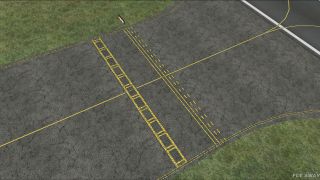

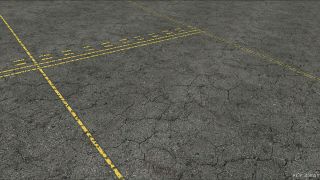


 Global (World)
Global (World) 


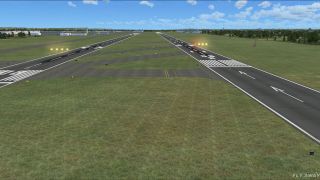
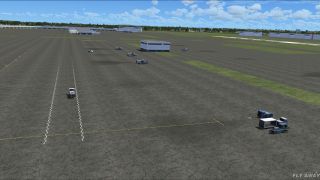






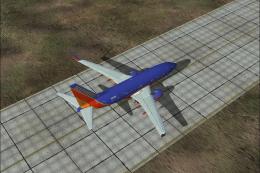






12 comments
Leave a ResponseThe content of the comments below are entirely the opinions of the individual posting the comment and do not always reflect the views of Fly Away Simulation. We moderate all comments manually before they are approved.
Does this include changing the texture of the landing strip or not?
The only flaw is that taxiways don't tile very well--artifacts are noticeable at low altitudes, say 30 ft above taxiway.
Very nice package, adds great scenery to the ground when I taxi and land, and looks realistic compared to looking at the ground at airports put of a window during taxi, takeoff, and landing.
I love these textures, but there's one thing that bugs me. IT seems as though the turns are still default taxiway lines. I dont know if this is because I installed it wrong or something, but i think i did it correctly. Thanks for the awesome textures. Thanks!