AFCAD KTPA Tampa International Runway Numbers
KTPA Tampa International gets current, chart-matching runway numbers and headings, reflecting magnetic declination shifts for clearer taxi, approach, and ATC coordination in Microsoft Flight Simulator X. The updated AFCAD keeps flight planning, traffic sequencing, and online operations in sync with real-world procedures, reducing runway confusion during multiplayer sessions.
- File: ktpa_jd.zip
- Size:383.71 KB
- Scan:
Clean (21d)
- Access:Freeware
- Content:Everyone
Enhance the realism of Tampa International Airport in Microsoft Flight Simulator X with updated runway numbering that closely follows current real-world designations. This modification applies essential magnetic declination adjustments and ensures online or multiplayer flights mirror real-world procedures at KTPA. Designed to align headings accurately for flight planning and traffic sequencing, it provides a smoother experience on networks like VATSIM. Created by J. D. Starseed.
In-Depth Look at Tampa International
Tampa International (KTPA) is an important gateway on Florida’s Gulf Coast. Known for its central terminal design and heavy passenger traffic, it sees regular flights to domestic and international destinations. Real-world runway numbers have recently changed to accommodate magnetic shifts, affecting operational references and signage. Consequently, this upgrade brings the virtual airport up to date, preventing confusion caused by out-of-sync headings.
Key Features of the Updated AFCAD
- Accurate Runway Designations: Reflects the latest official headings and markings following magnetic polar shift adjustments.
- Consistent Online Flying: Synchronizes KTPA’s runway numbers for compatibility during VATSIM or other online multiplayer sessions.
- Real-World Alignment: Matches active charts and real-world data to enhance flight modeling and navigational accuracy within the simulator.
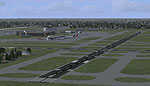
Screenshot of Tampa International runway.
Installation Steps for the Updated Files
- Extract the contents of the downloaded ZIP file to a temporary location, such as your desktop.
- Copy all individual .BGL files into the “Addon Scenery/Scenery” directory located inside the Microsoft Flight Simulator X main folder.
- When prompted, allow any existing files to be overwritten if a previous version was installed. Finally, restart your simulator to load the changes.
All updates, including the corrected runway identifications, come directly from the work of the author, J. D. Starseed.

Finding the Scenery
- FSX/Prepar3D Coordinates:
-
27.97550000,-82.53320000
Use the downloaded flight plan file by launching FSX/P3D, selecting "Load Flight Plan" in the flight planner, and choosing the .pln file. Your aircraft will be positioned directly at the add-on’s location. - Decimal Degrees (DD):
-
Latitude: 27.975500°
Longitude: -82.533200° - Degrees, Minutes, Seconds (DMS):
-
Latitude: 27° 58' 31.800" N
Longitude: 82° 31' 59.520" W
Map Location
The archive ktpa_jd.zip has 7 files and directories contained within it.
File Contents
This list displays the first 500 files in the package. If the package has more, you will need to download it to view them.
| Filename/Directory | File Date | File Size |
|---|---|---|
| KTPA | 08.07.12 | 0 B |
| KTPA RWY 01R.BMP | 08.07.12 | 798.80 kB |
| KTPA_ADEX_SS.BGL | 08.07.12 | 60.50 kB |
| Read Me !.txt | 08.07.12 | 1.72 kB |
| Archive created by free jZip.url | 12.22.11 | 58 B |
| flyawaysimulation.txt | 10.29.13 | 959 B |
| Go to Fly Away Simulation.url | 01.22.16 | 52 B |
Installation Instructions
Most of the freeware add-on aircraft and scenery packages in our file library come with easy installation instructions which you can read above in the file description. For further installation help, please see our Flight School for our full range of tutorials or view the README file contained within the download. If in doubt, you may also ask a question or view existing answers in our dedicated Q&A forum.

 United States of America
United States of America 











0 comments
Leave a Response