
FS2004 Emirates Airlines Airbus A340-313X A6-ERR
Emirates Airbus A340-313X A6-ERR brings convincing long-haul wide-body operations to FS2004 with a Project Open Sky base model and Terence Pereira repaint. Detailed animations, dynamic wing flex, reflective textures, and full night lighting pair with realistic flight dynamics and a clickable virtual cockpit featuring rain effects, plus wing and cabin views.
- Type:Complete with Base Model
- File: uae343er.zip
- Size:6.98 MB
- Scan:
Clean (15d)
- Access:Freeware
- Content:Everyone
Immerse yourself in a carefully designed Emirates Airlines Airbus A340-313X (registration A6-ERR) that has been expertly developed to bring an accurate wide-body flying experience into FS2004. This freeware package is fully self-contained, featuring a complete base model by Project Open Sky and a distinctive repaint by Terence Pereira. This long-haul Airbus variant, widely recognized within airline fleets, offers a stable four-engine configuration and extensive range capability suited for intercontinental operations. Enhanced by an array of sophisticated animations, realistic flight dynamics, and an intricately modeled virtual cockpit, it enables simmers to experience the detailed nuances of Emirates’ fleet.
Key Contributors & Development Roles
- Model Designer:
- Shervin Ahooraei
- Flight Dynamics Designer:
- Warren C. Daniel
- Master Textures:
- Ben Hewitt, C. Vincent Cho
- Virtual Cockpit Textures:
- Gary Hayes
- FDE Advisors:
- Nick Peterson, Simon Ng Hin Tat
- Virtual Cockpit Gauges:
- Special thanks to Pasquale Rinaldi
- Panel:
- Pasquale Rinaldi
- XML Programming:
- Special thanks to Fraser Turner and Bill Leaming
- Repaint:
- Terence Pereira

View of the Emirates A340-313X at cruise altitude.
Notable Model Attributes
- Fully Animated control surfaces supporting each flight phase.
- Independent suspension system that reacts correctly on touchdown.
- Dynamic wing flex adapting to turbulence conditions, leveraging advanced code from Fraser Turner.
- Thrust reversers deploying completely at idle reverse, enhancing realism during landing rollout.
- Drooping ailerons synchronized with engine shutdown state, courtesy of Bill Leaming’s input.
- Realistic reflective properties on external textures with carefully varied reflection intensities.
- Meticulous detailing of fuselage textures for a high-quality look.
- Interchangeable 2D and 3D representations of engine fans.
- Comprehensive night lighting that illuminates both exterior and cockpit regions.
- Landing lights visible from the pilot’s perspective, adding depth to nocturnal approaches.
- Special emphasis on transparent navigational light lenses and reflective cockpit windows.
- Interior cabin simulation via a clickable Virtual Cockpit (VC) specifically optimized for FS2004.
- Rain effects on the windshield in VC mode, mirroring real weather conditions.
- Wing and cabin views in dedicated Wingview version for cabin usage immersion.
- High-fidelity shine and complex 3D modeling across the entire airframe.
- Passenger and cargo doors, independently animated using various key commands (Shift+E, Shift+T, Shift+E+2).
- Intricate landing gear and flap assembly delivering added authenticity.
- Vent scoops under the belly that open and close (Shift+W), improving airflow visuals.
- Condensation and lighting refinements that pair with the latest visual effects engine.
- Enhanced 3D complexity over previous A330 iterations by the same development group.
Advanced FDE (Flight Dynamics Engine)
- Data sourced from official Airbus documents, ensuring accurate aerodynamic behavior.
- Exact control-surface travel ranges, matching real-world design.
- Scrape contact points physically tested for realistic tail and undercarriage strikes.
- FS2004 payload and weight station integration for precise loadout management.
- Configurable Basic and High Gross profiles to simulate various mission demands.
- Multiple A340 engine variants, including -200, -300 with -5C2, -5C3, -5C4 powerplants.
- A340-313E layout featuring -5C4/P engines paired with increased MTOW capability.
- Inspection light additions for an immersive preflight check environment.
- Selectable default gear points and an alternate setup incorporating 12 wheels and 4 struts.
- An included A340 Flight Operations Manual, beneficial for procedure training.
- Trialed and reviewed by an active Airbus A340 pilot for operational fidelity.
Why This Emirates A340 Stands Out
This Emirates Airlines Airbus A340-313X mod offers a balanced look at the airline’s long-range flight operations, reflecting the engineering approach behind one of Airbus’ prominent four-engine airliners. The included panel by Pasquale Rinaldi ties in seamlessly with realistic systems, and the model’s geometry carefully reproduces the A340’s signature slender fuselage design. Meanwhile, the integrated FDE captures the aircraft’s hallmark stability at high altitudes, letting enthusiasts fly complex routes confidently.
Everything in this set is freeware and packaged for Fly Away Simulation, so no separate base model download is necessary. Enthusiasts eager to replicate the international journeys of Emirates with a true-to-life Airbus experience will find that this fully integrated aircraft addition is well-suited for extended sessions. From the aerodynamic accuracy recognized by professional advisors to the depth of visual and cockpit details, each aspect of the A340-313X has been thoughtfully adapted to ensure an authentic and engaging simulation environment.
The archive uae343er.zip has 67 files and directories contained within it.
File Contents
This list displays the first 500 files in the package. If the package has more, you will need to download it to view them.
| Filename/Directory | File Date | File Size |
|---|---|---|
| Emirates Airlines A340-313X | 10.01.04 | 0 B |
| A340-313E-GE-CFM56-5C4.air | 07.31.04 | 9.67 kB |
| Aircraft.cfg | 10.01.04 | 17.69 kB |
| documentation | 10.01.04 | 0 B |
| OPEN ME.html | 10.01.04 | 3.71 kB |
| oxi_images | 10.01.04 | 0 B |
| oxidesigns.html | 10.01.04 | 6.25 kB |
| oxihdr.jpg | 10.01.04 | 52.30 kB |
| oxi_images | 10.01.04 | 0 B |
| ek343_01.jpg | 10.01.04 | 68.07 kB |
| ek343_02.jpg | 10.01.04 | 65.88 kB |
| figure01.gif | 09.10.04 | 55.30 kB |
| pre.gif | 06.01.04 | 970 B |
| pre_up.gif | 06.01.04 | 970 B |
| read.gif | 06.01.04 | 909 B |
| read_up.gif | 06.01.04 | 909 B |
| stall.gif | 06.01.04 | 878 B |
| stall_up.gif | 06.01.04 | 878 B |
| xtra.gif | 06.01.04 | 881 B |
| xtra_up.gif | 06.01.04 | 881 B |
| model.WV | 10.01.04 | 0 B |
| a343satcomWV.mdl | 07.29.04 | 3.06 MB |
| model.cfg | 07.28.04 | 29 B |
| panel.VC | 10.01.04 | 0 B |
| Panel.cfg | 07.29.04 | 7.57 kB |
| panel.WV | 10.01.04 | 0 B |
| Panel.cfg | 06.21.04 | 4.83 kB |
| sound | 10.01.04 | 0 B |
| Sound.cfg | 01.14.04 | 32 B |
| texture.UAE | 10.01.04 | 0 B |
| a333v2door_l.bmp | 10.03.03 | 256.07 kB |
| a333v2door_t.bmp | 01.01.04 | 512.08 kB |
| a333v2_l.bmp | 10.03.03 | 256.07 kB |
| a333v2_t.bmp | 01.01.04 | 512.08 kB |
| a340eng1_L.bmp | 10.03.03 | 256.07 kB |
| a340eng1_t.bmp | 08.24.04 | 1.00 MB |
| a340eng2_L.bmp | 10.03.03 | 256.07 kB |
| a340eng2_t.bmp | 08.24.04 | 1.00 MB |
| a340eng3_L.bmp | 10.03.03 | 256.07 kB |
| a340eng3_t.bmp | 08.24.04 | 1.00 MB |
| a340eng4_L.bmp | 10.03.03 | 256.07 kB |
| a340eng4_t.bmp | 08.24.04 | 1.00 MB |
| a343fuse1and2_L.bmp | 10.01.04 | 4.00 MB |
| a343fuse1and2_t.bmp | 10.01.04 | 4.00 MB |
| a343fuse3and4_L.bmp | 10.01.04 | 1.00 MB |
| a343fuse3and4_t.bmp | 09.30.04 | 4.00 MB |
| a343midfusev2_L.bmp | 10.01.04 | 1.00 MB |
| a343midfusev2_t.bmp | 10.01.04 | 4.00 MB |
| antenna.bmp | 02.03.02 | 64.21 kB |
| antenna_L.bmp | 10.03.03 | 256.07 kB |
| fan_L.bmp | 10.03.03 | 256.07 kB |
| fan_t.bmp | 10.03.03 | 256.07 kB |
| gearmisc340_L.bmp | 10.01.04 | 1.00 MB |
| gearmisc340_t.bmp | 10.01.04 | 4.00 MB |
| lwingmain_L.bmp | 10.01.04 | 1.00 MB |
| lwingmain_t.bmp | 10.01.04 | 4.00 MB |
| misca340_L.bmp | 10.03.03 | 256.07 kB |
| misca340_t.bmp | 08.24.04 | 4.00 MB |
| rwing_L.bmp | 10.01.04 | 1.00 MB |
| rwing_t.bmp | 10.01.04 | 4.00 MB |
| taila340_L.bmp | 08.12.04 | 1.00 MB |
| taila340_t.bmp | 09.30.04 | 1.00 MB |
| wingletmisc_L.bmp | 10.03.03 | 256.07 kB |
| wingletmisc_t.bmp | 08.29.04 | 4.00 MB |
| readme.txt | 09.09.04 | 3.84 kB |
| flyawaysimulation.txt | 10.29.13 | 959 B |
| Go to Fly Away Simulation.url | 01.22.16 | 52 B |
Installation Instructions
Most of the freeware add-on aircraft and scenery packages in our file library come with easy installation instructions which you can read above in the file description. For further installation help, please see our Flight School for our full range of tutorials or view the README file contained within the download. If in doubt, you may also ask a question or view existing answers in our dedicated Q&A forum.
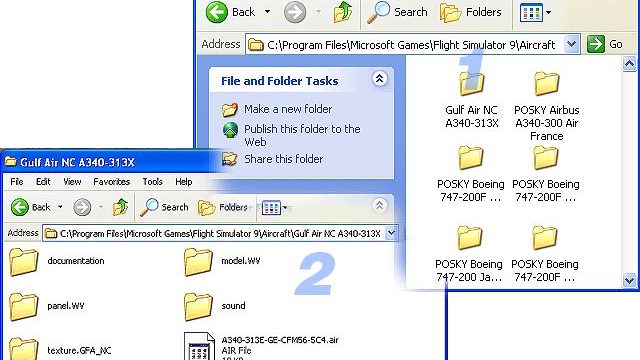

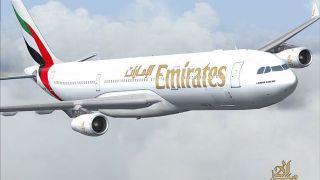





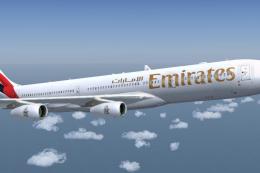



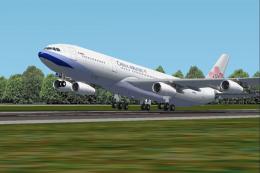





0 comments
Leave a Response