
FS2004 Kalitta Air Boeing 747-2B4B SF
Kalitta Air’s Boeing 747-2B4B SF freighter brings classic heavy cargo operations to Microsoft Flight Simulator 2004 with a Project Open Sky base model, crisp layered textures, and authentic weathering and reflections. Expect fully animated flight surfaces, opening cargo and service doors, flexing wings, detailed lighting, and pilot-informed flight dynamics in one self-contained package.
- Type:Complete with Base Model
- File: po742sfk.zip
- Size:3.56 MB
- Scan:
Clean (11d)
- Access:Freeware
- Content:Everyone
This freeware Kalitta Air Boeing 747-2B4B SF add-on for Microsoft Flight Simulator 2004 delivers an incredibly detailed cargo aircraft rendition, complete with high-fidelity animations and meticulously layered textures. Project Open Sky, along with the Gmax modeling expertise of Marcelo Allende, created the foundational Boeing 747-400 v2004.8.5 model used here. This repaint showcases Kalitta Air’s distinctive cargo livery, capturing authentic markings, realistic dirt layers, and reflective finishes—all packaged into a single, self-contained download.
Technical Exploration of the Boeing 747-2B4B SF
Recognized worldwide for hauling substantial freight, the Boeing 747-200 series introduced upgraded engines and greater payload capabilities compared to the original 747-100. Kalitta Air, an American cargo carrier, uses these high-capacity jets on many intercontinental routes, ensuring fast and reliable delivery. In this simulated package, every exterior surface receives precise paint treatment, relying on photo references to reproduce livery paint chips, engine textures, and accurate panel lines for an immersive aviation experience. Textures come in DXT3 format for optimized performance, and all detailing—such as fuselage markings, wings, and inspection panels—has been refined to achieve a lifelike finish.

Screenshot of Kalitta Air Boeing 747-2B4B SF taking off.
Cockpit, Fuselage, and Cargo Enhancements
Beyond the external visuals, many internal and miscellaneous textures—like engine fans, cabin doors, and cargo bays—are treated with photoreal finishing. Inspecting the cargo holds reveals additional attention to subtle surface coloration, giving a richly textured look inside this mighty freighter. Furthermore, reflective materials and updated specular layers heighten realism, especially when transitioning between different lighting environments or reflecting runway lights at night.
Key Operational Highlights
- Comprehensive Animation: Control surfaces, spoilers, and tilt-bogie landing gear respond fluidly while underway.
- Smooth Suspension and Ground Handling: Main gear steering enhances taxi operations, and rolling wheels convey motion effectively.
- Interactive Doors: Both passenger and cargo doors open for a more thorough immersion (including main deck and below-deck cargo compartments).
- Dynamic Flexing Wings: Wing segments flex in-flight, simulating aerodynamic pressures realistic to the 747 airframe.
- Realistic Thrust Reversers: Agreement with documented Boeing systems ensures reversing action upon landing rollouts.
- Reflective Exterior Textures: Differing levels of gloss and sheen represent material contrasts across the fuselage, wings, and engine cowlings.
- Accurate Flight Dynamics: This flight model was validated with input from real-world pilots, capturing authentic handling characteristics and weight distribution important to cargo operations.
- Enhanced Lighting: Internal and external illumination—such as landing beams visible from the flight deck and transparent navigation light covers—delivers improved night-flying visibility.
- Impact Recognition: Crash effects add another layer of situational feedback within the simulator environment.
Installation Steps
- Unzip the provided archive to access the aircraft directory.
- Place the extracted “Aircrafts” folder into your primary FS2004 Aircraft directory.
- Launch Microsoft Flight Simulator 2004 and locate the Kalitta Air Boeing 747-2B4B SF in the aircraft selection menu.
This entire package is offered as freeware, requiring no additional payware dependencies. It not only highlights the artistry of Project Open Sky and Marcelo Allende but also ensures that cargo flight enthusiasts can experience the iconic Kalitta Air Boeing 747 within Microsoft Flight Simulator 2004 without compromise. Enjoy operating this legendary freighter across virtual cargo routes worldwide.
The archive po742sfk.zip has 50 files and directories contained within it.
File Contents
This list displays the first 500 files in the package. If the package has more, you will need to download it to view them.
| Filename/Directory | File Date | File Size |
|---|---|---|
| Posky B747-2B4B SF KALITTA | 10.17.04 | 0 B |
| 747-200F-PW-JT9D-7R4G2.air | 03.26.04 | 9.09 kB |
| Aircraft.cfg | 10.16.04 | 24.18 kB |
| file_id.diz | 10.13.04 | 723 B |
| readme.txt | 10.15.04 | 3.05 kB |
| textures credits.txt | 08.06.04 | 85 B |
| texture | 10.01.04 | 0 B |
| posky742fan.bmp | 07.24.04 | 65.05 kB |
| posky742fanfast.bmp | 07.24.04 | 65.05 kB |
| posky742_bodyl_l.bmp | 09.26.04 | 1.00 MB |
| posky742_bodyr_l.bmp | 09.26.04 | 1.00 MB |
| posky742_cargo_interior_t.bmp | 05.01.04 | 1.00 MB |
| posky742_doors_l.bmp | 09.26.04 | 1.00 MB |
| posky742_eng_JT9D_l.bmp | 05.01.04 | 65.07 kB |
| posky742_gear_l.bmp | 10.14.02 | 64.07 kB |
| posky742_gear_t.bmp | 09.19.03 | 65.05 kB |
| posky742_misc_l.bmp | 05.01.04 | 65.07 kB |
| posky742_vertical_l.bmp | 10.14.02 | 256.07 kB |
| posky742_window_L.bmp | 09.20.02 | 85.40 kB |
| posky742_window_t.bmp | 09.09.02 | 170.75 kB |
| posky742_wingbottom_l.bmp | 10.14.02 | 64.06 kB |
| posky742_wingbottom_t.bmp | 07.27.04 | 1.00 MB |
| posky742_wingtop_l.bmp | 10.14.02 | 64.06 kB |
| posky742_wingtop_t.bmp | 07.27.04 | 1.00 MB |
| posky_tire1.bmp | 07.15.04 | 17.05 kB |
| posky_tire2.bmp | 07.15.04 | 17.05 kB |
| posky_tire3.bmp | 07.15.04 | 17.55 kB |
| Thumbs.db | 10.15.04 | 89.50 kB |
| posky742_vertical_t.bmp | 10.15.04 | 256.07 kB |
| posky742_doors_t.bmp | 10.15.04 | 1.00 MB |
| posky742_misc_t.bmp | 10.15.04 | 1.00 MB |
| posky742_eng_JT9D_t.bmp | 10.15.04 | 1.00 MB |
| posky742_bodyr_t.bmp | 10.15.04 | 1.00 MB |
| posky742_bodyl_t.bmp | 10.15.04 | 1.00 MB |
| sound | 10.01.04 | 0 B |
| Sound.cfg | 11.05.99 | 36 B |
| panel | 10.01.04 | 0 B |
| panel.cfg | 08.16.04 | 30 B |
| model | 10.01.04 | 0 B |
| Model.cfg | 04.30.04 | 35 B |
| POSKY742FJT9A123B2.mdl | 03.06.04 | 1.91 MB |
| Thumbs.db | 10.17.04 | 54.50 kB |
| YAFSS_021.jpg | 10.15.04 | 77.87 kB |
| YAFSS_014.jpg | 10.15.04 | 88.73 kB |
| YAFSS_017.jpg | 10.15.04 | 61.33 kB |
| YAFSS_019.jpg | 10.15.04 | 61.10 kB |
| YAFSS_021 small.gif | 10.16.04 | 11.28 kB |
| YAFSS_020.jpg | 10.16.04 | 60.17 kB |
| flyawaysimulation.txt | 10.29.13 | 959 B |
| Go to Fly Away Simulation.url | 01.22.16 | 52 B |
Installation Instructions
Most of the freeware add-on aircraft and scenery packages in our file library come with easy installation instructions which you can read above in the file description. For further installation help, please see our Flight School for our full range of tutorials or view the README file contained within the download. If in doubt, you may also ask a question or view existing answers in our dedicated Q&A forum.


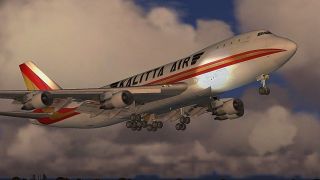



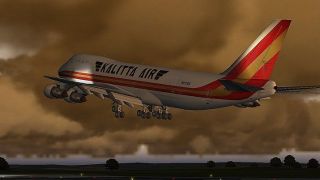



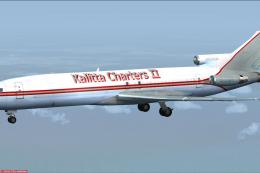








0 comments
Leave a Response