
FS2004 Braniff BAC One-Eleven 200 Red
Braniff’s BAC One-Eleven 200 appears in a vivid red livery as aircraft N1551, with carefully matched markings, window alignment, and classic 1960s styling for Microsoft Flight Simulator 2004. The repaint preserves fleet-specific details, including the correct omission of rear drop-down airstairs, and requires David Maltby’s BAC 1-11 200 base model.
- Type:Repaint
- File: 111bnf09.zip
- Size:487 KB
- Scan:
Clean (2d)
- Access:Freeware
- Content:Everyone
The Braniff BAC One-Eleven 200 in its striking red color scheme has been faithfully recreated here for use in Microsoft Flight Simulator 2004. Created by Garry Russell, this freeware repaint offers an authentic representation of N1551, reflecting the airline’s eye-catching livery while requiring David Maltby’s base BAC 1-11 200 model. This rendition ensures the correct absence of rear drop-down airstairs since Braniff’s actual One-Elevens did not include that feature.
Unique Characteristics Of The BAC One-Eleven 200
The real-life BAC One-Eleven (also referred to as the BAC 1-11) was a short-haul jetliner introduced in the 1960s by the British Aircraft Corporation. It gained popularity for its T-tail configuration and efficient performance on regional routes. Braniff International was among the airlines that utilized this aircraft, applying vivid paint schemes to stand out in a competitive market. This particular red variation elevates that concept by highlighting subtle details such as precise window alignments, fuselage stripes, and accurately placed aircraft insignia.
Emphasis On Historical Accuracy
Garry Russell meticulously reproduced the vibrant red tones and branding elements, ensuring each detail aligns with Braniff’s unique design language. Furthermore, there is a specific note about omitting the rear drop-down airstairs, which is a consistent characteristic of Braniff’s real fleet at the time. David Maltby’s base model (available separately) features a detailed virtual cockpit and external model, making it a prime choice for anyone seeking an in-depth classic jet experience.

Screenshot showcasing the Braniff BAC One-Eleven 200 in flight.
Installation Notes
To utilize this repaint, first place the unzipped texture folder into your existing BAC 1-11 200 folder within the aircraft directory. Next, insert the following entry in the aircraft’s configuration file (aircraft.cfg) and adjust the [fltsim.xx] section numerically so it follows your current sequence:
[fltsim.xx]
title=BAC 1-11 203AE Braniff Red
sim=111200
model=200
panel=
sound=
texture=BNFred
kb_checklists=\Documentation\Checklist
kb_reference=\Documentation\Manual
description=N1551 in the red version of the Braniff livery.Note:- For accuracy do not use the rear drop-down airstairs, Braniff One-Elevens did not have them:Repaint by Garry Russell
Model by David Maltby.
ui_manufacturer=BAC
ui_type=1-11 200
ui_variation=Braniff International Red
atc_heavy=0
atc_id=N1551
atc_airline=Braniff
atc_flight_number=215
This customized segment ensures that the aircraft appears correctly under the BAC maker with Braniff International Red as the selected variation. Ensure you have the requisite freeware base model by David Maltby, which should be available in the Fly Away Simulation library, installed beforehand to enjoy a seamless experience with this vibrant classic airliner.
The archive 111bnf09.zip has 25 files and directories contained within it.
File Contents
This list displays the first 500 files in the package. If the package has more, you will need to download it to view them.
| Filename/Directory | File Date | File Size |
|---|---|---|
| One-Eleven19.jpg | 10.26.04 | 124.03 kB |
| readme.txt | 10.26.04 | 1.73 kB |
| texture.BNFred | 10.26.04 | 0 B |
| 111ENG.bmp | 10.26.04 | 256.07 kB |
| 111ENG_L.bmp | 09.27.04 | 256.07 kB |
| 111EXTRA.bmp | 10.26.04 | 256.07 kB |
| 111FUSE_1.bmp | 10.26.04 | 256.07 kB |
| 111FUSE_1_L.bmp | 06.13.04 | 341.43 kB |
| 111FUSE_2.bmp | 10.26.04 | 256.07 kB |
| 111FUSE_2_L.bmp | 06.13.04 | 341.43 kB |
| 111FUSE_3.bmp | 10.26.04 | 256.07 kB |
| 111FUSE_3_L.bmp | 06.13.04 | 341.43 kB |
| 111FUSE_4.bmp | 10.26.04 | 256.07 kB |
| 111FUSE_4_L.bmp | 01.18.03 | 341.43 kB |
| 111STEPS.bmp | 10.26.04 | 64.07 kB |
| 111Tail_L.bmp | 10.26.04 | 256.07 kB |
| 111Tail_L_L.bmp | 10.25.04 | 256.07 kB |
| 111Tail_R.bmp | 10.26.04 | 128.07 kB |
| 111Tail_R_L.bmp | 10.25.04 | 256.07 kB |
| 111WING_BL.bmp | 10.26.04 | 256.07 kB |
| 111WING_BR.bmp | 10.26.04 | 256.07 kB |
| 111WING_TL.bmp | 10.26.04 | 256.07 kB |
| 111WING_TR.bmp | 10.26.04 | 256.07 kB |
| flyawaysimulation.txt | 10.29.13 | 959 B |
| Go to Fly Away Simulation.url | 01.22.16 | 52 B |
Installation Instructions
Most of the freeware add-on aircraft and scenery packages in our file library come with easy installation instructions which you can read above in the file description. For further installation help, please see our Flight School for our full range of tutorials or view the README file contained within the download. If in doubt, you may also ask a question or view existing answers in our dedicated Q&A forum.








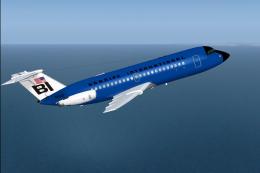

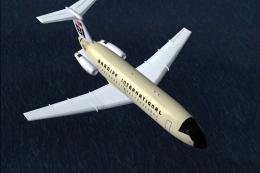




0 comments
Leave a Response