
FS2004 JAS Douglas DC-9-41
Japan Air System’s vivid livery brings the SGA Douglas DC-9-41 to life with faithful tail emblems, crisp fuselage markings, and period-accurate colors for authentic Japanese short-haul ops in Microsoft Flight Simulator 2004. It requires the freeware SGA DC-9-41 base model and includes detailed texture work that enhances panel lines and surface finish from every angle.
- Type:Repaint
- File: dc941jas.zip
- Size:3.01 MB
- Scan:
Clean (16d)
- Access:Freeware
- Content:Everyone
This repaint provides vivid Japan Air System markings for the SGA Douglas DC-9-41 series, meticulously engineered for use with Microsoft Flight Simulator 2004. It requires the freeware base model, which can be obtained from the Fly Away Simulation mod library. Created by Frank Idone, this package delivers faithful emblems, tail designs, and fuselage details that commemorate the legacy of Japan Air System’s short-haul services among several Japanese cities.
Visual Highlights and Aircraft Background
The DC-9-41 was conceived by McDonnell Douglas to satisfy the growing need for a jet airliner adept at handling shorter runways and regional routes. With a fuselage length of 125.6 feet (38.3 m) and JT8D-series powerplants, it offered robust climb performance and reliable throughput on domestic Japanese segments, which was essential for carriers such as Japan Air System. JAS, known for its multi-colored liveries and modern expansions, effectively employed these aircraft to connect both major and secondary airports.

Screenshot showcasing the Japan Air System DC-9-41 in its distinctive color scheme.
Key Repaint Features
- Authentic JAS Branding: Precise tail insignia and fuselage designs reproduce the actual airline’s aesthetic to convey realism.
- High-Resolution Texturing: Detailed panel lines and rivet placements enhance every angle of your aircraft in the simulator.
- Accurate Color Palette: Vibrant tones match historical references, ensuring a faithful representation of the Japan Air System livery.
Installation Process
Begin by confirming that you already possess the SGA DC-9-41 freeware base model. Then, extract these texture files into your DC-9’s main directory. Next, open and edit your aircraft configuration file. Insert the following lines, replacing the "XX" with the subsequent available number:
[fltsim.XX]
title=SGA DC-9-40 JAS
sim=SGA DC9_40
model=
panel=
sound=
texture=jas
checklists=
atc_id=JA8449
atc_airline=JAS
atc_flight_number=148
ui_manufacturer=McDonnell Douglas
ui_type=DC-9-41
ui_variation=Japan Air System
description=DC-9 no.887 flown by Japan Air System.
Livery by Frank Idone.
The DC-9 was designed specifically to operate from short runways and on short- to medium-range routes so that the speed, comfort, and reliability of jet transportation could be extended to numerous communities.
Series 40: Fuselage measure of 125.6 ft.
Seating capacity for up to 125 passengers with underfloor cargo volume of 1,019 cubic ft.
Powered by JT8D-9s, JT8D-11s, or JT8D-15s.
Introduced in March 1968.
Additional Notes
- Japan Air System
- Operated domestic and international services, eventually merging into Japan Airlines, but retained a unique identity during its active years.
- McDonnell Douglas DC-9 Lineage
- The DC-9 pioneered efficient regional jet operations worldwide and influenced subsequent designs like the MD-80 series.
This repaint honors the craftsmanship of Frank Idone and merges historical accuracy with a polished cockpit environment, making it an immersive choice for enthusiasts looking to capture the spirit of Japan Air System operations in Microsoft Flight Simulator 2004.
The archive dc941jas.zip has 24 files and directories contained within it.
File Contents
This list displays the first 500 files in the package. If the package has more, you will need to download it to view them.
| Filename/Directory | File Date | File Size |
|---|---|---|
| TEXTURE.jas | 10.30.04 | 0 B |
| 40FUSE_L.bmp | 10.28.04 | 1.00 MB |
| 40FUSE_T.BMP | 10.18.04 | 4.00 MB |
| CONE_L.BMP | 08.08.03 | 5.43 kB |
| CONE_T.BMP | 08.08.03 | 5.43 kB |
| DC9xINTERIOR_L.BMP | 05.19.04 | 256.07 kB |
| DC9xINTERIOR_T.BMP | 01.28.04 | 1.00 MB |
| DC9_B_L.BMP | 05.19.04 | 256.07 kB |
| DC9_B_T.BMP | 10.30.04 | 4.00 MB |
| ENGINES_L.BMP | 05.19.04 | 256.07 kB |
| ENGINES_T.BMP | 10.18.04 | 1.00 MB |
| INTAKE_L.bmp | 08.08.03 | 5.43 kB |
| INTAKE_t.BMP | 08.10.03 | 42.78 kB |
| Thumbs.db | 08.24.04 | 25.50 kB |
| WING_LEFT_L.BMP | 05.19.04 | 256.07 kB |
| WING_LEFT_T.BMP | 10.30.04 | 1.00 MB |
| WING_RIGHT_L.BMP | 05.19.04 | 256.07 kB |
| WING_RIGHT_T.BMP | 10.30.04 | 1.00 MB |
| file_id.diz | 10.30.04 | 124 B |
| Install.txt | 10.30.04 | 1.92 kB |
| jas40.jpg | 10.30.04 | 51.17 kB |
| SGA DC-9 Readme.pdf | 09.23.04 | 153.00 kB |
| flyawaysimulation.txt | 10.29.13 | 959 B |
| Go to Fly Away Simulation.url | 01.22.16 | 52 B |
Installation Instructions
Most of the freeware add-on aircraft and scenery packages in our file library come with easy installation instructions which you can read above in the file description. For further installation help, please see our Flight School for our full range of tutorials or view the README file contained within the download. If in doubt, you may also ask a question or view existing answers in our dedicated Q&A forum.








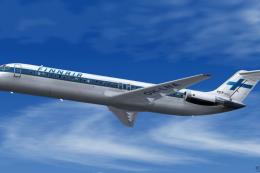
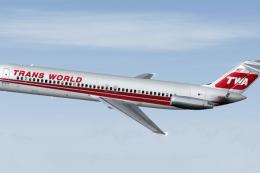
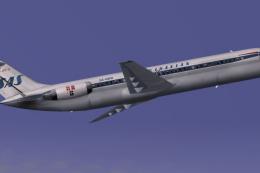




0 comments
Leave a Response