
FS2004 Boeing Blue Panorama Boeing 737
Blue Panorama’s Boeing 737 livery brings the Italian carrier’s EI-CUD look to the PMDG 737 series in FS2004, with crisp 32-bit fuselage and tail textures and selective DXT3 details for smooth loading. No mips are included to keep the paint sharp, while the remaining textures stay true to the PMDG originals.
- Type:Repaint
- File: bpa736.zip
- Size:640.72 KB
- Scan:
Clean (19d)
- Access:Freeware
- Content:Everyone
Textures only for the PMDG B737 seriesin a livery of the Italian airline Blue Panorama. Repaint by Francesco Grazzini.

Screenshot of Boeing Blue Panorama Boeing 737 in flight.
No mips included for maximum quality, engines/belly and some details are in DXT3 for faster loading time while fuselage and tail are 32bit for best quality. All the rest are the original PMDG textures.
EI-CUD is actually a 737-400 but I thought It would have been nice to fly also the 737-700 series, hope you enjoy it!
Installation:
Create a folder named texture.BP under your PMDG 737-700 directory and unzip these textures in it. Then you need to copy the original PMDG textures in this directory, without overwriting mine I hope. After copying all files open your aircraft.cfg (located in the PMDG737-700 main directory) and paste the text under the line. Change "xx" with the right consecutive number. That's it, hope you enjoy.
The archive bpa736.zip has 11 files and directories contained within it.
File Contents
This list displays the first 500 files in the package. If the package has more, you will need to download it to view them.
| Filename/Directory | File Date | File Size |
|---|---|---|
| PMDG_Det_3_T.bmp | 01.31.04 | 341.43 kB |
| pmdg_engine_L_t.bmp | 01.31.04 | 341.43 kB |
| pmdg_engine_r_t.bmp | 01.31.04 | 256.07 kB |
| pmdg_700_fuse_L.bmp | 01.29.04 | 4.00 MB |
| pmdg_700_fuse_t.bmp | 05.08.04 | 4.00 MB |
| PMDG_Tail_T.bmp | 05.08.04 | 1.00 MB |
| 737-700 PMDG readme.txt | 05.12.04 | 1.85 kB |
| BPA737.bmp | 05.18.04 | 815.12 kB |
| BPA737 .gif | 05.18.04 | 56.33 kB |
| flyawaysimulation.txt | 10.29.13 | 959 B |
| Go to Fly Away Simulation.url | 01.22.16 | 52 B |
Installation Instructions
Most of the freeware add-on aircraft and scenery packages in our file library come with easy installation instructions which you can read above in the file description. For further installation help, please see our Flight School for our full range of tutorials or view the README file contained within the download. If in doubt, you may also ask a question or view existing answers in our dedicated Q&A forum.







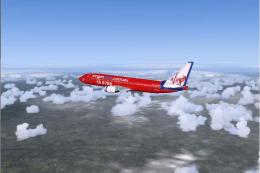



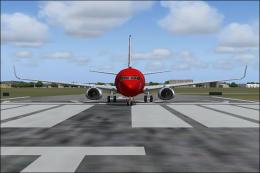


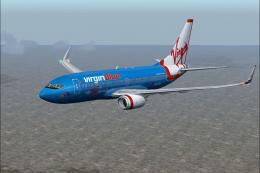
0 comments
Leave a Response