FSX Basic Information Gauge
 InfoGauge is a simple digital altitude, indicated airspeed, and heading display. It was prompted by a forum member that wanted a bigger text display than what Shift+Z provides by default. By Don Bodenstedt.
InfoGauge is a simple digital altitude, indicated airspeed, and heading display. It was prompted by a forum member that wanted a bigger text display than what Shift+Z provides by default. By Don Bodenstedt.
- Download hits
- 369
- Compatibility
- Flight Simulator XPrepar3D
- Filename
- infoga_dcbv1.zip
- File size
- 52.92 KB
- Virus Scan
- Scanned 1 days ago (clean)
- Access to file
- Free (Freeware)
- Content Rating
- Everyone
InfoGauge is a simple digital altitude, indicated airspeed, and heading display. It was prompted by a forum member that wanted a bigger text display than what Shift+Z provides by default. By Don Bodenstedt.

Screenshot of information displayed by Basic Information Gauge.
- Put the InfoGauge.cab in either the Target Plane's panel folder or FSX/Gauges for universal use.
- Open the Target Plane's panel.cfg in notepad.
- Add the WindowXX=Info line to the target panel.cfg [Window Titles]section and change the XX to the next number.
- Add the description to the bottom of the list of [WindowXX], just before [Vcockpit01](if it exists).
- Change the XXs in [WindowXX] and zorder=XX to the same as the new WindowXX=Info.
[WindowXX] actually can be placed anywhere below the [Window Titles] section and be recognized, but, having things in their proper order makes it much easier to find them.
The archive infoga_dcbv1.zip has 5 files and directories contained within it.
File Contents
This list displays the first 500 files in the package. If the package has more, you will need to download it to view them.
| Filename/Directory | File Date | File Size |
|---|---|---|
| InfoGauge.CAB | 02.28.12 | 1.09 kB |
| InfoGaugeReadme.txt | 02.28.12 | 3.51 kB |
| InfoGauge.jpg | 02.26.12 | 50.64 kB |
| flyawaysimulation.txt | 10.29.13 | 959 B |
| Go to Fly Away Simulation.url | 01.22.16 | 52 B |
Installation Instructions
Most of the freeware add-on aircraft and scenery packages in our file library come with easy installation instructions which you can read above in the file description. For further installation help, please see our Flight School for our full range of tutorials or view the README file contained within the download. If in doubt, you may also ask a question or view existing answers in our dedicated Q&A forum.


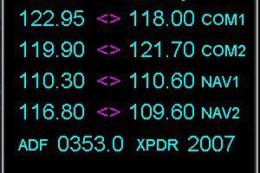







0 comments
Leave a Response