FSX TreeX Enhanced Trees
 This is the latest v2.1.
This is the latest v2.1.
- Country
-
Global (World)
- Download hits
- 91.4K
- Compatibility
- Flight Simulator XPrepar3D
- Filename
- TreeX.zip
- File size
- 59.81 MB
- Virus Scan
- Scanned 18 days ago (clean)
- Access to file
- Free (Freeware)
- Content Rating
- Everyone
This is the latest v2.1.
Only for FSX. Friends and Friendly simmer, here the version of TreeX. It is a set of vegetable textures photorealistic for FSX.
They are based on true photographs of trees of at least 1024x768 pixels. The trees were rooted with the hand and reprocess chromatically so as to keep a certain temperature of constant color. Separately the snag trees, there are no naked trees (e.g. winter).
You will keep textures of origin for these trees but without canopy*. All textures of these trees are represented without canopy (except for two types of trees: acacias and olive-trees).
*What is the canopy?
It is a horizontal texture making it possible to see the tree with the vertical.
Framerate
These textures are declined in 3 versions
512x512 version called "Hifi":
It is best made possible. They have the double-precision that those of origin. The framerate suffers little from it: the suppression of canopÈe there is for something.
Maximum advised in the fsx.cfg
[TERRAIN]
TERRAIN_MAX_AUTOGEN_TREES_PER_CELL=2500
256x256 version called "Quality":
Allows the less powerful configurations to profit from photorealist quality but by accepting a loss from precision. With these textures, the autogen is less heavy than that of origin (once again canopy in less), and certain textures of trees reduced by half compared to those of origin.
128x128 version called "Performance":
To preserve the colors photorealists, but without any detail. Textures take again a "realistic" aspect with the top of 2500 feet.
Installation:
Make initially a safeguard of your files of origin if it is not already done!
Unzip the file compressed in a temporary directory.
Choose a resolution among the 3 directories suggested. Select all textures of this directory and Place them in the file textures:
Scenery -> Global
"overwrite" the original ones.
Change of resolution: Copy simply the contents of one of the other directory of the zip and "overwrite" preceding textures.
Uninstallation: Replace textures of origin in their directory.

Finding the Scenery
- FSX/Prepar3D Coordinates:
-
0.00000000,0.00000000
Use the downloaded flight plan file by launching FSX/P3D, selecting "Load Flight Plan" in the flight planner, and choosing the .pln file. Your aircraft will be positioned directly at the add-on’s location. - Decimal Degrees (DD):
-
Latitude: 0.000000°
Longitude: 0.000000° - Degrees, Minutes, Seconds (DMS):
-
Latitude: 0° 00' 00.000" N
Longitude: 0° 00' 00.000" E
Map Location
The archive TreeX.zip has 38 files and directories contained within it.
File Contents
This list displays the first 500 files in the package. If the package has more, you will need to download it to view them.
| Filename/Directory | File Date | File Size |
|---|---|---|
| Go to Fly Away Simulation.url | 08.22.19 | 52 B |
| Screenshots | 11.08.20 | 0 B |
| 001ai.jpg | 11.08.20 | 2.10 MB |
| 002ai.jpg | 11.08.20 | 1.87 MB |
| 003ai.jpg | 11.08.20 | 1.84 MB |
| 004ai.jpg | 11.08.20 | 2.04 MB |
| 005ai.jpg | 11.08.20 | 1.81 MB |
| 006ai.jpg | 11.08.20 | 1.82 MB |
| 007ai.jpg | 11.08.20 | 1.87 MB |
| 008ai.jpg | 11.08.20 | 1.98 MB |
| 009ai.jpg | 11.08.20 | 1.92 MB |
| 010ai.jpg | 11.08.20 | 1.99 MB |
| f_YAFSS454i_1cf9m_4a602b6ai.jpg | 11.08.20 | 1.34 MB |
| f_YAFSS463i_1cf9m_53134c4ai.jpg | 11.08.20 | 1.08 MB |
| f_YAFSS492m_1d85f8bai.jpg | 11.08.20 | 829.26 kB |
| f_YAFSS516m_f5af3b4ai.jpg | 11.08.20 | 1.35 MB |
| f_YAFSS583m_90b09f8ai.jpg | 11.08.20 | 1.82 MB |
| f_YAFSS588m_5020ebdai.jpg | 11.08.20 | 790.89 kB |
| f_YAFSS592m_980f42fai.jpg | 11.08.20 | 1.01 MB |
| f_YAFSS611m_b31411cai.jpg | 11.08.20 | 1.07 MB |
| f_YAFSS626m_7b27c78ai.jpg | 11.08.20 | 1.28 MB |
| f_YAFSS627m_c48d62eai.jpg | 11.08.20 | 1002.80 kB |
| f_YAFSS660m_d73a14eai.jpg | 11.08.20 | 731.05 kB |
| f_YAFSS662m_5e149afai.jpg | 11.08.20 | 1.08 MB |
| f_YAFSS674m_6d484a0ai.jpg | 11.08.20 | 759.29 kB |
| replacement-trees-screen-10ai.jpg | 11.08.20 | 1.46 MB |
| replacement-trees-screen-1ai.jpg | 11.08.20 | 1.44 MB |
| replacement-trees-screen-2ai.jpg | 11.08.20 | 1.36 MB |
| replacement-trees-screen-3ai.jpg | 11.08.20 | 1.61 MB |
| replacement-trees-screen-4ai.jpg | 11.08.20 | 1.89 MB |
| replacement-trees-screen-5ai.jpg | 11.08.20 | 1.82 MB |
| replacement-trees-screen-6ai.jpg | 11.08.20 | 1.21 MB |
| replacement-trees-screen-7ai.jpg | 11.08.20 | 1.70 MB |
| replacement-trees-screen-8ai.jpg | 11.08.20 | 1.21 MB |
| replacement-trees-screen-9ai.jpg | 11.08.20 | 1.43 MB |
| flyawaysimulation.txt | 10.02.20 | 1.20 kB |
| lisez-moi - Readme.txt | 05.15.07 | 1.79 kB |
| setup.exe | 05.15.07 | 11.68 MB |
Installation Instructions
Most of the freeware add-on aircraft and scenery packages in our file library come with easy installation instructions which you can read above in the file description. For further installation help, please see our Flight School for our full range of tutorials or view the README file contained within the download. If in doubt, you may also ask a question or view existing answers in our dedicated Q&A forum.


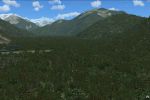



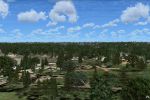








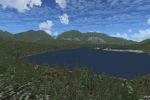
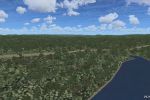
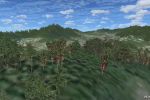

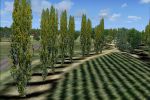

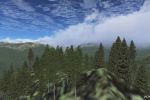
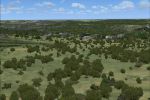





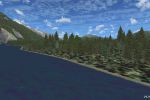













7 comments
Leave a ResponseThe content of the comments below are entirely the opinions of the individual posting the comment and do not always reflect the views of Fly Away Simulation. We moderate all comments manually before they are approved.
Hi, can you update KFLL? It has new runways.
Only see the trees if I turn photoreal scenery off. Does this add-on not work with photo real? If it does, please tell me what I'm not doing.
Thanks.
Hi Can you tell me if this will work on to of GenerationX VFR scenery in P3Dv4 or if I use the Estonia migration tool. I have successfully installed GenerationX VFR to P3Dv4 with this tool. Would it work with your scenery.
Many thanks
Stewart
I love TREE X! Definitely adds to the flight experience. I highly recommend this addon!
I also tried the 3 different Treex (HI FI, QUALITY, PERFORMANCE) and found no difference in appearance or in frame rate.
Install all textures packs and some jets, and this game will be awesome!