
FS2004 Dan-Air Douglas DC-3
Dan-Air London’s classic livery comes to the default Douglas DC-3 with carefully aligned stripes, period-correct titles, and authentic airline markings that suit the aircraft’s curves. Built for Microsoft Flight Simulator 2004, the repaint requires the included freeware DC-3 base model and delivers a faithful mid-century British look.
- Type:Repaint
- File: dan_dc3.zip
- Size:1.78 MB
- Scan:
Clean (20d)
- Access:Freeware
- Content:Everyone
This repaint offers an authentic Dan-Air London finish for the default Douglas DC-3 found in Microsoft Flight Simulator 2004. Created with precision by Ed Knapp, it captures the airline’s classic color scheme as accurately as possible within the texture-mapping confines of this simulator. Dan-Air, a notable British operator established in the mid-20th century, flew various fleets across domestic and international routes, and its iconic liveries remain memorable among aviation enthusiasts.
Key Appearance Characteristics
Fuselage Alignment: Each fuselage stripe and logo has been carefully adjusted to fit the DC-3’s curves, but minor misalignments may arise due to how the texture templates wrap around the model.
Historic Markings: The repaint incorporates essential Dan-Air branding elements on both sides, paying homage to this classic airline’s original lettering and distinctive detailing.

Dan-Air Douglas DC-3 showcasing its classic paintwork while airborne.
Challenges in Texturing
Adapting the Dan-Air designs to this default model often proves tricky. Certain fuselage segments align unexpectedly across texture boundaries, which means a delicate approach is essential when painting. Ed Knapp devoted a great deal of care to match these details on each side, resulting in a faithful representation of the airline’s iconic scheme.
Technical Background on the DC-3
The Douglas DC-3 redefined commercial aviation in the 1930s and 1940s by combining efficiency, longevity, and capacity in a single airframe. Many airlines of that era, including Dan-Air, favored this sturdy twin-prop airplane for short- to medium-range routes. Its revolutionary on-board amenities—like heated cabins and running water—made passenger comfort a priority, and this exceptional aircraft continues to operate in limited service worldwide.
Necessary Base Model
This repaint only supplies the updated liveries. To fly the aircraft properly, you must have the freeware DC-3 base model included with Microsoft Flight Simulator 2004. Alternatively, if additional base variations are required, they might be located in the Fly Away Simulation library, ensuring you can quickly assemble a complete package.
Step-by-Step Installation
- Extract the downloaded package to a temporary folder of your choice.
- Locate the “texture.danair” folder and place it inside your “Douglas_DC3” aircraft directory under C:\Program Files\Microsoft Games\Flight Simulator 9\Aircraft\Douglas_DC3.
- Open your aircraft.cfg file in the Douglas_DC3 folder, then copy and paste the following lines into it:
[fltsim.x]
title=Douglas DC-3 Dan Air
sim=Douglas_DC3
model=
panel=
sound=
texture=danair
kb_checklists=Douglas_DC3_check
kb_reference=Douglas_DC3_ref
atc_id_color=
ui_manufacturer=Douglas
ui_type="DC-3
ui_variation="Dan Air"
description="The Douglas DC-3 revolutionized air transportation and airline service during the 1930s and 1940s. It was a luxury airliner that boasted cabin heat and running water in its on-board lavatory. With the right balance of efficiency, range, speed, and payload, the DC-3 was the first aircraft to earn a profit for its owners just by carrying passengers. The hero of early airlines, a handful of DC-3s are still at work today."
Replace the “x” in “[fltsim.x]” with the correct sequential number. For example, if this is your third livery, you would write “[fltsim.3]”. Once this step is complete, the Dan-Air livery will be selectable in your simulator.
Credits & Additional Notes
All repaint work was meticulously carried out by Ed Knapp, who spent considerable time ensuring that the Dan-Air branding appears correctly on every surface. This is a freeware offering for Microsoft Flight Simulator 2004, and the principal materials drawn from the default DC-3 are not included.
The archive dan_dc3.zip has 15 files and directories contained within it.
File Contents
This list displays the first 500 files in the package. If the package has more, you will need to download it to view them.
| Filename/Directory | File Date | File Size |
|---|---|---|
| read me.txt | 10.10.03 | 1.97 kB |
| Douglas_DC3_1_C.bmp | 04.29.03 | 682.74 kB |
| Douglas_DC3_1_D.bmp | 04.12.03 | 682.74 kB |
| Douglas_DC3_1_T.bmp | 10.12.03 | 1.00 MB |
| Douglas_DC3_2_C.bmp | 04.29.03 | 170.74 kB |
| Douglas_DC3_2_T.bmp | 04.28.03 | 341.40 kB |
| Douglas_DC3_3_C.bmp | 04.29.03 | 42.74 kB |
| Prop_DC3.bmp | 10.06.03 | 85.43 kB |
| Thumbs.db | 09.24.03 | 5.00 kB |
| texture.danair | 10.15.03 | 0 B |
| dan.gif | 10.10.03 | 5.73 kB |
| dan.jpg | 10.10.03 | 149.58 kB |
| File_id.diz | 10.10.03 | 130 B |
| flyawaysimulation.txt | 10.29.13 | 959 B |
| Go to Fly Away Simulation.url | 01.22.16 | 52 B |
Installation Instructions
Most of the freeware add-on aircraft and scenery packages in our file library come with easy installation instructions which you can read above in the file description. For further installation help, please see our Flight School for our full range of tutorials or view the README file contained within the download. If in doubt, you may also ask a question or view existing answers in our dedicated Q&A forum.




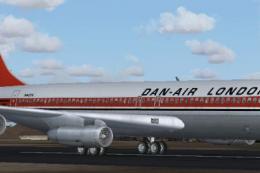
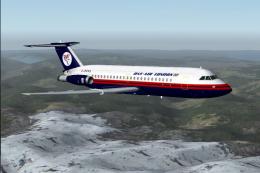
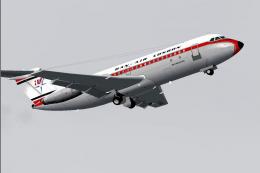



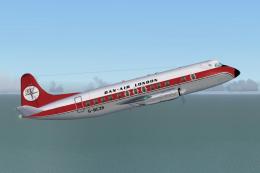




0 comments
Leave a Response