FS2004 VARIG Curtiss C-46 Fix
 For use with C46.ZIP. This will fix the problems with the panel. By Paulo Afonso Pizzato.
For use with C46.ZIP. This will fix the problems with the panel. By Paulo Afonso Pizzato.
- Type
- Patch
- Download hits
- 189
- Compatibility
- Microsoft Flight Simulator 2004
- Filename
- c46fix.zip
- File size
- 458.13 KB
- Virus Scan
- Scanned 10 days ago (clean)
- Access to file
- Free (Freeware)
- Content Rating
- Everyone
For use with C46.ZIP. This will fix the problems with the panel. By Paulo Afonso Pizzato.

Screenshot of VARIG Curtiss C-46 cockpit.
I have received a lot of questions on how to have old gauges working with my panels, because normally when FS2004 is starting, it says that could not find such gauges,etc..etc.. The problem is because most of the gauges were written for FS2002,FS2000 or FS98, and don't work properly with FS2004, but we can manage that situation by doing some simply tasks. Let's go step by step.
First of al, do you have the FSSOUND.DLL and the FSUIPC.DLL in your FS9\MODULES? If not, you have to put those two DLL's in that folder. In case you don't have, I am enclosing them. Now, you should know that the FS9.cfg is a hidden file. You have to open the Control Panel\Folder Options and select to SHOW HIDDEN FILES. After that, click on START in your TASK BAR, go to SEARCH, write FS9.cfg, click start search,and the program will show you where the FS9.cfg is located. Open the Windows Explorer and go to the folder that you just looked for (FS9.cfg). Open the FS9.cfg with the NotePad, and write exactly like the example below, at the end of the file, the following lines:
[OldModules]
FSSound.dll=1
FSUIPC.dll=1
Save the file and close it. After that, open the Windows Explorer, go to FS9 or FS2004 (what ever), open the folder MODULES, and put these two DLL's inside. Run Flight Simulator and have fun. I am 100% sure that with these actions you will have your problem solved.
Nice flights and enjoy.
The archive c46fix.zip has 9 files and directories contained within it.
File Contents
This list displays the first 500 files in the package. If the package has more, you will need to download it to view them.
| Filename/Directory | File Date | File Size |
|---|---|---|
| Explanation.JPG | 12.10.03 | 103.12 kB |
| EXPLANATION ON HOW TO USE OLD GAUGES IN FS2004.doc | 12.10.03 | 126.50 kB |
| File_id.diz | 12.10.03 | 630 B |
| FSSOUND.DLL | 11.11.01 | 13.00 kB |
| FSUIPC.dll | 10.15.02 | 320.07 kB |
| Panel C-46.JPG | 12.09.03 | 162.52 kB |
| Readme.txt | 12.10.03 | 1.67 kB |
| flyawaysimulation.txt | 10.29.13 | 959 B |
| Go to Fly Away Simulation.url | 01.22.16 | 52 B |
Complementing Files & Dependencies
This add-on mentions the following files below in its description. It may be dependent on these files in order to function properly. It's possible that this is a repaint and the dependency below is the base package.
You may also need to download the following files:
Installation Instructions
Most of the freeware add-on aircraft and scenery packages in our file library come with easy installation instructions which you can read above in the file description. For further installation help, please see our Flight School for our full range of tutorials or view the README file contained within the download. If in doubt, you may also ask a question or view existing answers in our dedicated Q&A forum.





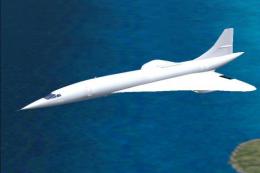


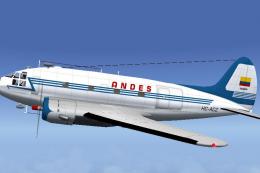


0 comments
Leave a Response