
FSX P51 Mustang D Petie 2nd
P-51D Mustang “Petie 2” brings a classic WWII warbird to life in Microsoft Flight Simulator X with Roger Dial’s complete aircraft model, Mark Rooks’ updated integration, and Robert Hawk’s finely weathered, period-style textures. Expect an immersive virtual cockpit, authentic markings and stenciling, and tuned handling that installs as a full package with no dependency.
- Type:Complete with Base Model
- File: Petie2nd.zip
- Size:6.63 MB
- Scan:
Clean (16d)
- Access:Freeware
- Content:Everyone
This enhanced package brings the P-51D Mustang into Microsoft Flight Simulator X with specialized textures and configurations that showcase the iconic “Petie 2” markings. Originally developed by Roger Dial, it has been refined by Robert Hawk’s expert repainting, featuring unique visual detailing. Mark Rooks has meticulously updated this aircraft, ensuring that all elements work seamlessly for FSX. This complete freeware release offers an immersive representation of a classic warbird without requiring additional models.
Classic Aviation Presence
The P-51D Mustang stands among the most recognized single-seat fighters from the World War II era. Its sleek fuselage combined with a powerful Packard V-1650 engine provided exceptional speed and agility under combat conditions. This particular variant models that agility in a virtual environment, offering a nostalgically accurate flight profile for those who enjoy the golden age of piston-driven aircraft. Although designed decades ago, it continues to captivate flight simulation enthusiasts, especially with period-accurate repaints like this one.
Spotlight on “Petie 2” Livery
Robert Hawk’s repaint artfully represents the distinctive “Petie 2” scheme, which is historically tied to wartime heritage and pilot customization. The markings are carefully aligned, emphasizing the craft’s nose art and fuselage insignia. Subtle shading and stenciling have been refined for a realistic, worn-metal finish that stands out in bright or overcast conditions. Painted insignias and lettering highlight the authenticity of this creation, offering an engaging view at any altitude in Microsoft Flight Simulator X.
Complete Aircraft Integration
Throughout the update process, Mark Rooks has ensured that all flight dynamics, instrumentation, and exterior elements work seamlessly within FSX. No additional downloads or base packs are needed, making the installation process straightforward. The package contains:
- A fully integrated P-51D Mustang model by Roger Dial
- Comprehensive panels and gauges aligned with FSX standards
- High-resolution texture set designed by Robert Hawk
- Refined flight handling for better in-sim performance
Developers Behind the Scenes
Credit for this elaborate reconstruction goes primarily to three individuals. The core model originates from the creative efforts of Roger Dial, whose work laid the groundwork for the Mustang’s impressive rendition in FSX. Robert Hawk established the vivid paint scheme, capturing the essence of this famous warbird and its “Petie 2” markings. Then Mark Rooks took these assets and comprehensively updated the package, ensuring compatibility, cohesion, and a complete freeware experience without compromising quality.
The archive Petie2nd.zip has 9 files and directories contained within it.
File Contents
This list displays the first 500 files in the package. If the package has more, you will need to download it to view them.
| Filename/Directory | File Date | File Size |
|---|---|---|
| gauges.zip | 03.04.07 | 711.29 kB |
| P-51D Petie 2nd.zip | 03.09.07 | 1.86 MB |
| Petie 2nd Screen.jpg | 03.10.07 | 85.84 kB |
| Pictures.zip | 03.04.07 | 2.42 MB |
| Read Me First.txt | 03.09.07 | 934 B |
| sound.zip | 03.09.07 | 1.58 MB |
| Text.txt | 03.09.07 | 295 B |
| flyawaysimulation.txt | 10.29.13 | 959 B |
| Go to Fly Away Simulation.url | 01.22.16 | 52 B |
Installation Instructions
Most of the freeware add-on aircraft and scenery packages in our file library come with easy installation instructions which you can read above in the file description. For further installation help, please see our Flight School for our full range of tutorials or view the README file contained within the download. If in doubt, you may also ask a question or view existing answers in our dedicated Q&A forum.




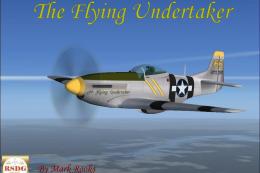


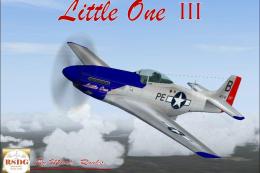
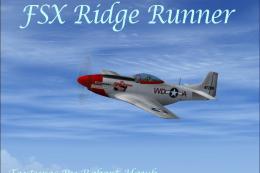

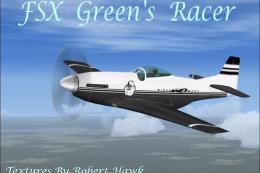

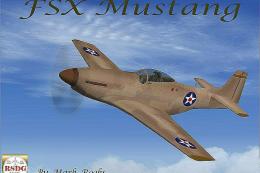
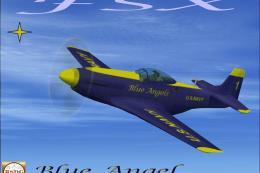

0 comments
Leave a Response