FS2004 MAAM-SIM R4D/DC-3 Service Patch 1
 This self-installing patch corrects several issues found after release of the Douglas R4D/DC-3 CD from the Mid-Atlantic Air Museum. See included "R4D_9_P1.txt" for complete details and installation notes. Also adds a new radial engine oil drip effect when the aircraft is parked. Does not work ...
This self-installing patch corrects several issues found after release of the Douglas R4D/DC-3 CD from the Mid-Atlantic Air Museum. See included "R4D_9_P1.txt" for complete details and installation notes. Also adds a new radial engine oil drip effect when the aircraft is parked. Does not work ...
- Type
- Patch
- Download hits
- 299
- Compatibility
- Microsoft Flight Simulator 2004
- Filename
- r4d_9_p1.zip
- File size
- 5.13 MB
- Virus Scan
- Scanned 1 days ago (clean)
- Access to file
- Free (Freeware)
- Content Rating
- Everyone
This self-installing patch corrects several issues found after release of the Douglas R4D/DC-3 CD from the Mid-Atlantic Air Museum. See included "R4D_9_P1.txt" for complete details and installation notes. Also adds a new radial engine oil drip effect when the aircraft is parked. Does not work with the default FS2004 DC-3. By Mid-Atlantic Air Museum Simulations.

Screenshot of MAAM-SIM R4D/DC-3 on the ground.
ISSUES FIXED BY THIS PATCH:
TOO SLOW FUEL FLOW:
The fuel flow scalar was found to be too low, allowing an unrealistically lean burn and excessive range. Extensive testing by members of the DC-3 Airways VA has demonstrated that 0.97 is a good setting for the scalar and this change has been made to the aircraft.cfg files of all three aircraft.
INCORRECT CHECKLIST CALLS:
Some models and variants did not have the correct calls for checklists, and these have been fixed in the aircraft.cfg files for all three planes.
ERRORS IN CHECKLISTS AND REFERENCE PAGES:
A few minor errors have been repaired in these files, though only their author had noticed, or commented upon them. The new files replace the old ones of the same names.
ERRORS IN START-UP FLIGHTS:
A few parameters have been changed in the MAAM-SIM R4D DC-3 Start-Up Flights, such as turning off EFIS and some light calls in the cold cockpit situations. All the flights have been replaced.
GAUGE ERRORS:
A new gauge file replaces the old one and fixes these issues.
- The flap actuating handle did not return to the neutral position after moving to the down or up position.
- The landing gear positive lock lever did not move to the full up position to allow the gear actuating handle to be operated in the Flap and Gear Pop-Up.
- The Fuel Pressure Gauge would only show the correct pressure if the Mixture was set at Full Rich when the booster pumps were turned on.
- The bank reference mark at the top of the Attitude Indicator ball was missing, due to a faulty bitmap.
- The Master Ignition Switch had the Off and On positions reversed due to a bitmap error (that's my story and I'm sticking to it).
OIL LEAK FROM ENGINES:
No, we did not fix this. In fact, we are adding it here. A new CD owner remarked on the MAAM-SIM Support Forum that the new plane had everything but oil leaking from the P&W 1830's. So, the team's Special Effects master, Jan Rosenberg, took up the challenge. A new file will be added to the FS2004 Effects Folder and an entry has been made to the aircraft.cfg files. Here is how it works:
The effect is initiated by pressing the "I" (smoke system) key once, which turns on the drip. The drip lasts for 15 to 19 seconds and the spots on the tarmac will last for three minutes. The pattern is different for each engine. Press the "I" key twice for additional drips. The effect has a built-in time limit, so the "I" key is pressed once to start it. After the time limit expires (20 seconds), pressing "I" twice starts the next initiation.
The archive r4d_9_p1.zip has 9 files and directories contained within it.
File Contents
This list displays the first 500 files in the package. If the package has more, you will need to download it to view them.
| Filename/Directory | File Date | File Size |
|---|---|---|
| FILE_ID.DIZ | 07.11.04 | 434 B |
| Install.iip | 07.11.04 | 11.05 kB |
| oildrip.gif | 07.11.04 | 48.44 kB |
| R4D_9_P1.exe | 07.11.04 | 5.07 MB |
| R4D_9_P1.gif | 07.11.04 | 12.05 kB |
| R4D_9_P1.txt | 07.11.04 | 3.98 kB |
| R4D_9_P1 | 07.11.04 | 0 B |
| flyawaysimulation.txt | 10.29.13 | 959 B |
| Go to Fly Away Simulation.url | 01.22.16 | 52 B |
Installation Instructions
Most of the freeware add-on aircraft and scenery packages in our file library come with easy installation instructions which you can read above in the file description. For further installation help, please see our Flight School for our full range of tutorials or view the README file contained within the download. If in doubt, you may also ask a question or view existing answers in our dedicated Q&A forum.





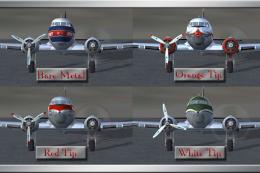

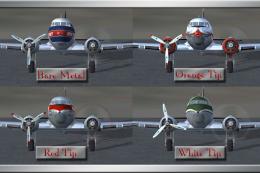


0 comments
Leave a Response