FS2004 Prinair DeHavilland DH114-2B Heron
 One of the first Heron's Prinair had between 1972 and 1973. By Carlos Marrero.
One of the first Heron's Prinair had between 1972 and 1973. By Carlos Marrero.
- Type
- Complete with Base Model
- Download hits
- 294
- Compatibility
- Microsoft Flight Simulator 2004
- Filename
- prinair2.zip
- File size
- 878.65 KB
- Virus Scan
- Scanned 10 days ago (clean)
- Access to file
- Free (Freeware)
- Content Rating
- Everyone
One of the first Heron's Prinair had between 1972 and 1973. By Carlos Marrero.

Screenshot of Prinair DeHavilland DH114-2B Heron on the ground.
The deHavilland Heron was launched in 1950 as the replacement for the four engine DH86 biplane. It made use of a large number of components from the smaller two engine DH104 Dove, but was given four engines and seats for 14 passengers. The original Series 1B aircraft used Gipsy Queen 30 engines and had fixed undercarriage. The later Series 2B were given retractable undercarriage. A large number of Herons were re-engined with larger Avco Lycoming IO-540 engines and designated as Series 2D.
The textures are basic masters, 256 color (8-bit), 1024x1024 bitmap. Chrome reflections, and lightmap for night lighting are activated (except the hi-speed prop texture). User is welcome to repaint the model in any livery(s) desired. Uploads of repainted models are also welcome. No prior permission is required.
The included high-speed prop texture is an 8-bit transparency. If you want to modify the high-speed prop texture, don't forget to add a transparent alpha channel when you're finished. If you don't know how to modify prop textures, don't! Leave it as it is. The lightmap texture (_L) included with this archive is a simple placeholder file. User must build their own lightmap files for end use.
Installation:
Unzip the archive directly into your flight simulator's Aircraft folder. It will automatically be setup as a regular, flyable model. To include the model in your ATC traffic, you need to use utilities such as Lee Swordy's "Traffic Tools".
The archive prinair2.zip has 29 files and directories contained within it.
File Contents
This list displays the first 500 files in the package. If the package has more, you will need to download it to view them.
| Filename/Directory | File Date | File Size |
|---|---|---|
| Aircraft.cfg | 01.10.05 | 8.52 kB |
| Dh114-2B.AIR | 10.11.04 | 5.63 kB |
| DH114_ref.txt | 09.11.04 | 2.75 kB |
| HJJLK.JPG | 01.10.05 | 116.26 kB |
| model | 01.10.05 | 0 B |
| DH114-2B Heron.mdl | 10.20.04 | 262.18 kB |
| Model.cfg | 10.25.04 | 109 B |
| Readme.txt | 10.25.04 | 2.54 kB |
| texture | 01.10.05 | 0 B |
| DH1142.bmp | 01.10.05 | 4.00 MB |
| DH1142_L.bmp | 09.08.04 | 65.05 kB |
| prop_hs.bmp | 10.18.04 | 86.39 kB |
| Thumbs.db | 01.10.05 | 15.50 kB |
| Dh114-2b | 01.18.05 | 0 B |
| AirlinersNetPhotoID180259.jpg | 01.06.04 | 183.22 kB |
| Dh114-2b | 01.18.05 | 0 B |
| Aircraft.cfg | 01.10.05 | 8.52 kB |
| Dh114-2B.AIR | 10.11.04 | 5.63 kB |
| DH114_ref.txt | 09.11.04 | 2.75 kB |
| model | 01.18.05 | 0 B |
| DH114-2B Heron.mdl | 10.20.04 | 262.18 kB |
| Model.cfg | 10.25.04 | 109 B |
| texture | 01.18.05 | 0 B |
| DH1142.bmp | 01.10.05 | 4.00 MB |
| DH1142_L.bmp | 09.08.04 | 65.05 kB |
| prop_hs.bmp | 10.18.04 | 86.39 kB |
| Thumbs.db | 01.10.05 | 15.50 kB |
| flyawaysimulation.txt | 10.29.13 | 959 B |
| Go to Fly Away Simulation.url | 01.22.16 | 52 B |
Installation Instructions
Most of the freeware add-on aircraft and scenery packages in our file library come with easy installation instructions which you can read above in the file description. For further installation help, please see our Flight School for our full range of tutorials or view the README file contained within the download. If in doubt, you may also ask a question or view existing answers in our dedicated Q&A forum.








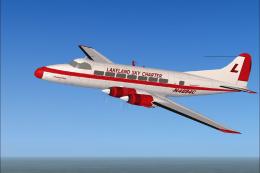


0 comments
Leave a Response