
FS2004 TAME Ecuador Douglas DC-6B HC-ATK
TAME Ecuador’s Douglas DC-6B HC-ATK brings classic Andean-era airline character to Microsoft Flight Simulator 2004 with period-correct colors, crisp markings, and subtle metal shading that highlights rivet lines. The textures-only repaint captures the propliner’s timeless silhouette and requires the freeware DC-6B base model by Greg Pepper and Tom Gibson.
- Type:Repaint
- File: dc-6b_eq.zip
- Size:1.31 MB
- Scan:
Clean (21d)
- Access:Freeware
- Content:Everyone
This repaint offers the iconic TAME Ecuador Douglas DC-6B (registration HC-ATK) for enthusiasts seeking a vintage South American airliner experience in Microsoft Flight Simulator 2004. It provides authentic textures inspired by TAME (Transportes Aéreos Militares Ecuatorianos), capturing the timeless lines of the Douglas DC-6B. Please remember that this package contains textures only, requiring the freeware base model—originally developed by Greg Pepper and Tom Gibson—to be installed beforehand from the Fly Away Simulation library.
Historic Details and Technical Highlights
The Douglas DC-6B evolved from the earlier DC-6, employing more powerful Pratt & Whitney R-2800 radial engines and an extended fuselage for improved passenger capacity. Designed to surpass its predecessors in both speed and service range, the DC-6B first flew in 1951, showcasing remarkable reliability for medium- to long-range routes. TAME Ecuador’s adaptation of this airliner allowed them to connect various locales efficiently, and it soon gained a reputation for dependable operations within the Andean region.
Why TAME's DC-6B Stands Out
TAME Ecuador’s fleet, including the DC-6B, served numerous domestic and international routes, reflecting the airline’s commitment to bridging destinations in challenging terrains. The DC-6B’s interior comfort, quieter cabin, and steady performance under diverse weather conditions solidified its popularity among passengers and crew alike.
In-Depth Repaint Features
This repaint, crafted by Alex Colka, carefully emulates TAME’s historical color scheme and distinctive markings. It delivers:
- Highly detailed fuselage textures resembling actual TAME livery
- Accurate registration number (HC-ATK) placed on both sides of the fuselage
- Fine-tuned shading for realistic metal reflections and rivet lines
Flight sim enthusiasts can install these textures into the aircraft’s folder, as described by the sample configuration excerpt below.
Configuration Essentials
Add or modify the [fltsim.x] entry within the “aircraft.cfg” file. Replace “x” with the appropriate sequence number to align with your existing setups:
[fltsim.0]
title=Douglas DC-6B Tame
sim=
model=
panel=
sound=
texture=Tame
kb_checklists=DC6B_check
kb_reference=dc6b_ref
atc_id=HC-ATK
atc_id_enable=1
ui_manufacturer=Douglas
ui_type=DC-6B
ui_variation=Tame
atc_airline=Tame
atc_flight_number=601
atc_heavy=0
visual_damage=1
prop_anim_ratio=0.3
description=The DC-6 was developed as a faster, larger, and pressurized version of the DC-4 which first flew in 1946...
atc_parking_types=
atc_parking_codes=
Visual Glimpses
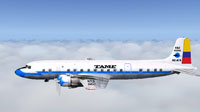
Captured views of the TAME Ecuador Douglas DC-6B cruising above scenic terrain.
Additional Notes
This resource offers a standalone repaint. It does not include Greg Pepper and Tom Gibson’s base model, so you will need to download that freeware beforehand. Once installed, simply merge these repainted files and enjoy the timeless elegance of this classic propliner within your flight simulator.
Enjoy!
The archive dc-6b_eq.zip has 7 files and directories contained within it.
File Contents
This list displays the first 500 files in the package. If the package has more, you will need to download it to view them.
| Filename/Directory | File Date | File Size |
|---|---|---|
| texture.Tame.zip | 01.17.05 | 1.25 MB |
| Image.jpg | 01.17.05 | 69.53 kB |
| dc6b2k2.txt | 04.06.03 | 6.95 kB |
| File_Id.diz | 04.08.05 | 169 B |
| Info.txt | 04.08.05 | 1.47 kB |
| flyawaysimulation.txt | 10.29.13 | 959 B |
| Go to Fly Away Simulation.url | 01.22.16 | 52 B |
Installation Instructions
Most of the freeware add-on aircraft and scenery packages in our file library come with easy installation instructions which you can read above in the file description. For further installation help, please see our Flight School for our full range of tutorials or view the README file contained within the download. If in doubt, you may also ask a question or view existing answers in our dedicated Q&A forum.

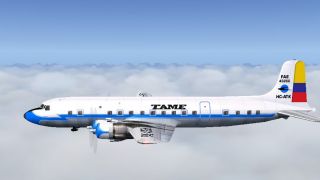

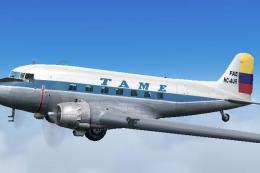




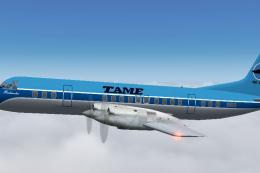


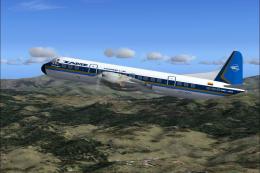
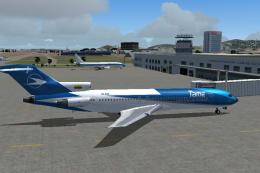

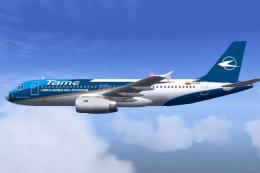
0 comments
Leave a Response