FS2004 Braniff Douglas DC-3 Circa 1940
 Braniff started operation in Oklahoma, and by 1940 they had a fleet of five Douglas DC-2s and ten Douglas DC-3s. Unfortunately with the start of World War II their fleet of DC-3s were taken over by the military for war use. Textures only for use with the MAAM-Sim DC3. Texture templates by Mark...
Braniff started operation in Oklahoma, and by 1940 they had a fleet of five Douglas DC-2s and ten Douglas DC-3s. Unfortunately with the start of World War II their fleet of DC-3s were taken over by the military for war use. Textures only for use with the MAAM-Sim DC3. Texture templates by Mark...
- Type
- Repaint for Payware Model
- Download hits
- 35
- Compatibility
- Microsoft Flight Simulator 2004
- Filename
- dc3bra.zip
- File size
- 4.95 MB
- Virus Scan
- Scanned 18 days ago (clean)
- Access to file
- Free (Freeware)
- Content Rating
- Everyone
Braniff started operation in Oklahoma, and by 1940 they had a fleet of five Douglas DC-2s and ten Douglas DC-3s. Unfortunately with the start of World War II their fleet of DC-3s were taken over by the military for war use. Textures only for use with the MAAM-Sim DC3. Texture templates by Mark Beaumont. By Dale De Luca.

Screenshot of Braniff Douglas DC-3 on the ground.
In order to use these textures, you must already have the MAAM-SIM DC3 Payware installed in your FS2004 aircraft folder.
These textures are for Braniff Airways. Braniff began in 1928 with three daily nonstop flights between Oklahoma City and Tulsa. In 1930 Lockheed Vegas were added to the fleet and service was extended to Wichita Falls, Kansas City, Chicago, and St. Louis. In 1934 the Lockheed L10 A was added to the Braniff fleet and routes were extended into Texas. In 1937 the Douglas DC-2 was added to the fleet and by 1942 Braniff operated a fleet of 5 Douglas DC-2s and 10 Douglas DC-3s.
Installation:
Just make a copy of your original texture.ual folder, and rename it Texture.BRA then extract the textures in this zip and when asked if you want to replace the textures already in the folder just say yes. Then add the following to your aircraft config. and change the xx to the next number in your list. You are now set to fly.
[fltsim.xx]
title=Douglas DC-3A Braniff Airways
sim=MaamSim_DC3
visual_damage=1
model=ual
panel=
sound=DC3
texture=BRA
kb_checklists=checkloader
kb_reference=DC-3_ref
atc_id=PAA 113
ui_manufacturer=Douglas
ui_type=MAAM-SIM DC-3 - Passenger
ui_variation=Braniff Airways NC29362
atc_heavy=0
atc_airline=Braniff Airways
atc_flight_number=316
description=Braniff Airways began flying the DC3s in 1939, at that time the fleet consisted of 5 DC-2s and 10 DC-3s
The archive dc3bra.zip has 11 files and directories contained within it.
File Contents
This list displays the first 500 files in the package. If the package has more, you will need to download it to view them.
| Filename/Directory | File Date | File Size |
|---|---|---|
| hsurf_t.tga | 05.12.05 | 4.00 MB |
| bm_fuse_2_t.bmp | 06.02.05 | 1.33 MB |
| bm_fuse_2_t.tga | 06.02.05 | 4.00 MB |
| hsurf_t.bmp | 05.12.05 | 1.33 MB |
| bm_fuse_1_t.tga | 06.08.05 | 4.00 MB |
| bm_fuse_1_t.bmp | 06.08.05 | 1.33 MB |
| Braniff DC3 Readme.txt | 06.08.05 | 1.66 kB |
| Braniff DC-3.gif | 06.08.05 | 123.80 kB |
| Braniff DC-3.jpg | 06.08.05 | 70.96 kB |
| flyawaysimulation.txt | 10.29.13 | 959 B |
| Go to Fly Away Simulation.url | 01.22.16 | 52 B |
Installation Instructions
Most of the freeware add-on aircraft and scenery packages in our file library come with easy installation instructions which you can read above in the file description. For further installation help, please see our Flight School for our full range of tutorials or view the README file contained within the download. If in doubt, you may also ask a question or view existing answers in our dedicated Q&A forum.






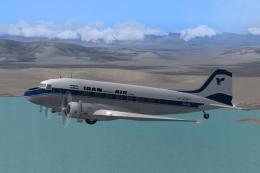



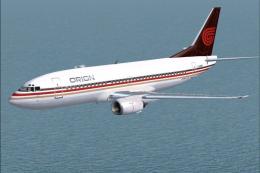
0 comments
Leave a Response