
FS2004 Evergreen International Lockheed L-188 N6118A
Evergreen International’s Lockheed L-188 Electra livery brings authentic cargo-operator markings and correct registration N6118A to the classic turboprop, enhancing ramp presence and period immersion in Microsoft Flight Simulator 2004. The repaint uses Mike Stone’s Electra model and requires the freeware base aircraft to display properly, complete with matching aircraft.cfg identifiers.
- Type:Repaint⇲ Download Base Model
- File: l-188pac.zip
- Size:294.56 KB
- Scan:
Clean (3d)
- Access:Freeware
- Content:Everyone
This repaint add-on showcases the distinctive Evergreen International livery for the Lockheed L-188 analyzed in Microsoft Flight Simulator 2004. By integrating authentic markings and an accurate registration number (N6118A), it highlights a significant chapter in turboprop history. The dedicated creators—Mike Stone (original model) and Randy Short (repaint)—offer a freeware contribution that enriches the immersion for enthusiasts who fly this pioneering airliner in FS2004.
Technical Background on the Turboprop
The Lockheed L-188, often referred to as the Electra (a name used in some documentation), was notable for being among the earliest commercial turboprops. Its design was initially overshadowed by structural concerns, yet modifications made it a reliable medium-range performer. Evergreen International, known primarily for cargo operations, employed various aircraft to expand its global logistics network, reflecting a past legacy of versatility.

Screenshot of this repaint in flight.
Relevant Texture Configurations
[fltsim.X]
title=Lockheed L188 Evergreen International
sim=L188
model=
panel=
sound=
texture=eve
kb_checklists=
kb_reference=
atc_id=N6118A
atc_airline=
atc_flight_number=201
atc_parking_types=GATE,RAMP
ui_manufacturer=Lockheed
ui_type=L188
ui_variation=Evergreen International
description=The L188 was one of the first turboprop airliners, eventually becoming a dependable aircraft.
atc_heavy=0
visual_damage=1
Applying the Livery to Your Sim
- Download the base package: Acquire SL188.ZIP by Mike Stone, which should be available in the Fly Away Simulation library.
- Insert new textures: Move the texture.eve folder into the aircraft’s main directory (Lockheed L-188 by Mike Stone).
- Update the config: Copy the above
[fltsim.X]entry into your aircraft.cfg. Remember to replace “X” with the next available number. - Confirm correct path: Save the aircraft.cfg to finalize the installation.
Crucial Disclaimers
The repaint files originate from freeware content and have been tested by Randy Short on his own system. Although these materials are not expected to harm a PC, they are offered “as is,” and users should install them with typical caution. Neither the repaint artist nor the base model developer accepts liability for any unforeseen issues. Since this is a repaint only, you will need the freeware base aircraft to fully enjoy the experience.
Both Mike Stone and Randy Short contribute significantly to the flight simulation community, and this collaborative effort—the visually compelling Evergreen International repaint—adds authentic style to your Microsoft Flight Simulator 2004 environment without any cost. This addition is best suited for enthusiasts seeking to explore the unique historical placement of a commercial turboprop that forged modern propeller-driven transport.
The archive l-188pac.zip has 24 files and directories contained within it.
File Contents
This list displays the first 500 files in the package. If the package has more, you will need to download it to view them.
| Filename/Directory | File Date | File Size |
|---|---|---|
| FILE_ID.DIZ | 07.01.05 | 108 B |
| Readme.txt | 07.01.05 | 1.51 kB |
| texture.eve | 07.01.05 | 0 B |
| cowl_l.bmp | 11.16.04 | 257.05 kB |
| cowl_t.bmp | 11.12.04 | 341.43 kB |
| fuslg_l.bmp | 11.16.04 | 1.00 MB |
| fuslg_t.bmp | 07.01.05 | 1.00 MB |
| lwing_l.bmp | 11.16.04 | 1.00 MB |
| lwing_t.bmp | 11.12.04 | 1.33 MB |
| propdisk_t.bmp | 08.03.03 | 65.05 kB |
| prop_l.bmp | 11.16.04 | 65.05 kB |
| prop_t.bmp | 06.29.05 | 64.07 kB |
| rwing_l.bmp | 11.16.04 | 1.00 MB |
| rwing_t.bmp | 11.12.04 | 1.33 MB |
| spinner_l.bmp | 11.16.04 | 17.05 kB |
| spinner_t.bmp | 11.12.04 | 21.43 kB |
| stab_l.bmp | 11.16.04 | 257.05 kB |
| stab_t.bmp | 06.29.05 | 768.07 kB |
| tail_l.bmp | 11.16.04 | 257.05 kB |
| tail_t.bmp | 06.29.05 | 256.07 kB |
| Evergreen.jpg | 07.01.05 | 196.65 kB |
| L-188_pac | 07.01.05 | 0 B |
| flyawaysimulation.txt | 10.29.13 | 959 B |
| Go to Fly Away Simulation.url | 01.22.16 | 52 B |
Complementing Files & Dependencies
This add-on mentions the following files below in its description. It may be dependent on these files in order to function properly. It's possible that this is a repaint and the dependency below is the base package.
You may also need to download the following files:
Installation Instructions
Most of the freeware add-on aircraft and scenery packages in our file library come with easy installation instructions which you can read above in the file description. For further installation help, please see our Flight School for our full range of tutorials or view the README file contained within the download. If in doubt, you may also ask a question or view existing answers in our dedicated Q&A forum.





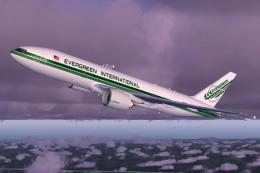

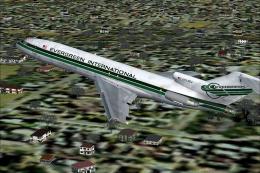





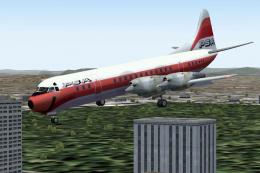

0 comments
Leave a Response