
FSX Mission "Oregon Ablaze"
Oregon Ablaze is a story-driven firefighting mission for Microsoft Flight Simulator X that puts players in the right seat for a high-stakes Air Boss transport to a forward command post on Agate Reservoir. Realistic radio-style briefings, clear objectives, and purposeful routing build tension while setting the scene for coordinated wildfire response.
- Type:Complete with Base Model
- File: phmisx_1.zip
- Size:5.9 MB
- Scan:
Clean (16d)
- Access:Freeware
- Content:Everyone

The archive phmisx_1.zip has 124 files and directories contained within it.
File Contents
This list displays the first 500 files in the package. If the package has more, you will need to download it to view them.
| Filename/Directory | File Date | File Size |
|---|---|---|
| ReadMe.txt | 11.12.06 | 1.43 kB |
| fx_bell_205_water.fx | 01.26.03 | 1.07 kB |
| fx_retardant.fx | 05.12.06 | 2.55 kB |
| Misc | 11.12.06 | 0 B |
| A-26B_Invader | 11.12.06 | 0 B |
| a26b_invader.air | 08.12.02 | 10.76 kB |
| aircraft.cfg | 11.03.06 | 11.87 kB |
| model.B-26B | 11.12.06 | 0 B |
| B-26B.mdl | 09.07.02 | 1.79 MB |
| model.cfg | 04.06.02 | 26 B |
| sound | 11.12.06 | 0 B |
| sound.cfg | 10.29.06 | 35 B |
| texture.FIRE EATER | 11.12.06 | 0 B |
| A26_fuselage_t.bmp | 10.29.06 | 128.07 kB |
| A26_interior.bmp | 10.29.06 | 128.07 kB |
| A26_nacelle_t.bmp | 10.29.06 | 128.07 kB |
| A26_t.bmp | 10.29.06 | 128.07 kB |
| l_wing_t.bmp | 10.29.06 | 128.07 kB |
| Pilot.bmp | 10.29.06 | 128.07 kB |
| prop.bmp | 04.05.02 | 341.40 kB |
| r_wing_t.bmp | 10.29.06 | 128.07 kB |
| thumbnail.jpg | 10.29.06 | 6.29 kB |
| Thumbs.db | 10.29.06 | 45.50 kB |
| v_stab_t.bmp | 10.29.06 | 128.07 kB |
| wheel.bmp | 07.13.02 | 85.43 kB |
| BucketDrop | 11.12.06 | 0 B |
| model | 11.12.06 | 0 B |
| Model.cfg | 05.12.06 | 21 B |
| panel | 11.12.06 | 0 B |
| panel.cfg | 05.12.06 | 29 B |
| sim.cfg | 11.03.06 | 131 B |
| sound | 11.12.06 | 0 B |
| sound.cfg | 05.12.06 | 702 B |
| Rotorcraft | 11.12.06 | 0 B |
| Bell_205_N10RF | 11.12.06 | 0 B |
| Aircraft.cfg | 11.03.06 | 10.38 kB |
| Bell_205_N10RF.air | 11.02.06 | 8.09 kB |
| Bell_205_N10RF_Bucket.air | 07.11.02 | 8.09 kB |
| Bell_205_N10RF_Fire.air | 07.11.02 | 8.09 kB |
| model.bucket | 11.12.06 | 0 B |
| Bell_205_N10RF_Bucket.mdl | 12.22.03 | 514.55 kB |
| Model.cfg | 12.22.03 | 40 B |
| model.fire | 11.12.06 | 0 B |
| Bell_205_N10RF_Fire.mdl | 12.22.03 | 463.22 kB |
| Model.cfg | 12.22.03 | 38 B |
| model | 11.12.06 | 0 B |
| Bell_205_N10RF.mdl | 12.22.03 | 431.06 kB |
| Model.cfg | 12.20.03 | 33 B |
| panel | 11.12.06 | 0 B |
| Collective.bmp | 06.24.02 | 86.79 kB |
| panel.cfg | 10.31.06 | 3.84 kB |
| Pilot-Dash.bmp | 06.16.02 | 769.05 kB |
| Thumbs.db | 10.22.06 | 9.00 kB |
| sound | 11.12.06 | 0 B |
| hskidl.WAV | 04.18.01 | 29.19 kB |
| hskidr.WAV | 04.18.01 | 29.19 kB |
| Sound.cfg | 11.04.06 | 737 B |
| UH1_ext.wav | 06.18.06 | 572.09 kB |
| XBELL205.WAV | 01.07.98 | 464.22 kB |
| xhe4.wav | 03.27.06 | 96.53 kB |
| xhskidl.WAV | 04.18.01 | 29.19 kB |
| xhskidr.WAV | 04.18.01 | 29.19 kB |
| texture | 11.12.06 | 0 B |
| Blades_Bot.bmp | 06.09.02 | 341.40 kB |
| Blades_Top.bmp | 06.23.02 | 85.43 kB |
| chrome.bmp | 12.22.03 | 21.40 kB |
| DVC_panel.bmp | 10.30.06 | 512.07 kB |
| FireBomb.bmp | 12.21.03 | 341.40 kB |
| Fuse01.bmp | 10.30.06 | 512.07 kB |
| Fuse02.bmp | 10.30.06 | 128.07 kB |
| Fuse03.bmp | 10.29.06 | 512.07 kB |
| Internals.bmp | 10.29.06 | 512.07 kB |
| perspex.bmp | 11.23.03 | 21.40 kB |
| perspex_green.bmp | 11.23.03 | 21.40 kB |
| Pilot-Dash.bmp | 10.30.06 | 512.07 kB |
| Pilots.bmp | 10.29.06 | 32.07 kB |
| Tblades.bmp | 06.23.02 | 85.43 kB |
| thumbnail.jpg | 10.29.06 | 7.32 kB |
| Thumbs.db | 10.29.06 | 40.00 kB |
| PhillMissX_1.gif | 11.04.06 | 13.70 kB |
| FILE_ID.DIZ | 11.12.06 | 459 B |
| Emergency | 11.12.06 | 0 B |
| OregonAblaze | 11.12.06 | 0 B |
| Charts.htm | 11.04.06 | 697 B |
| Details.htm | 11.04.06 | 1.18 kB |
| images | 11.12.06 | 0 B |
| OAchart.jpg | 11.04.06 | 124.46 kB |
| patch.jpg | 11.04.06 | 9.87 kB |
| imgM_c.bmp | 11.02.06 | 87.15 kB |
| imgM_i.bmp | 11.02.06 | 87.15 kB |
| OreganAblaze.WX | 11.04.06 | 86.68 kB |
| Overview.htm | 11.04.06 | 3.06 kB |
| sound | 11.12.06 | 0 B |
| dialog1_001.wav | 11.03.06 | 209.10 kB |
| dialog10_001.wav | 11.03.06 | 37.10 kB |
| dialog11_001.wav | 11.03.06 | 166.10 kB |
| dialog12_001.wav | 11.03.06 | 36.60 kB |
| dialog13_001.wav | 11.03.06 | 31.10 kB |
| dialog14_001.wav | 11.03.06 | 50.10 kB |
| dialog15_001.wav | 11.03.06 | 129.10 kB |
| dialog16_001.wav | 11.03.06 | 77.60 kB |
| dialog17_001.wav | 11.03.06 | 93.60 kB |
| dialog18_001.wav | 11.03.06 | 52.10 kB |
| dialog2_001.wav | 11.03.06 | 59.10 kB |
| dialog3_001.wav | 11.03.06 | 138.60 kB |
| dialog4_001.wav | 11.03.06 | 220.10 kB |
| dialog5_001.wav | 11.03.06 | 54.10 kB |
| dialog6_001.wav | 11.03.06 | 108.10 kB |
| dialog7_001.wav | 11.03.06 | 56.60 kB |
| dialog8_001.wav | 11.03.06 | 130.10 kB |
| dialog9_001.wav | 11.03.06 | 31.10 kB |
| Firetruck.wav | 10.23.06 | 87.69 kB |
| hueydoor.wav | 11.04.06 | 7.59 kB |
| message2.wav | 10.30.06 | 70.10 kB |
| sliding.wav | 11.03.06 | 20.91 kB |
| sliding2.wav | 11.03.06 | 29.65 kB |
| Thumbs.db | 11.03.06 | 17.00 kB |
| OregonAblaze.xml | 11.12.06 | 166.20 kB |
| Overview_Tab.htm | 11.12.06 | 5.41 kB |
| OreganAblaze.FLT | 11.12.06 | 8.25 kB |
| Details_Tab.htm | 11.12.06 | 5.41 kB |
| Charts_Tab.htm | 11.12.06 | 5.42 kB |
| flyawaysimulation.txt | 10.29.13 | 959 B |
| Go to Fly Away Simulation.url | 01.22.16 | 52 B |
Installation Instructions
Most of the freeware add-on aircraft and scenery packages in our file library come with easy installation instructions which you can read above in the file description. For further installation help, please see our Flight School for our full range of tutorials or view the README file contained within the download. If in doubt, you may also ask a question or view existing answers in our dedicated Q&A forum.
















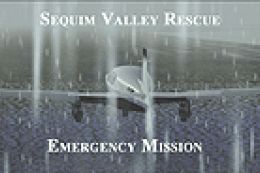

22 comments
Leave a ResponseThe content of the comments below are entirely the opinions of the individual posting the comment and do not always reflect the views of Fly Away Simulation. We moderate all comments manually before they are approved.
I'm at the location the photo of the map tells me to be at but I don't see the command post at all. Can someone help me?
How do you re-fill the tank and pour the water over the fire? Which are the controls assigned for that? I really wanna do this mission!
OMG this is old but i am the same as trades82, everything works right, just no clue what to do!
The mission looks great, I have fixed the building crash glitch but I can't complete the misson because I can't find the fire boss who's supposedly getting onto the aircraft. Where abouts do we have to get him from & is there something we have to do before we can pick him up?