FSX AISmooth
AISmooth is an AI traffic manager for FSX that actively sequences arriving and departing aircraft to cut down go-arounds and keep airport operations flowing more realistically. Optional voice output adds clear situational feedback while the tool monitors spacing and timing in the background, improving immersion without changing aircraft or scenery.
- File: aismv120.zip
- Size:722.22 KB
- Scan:
Clean (20d)
- Access:Freeware
- Content:Everyone
The archive aismv120.zip has 6 files and directories contained within it.
File Contents
This list displays the first 500 files in the package. If the package has more, you will need to download it to view them.
| Filename/Directory | File Date | File Size |
|---|---|---|
| AISmooth_RO.db | 06.25.05 | 574.00 kB |
| AISmooth_Manual.pdf | 09.02.05 | 30.75 kB |
| AISmooth.exe | 10.28.06 | 696.00 kB |
| AISmooth.txt | 10.28.06 | 1.92 kB |
| flyawaysimulation.txt | 10.29.13 | 959 B |
| Go to Fly Away Simulation.url | 01.22.16 | 52 B |
Installation Instructions
Most of the freeware add-on aircraft and scenery packages in our file library come with easy installation instructions which you can read above in the file description. For further installation help, please see our Flight School for our full range of tutorials or view the README file contained within the download. If in doubt, you may also ask a question or view existing answers in our dedicated Q&A forum.













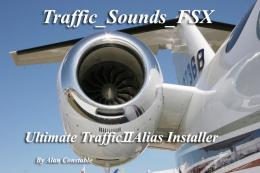
3 comments
Leave a ResponseThe content of the comments below are entirely the opinions of the individual posting the comment and do not always reflect the views of Fly Away Simulation. We moderate all comments manually before they are approved.
AISmooth used to work, but now it doesn't, I've started going around again lately and it doesn't clear my approach of traffic, I think a file associated with AISmooth has been moved during an update or something, I've tried everything in the book but I can't see what's wrong.
Useless mod. The ATC messages run too fast and if you missed them you're SOOL.
I know you generate revenue by FORCING people to use download managers, but these download managers can also install spyware, malware, etc.
You can suggest people use the download manager and support the site, but please provide the native browser download.
Thank you!