
FS2004 Vasp Curtiss C-46 Commando
Vasp’s Curtiss C-46 Commando livery brings a classic Brazilian airliner look to the rugged twin-engine transport with crisp exterior textures and an authentic period finish. Designed for Microsoft Flight Simulator 2004, it integrates with the JR Lucariny freeware package for a consistent model and virtual cockpit, and requires the separate base aircraft.
- Type:Repaint⇲ Download Base Model
- File: c-46vasp.zip
- Size:467.5 KB
- Scan:
Clean (13d)
- Access:Freeware
- Content:Everyone
This repaint offers a faithful rendition of the Vasp Curtiss C-46 Commando, tailored exclusively for Microsoft Flight Simulator 2004. It features carefully crafted external textures by Luiz Foernges while integrating seamlessly with the freeware base model by JR Lucariny. The package celebrates the classic twin-engine transport’s distinctive shape and historical significance, capturing the spirit of an aircraft that once rivaled other mid-century airliners. Installation instructions are included below, ensuring a straightforward setup process.
Technical Background of the Curtiss C-46
The Curtiss-Wright Corporation initially envisioned the Model CW-20 in the mid-1930s, aiming to surpass the capacity and capabilities of earlier transports. Its designers introduced pressurization (allowing higher operating altitudes), greater cargo flexibility beneath the main cabin, and more powerful engines when compared to other popular civilian aircraft of the era. These technical choices gave the C-46 a solid reputation for efficiency and versatility over long sectors.
Details on the Vasp Livery
Vasp was a prominent Brazilian carrier recognized for connecting numerous domestic and regional routes. This texture set reflects the airline’s branding and colors, ensuring flight simulation enthusiasts can recreate historical routes or simply appreciate its vibrant exterior as they journey across virtual skies.

Vasp Curtiss C-46 Commando showcasing its authentic exterior in flight.
Necessary Components
This repaint does not include the main aircraft model, which you must download separately. Ensure you have the freeware JR Lucariny package installed prior to integrating these textures. The panel configuration also originates from JR Lucariny’s work, guaranteeing a unified cockpit environment.
Steps to Add the Vasp Repaint
- Locate and install the base Curtiss_C46Com folder into your aircraft directory. If you already possess it, no further step is required here.
- Extract and move the new texture.vasp folder into your main Curtiss_C46Com directory.
- Edit the aircraft.cfg file to include the text below, replacing “XX” with the appropriate sequential number after your last repaint entry.
[fltsim.XX] title=C-46 Commando Vasp sim=C46come model= panel= sound= texture=vasp kb_checklists= ui_manufacturer=Curtiss ui_type=C-46C Curtiss Commando ui_variation=Vasp atc_heavy=0 atc_id= atc_airline= atc_flight_number= description=Model by JR Lucariny. Vasp repaint by Luiz Foernges
These adjustments will enable your simulator to recognize and display the Vasp textures. Once finished, select this variant from your aircraft menu and experience the historical charm of the Curtiss C-46 in Brazilian airline service.
Enjoy your flight!
The archive c-46vasp.zip has 33 files and directories contained within it.
File Contents
This list displays the first 500 files in the package. If the package has more, you will need to download it to view them.
| Filename/Directory | File Date | File Size |
|---|---|---|
| C-46 Vasp.jpg | 03.20.06 | 47.13 kB |
| file_id.diz | 03.20.06 | 199 B |
| readme.txt | 03.20.06 | 1.78 kB |
| texture.vasp | 03.20.06 | 0 B |
| C46AsaD.bmp | 03.20.06 | 256.07 kB |
| C46AsaD_L.bmp | 03.04.06 | 341.43 kB |
| C46AsaE.bmp | 03.20.06 | 256.07 kB |
| C46AsaE_L.bmp | 03.04.06 | 341.43 kB |
| C46EHD.bmp | 03.05.06 | 128.07 kB |
| C46EHD_L.bmp | 03.04.06 | 170.78 kB |
| C46EHE.bmp | 03.05.06 | 128.07 kB |
| C46EHE_L.bmp | 03.04.06 | 170.78 kB |
| C46FundoCab.bmp | 01.12.04 | 257.05 kB |
| C46MapD.bmp | 03.20.06 | 512.07 kB |
| C46MapD_L.bmp | 03.20.06 | 512.07 kB |
| C46MapE.bmp | 03.20.06 | 512.07 kB |
| C46MapE_L.bmp | 03.07.06 | 512.07 kB |
| C46Painel.bmp | 01.12.04 | 65.05 kB |
| C46PortaCarga.bmp | 01.14.04 | 257.05 kB |
| C46Tire.bmp | 01.11.04 | 65.05 kB |
| Cadeira.bmp | 01.12.04 | 65.05 kB |
| Capacetes.bmp | 01.12.04 | 65.05 kB |
| Civil Pilot.bmp | 03.06.06 | 64.07 kB |
| Civil Pilot_L.bmp | 12.26.05 | 85.43 kB |
| Helice.bmp | 01.11.04 | 64.72 kB |
| HeliceDisc.bmp | 01.11.04 | 64.72 kB |
| MotCara.bmp | 01.11.04 | 65.05 kB |
| Motor.bmp | 03.20.06 | 256.07 kB |
| Motor_L.bmp | 03.04.06 | 341.43 kB |
| Thumbs.db | 03.04.06 | 22.50 kB |
| C-46_vasp | 03.20.06 | 0 B |
| flyawaysimulation.txt | 10.29.13 | 959 B |
| Go to Fly Away Simulation.url | 01.22.16 | 52 B |
Complementing Files & Dependencies
This add-on mentions the following files below in its description. It may be dependent on these files in order to function properly. It's possible that this is a repaint and the dependency below is the base package.
You may also need to download the following files:
Installation Instructions
Most of the freeware add-on aircraft and scenery packages in our file library come with easy installation instructions which you can read above in the file description. For further installation help, please see our Flight School for our full range of tutorials or view the README file contained within the download. If in doubt, you may also ask a question or view existing answers in our dedicated Q&A forum.




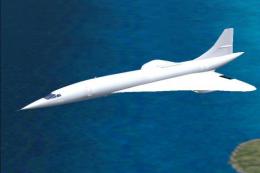


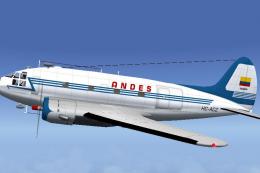


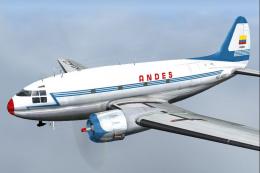




0 comments
Leave a Response