
FS2004 Transocean Grumman HU-16
Transocean Air Lines’ late-1950s island-hopping livery brings Greg Pepper’s Grumman HU-16 Albatross to life with historically matched markings and crisp, full-airframe textures by Dave McQueen for Microsoft Flight Simulator 2004. The repaint captures the Trust Territories era and requires the separate HU-16 base model package.
- Type:Repaint
- File: talhu16.zip
- Size:2.18 MB
- Scan:
Clean (26d)
- Access:Freeware
- Content:Everyone
This refined repaint package features Transocean Air Lines’ unique color scheme for Greg Pepper’s Grumman HU-16 Albatross, created specifically for Microsoft Flight Simulator 2004. It offers historical authenticity by recreating the look of the aircraft as flown in the Trust Territories during the late 1950s, a period when Transocean operated services later absorbed by Continental and rebranded under Air Micronesia. The textures are contributed by Dave McQueen, ensuring a detailed finish throughout. Please note that this is a freeware release comprising textures only, requiring the separate base model by Greg Pepper (hu16_s2.zip or an equivalent package) before installation.
Noteworthy Details on the Classic Amphibious Design
The Grumman HU-16 Albatross is a legendary amphibian known for its utility in rough water landings and extended maritime patrol duties. This aircraft was originally powered by two Wright R-1820 radial engines, each generating approximately 1,475 horsepower. Notable design elements include a wingspan of about 96 feet 8 inches (29.47 m) and an approximate empty weight of 19,820 pounds (8,993 kg). It could accommodate a crew of six, with extra seating for an additional ten passengers, which was especially useful for operations in remote island areas.
The Transocean Connection
Transocean Air Lines initially deployed the Albatross throughout the Trust Territories during a time when island-hopping routes demanded short takeoff and landing capabilities, along with water-landing flexibility. Eventually, these operations transitioned under Continental’s umbrella, adopting the Air Micronesia identity. Attention to this era’s regional flights is reflected in the painstakingly reproduced markings visible on the fuselage and tail surfaces.

Visual reference showcasing the Transocean Grumman HU-16 Albatross in mid-flight.
Steps for Installation
- Before proceeding, ensure that the hu16_s2.zip (or an equivalent Grumman HU-16 Albatross base package) by Greg Pepper is already installed in your “
Microsoft Games\Flight Simulator 9\Aircraft” directory. - Locate the folder named Grumman HU-16 Albatross in your Aircraft directory.
- Extract the texture.transocean folder provided in this download and place it within the same “
Grumman HU-16 Albatross” directory. - Open the included
HU16aircraft.cfg(found in the repaint archive) with a suitable text editor. Copy the appropriate [fltsim.X] entries and paste them into the existingaircraft.cfglocated in your main Albatross folder.
Below is an example of the section you will be copying and adjusting as necessary:
[fltsim.X]
title=HU-16 Albatross N9944F
sim=HU16
model=
panel=
sound=
texture=Transocean
kb_checklists=
kb_reference=
atc_id=N9944F
ui_manufacturer=Grumman
ui_type=G64 Albatross
ui_variation=N9944F
atc_heavy=0
atc_airline=
atc_flight_number=
prop_anim_ratio=0.9
description=Span: 96ft. 8in.\nLength: 62ft. 10in.\nHeight: 25ft. 10in.\nCrew of 6 with seating for 10\nEmpty weight of 19,820 lb.\nMax gross weight of 33,000 lb.\nPowered by 2 Wright R-1820 9 cylinder engines with 1475 h.p. each.\nRepaint by Dave McQueen
After adding each new [fltsim.X] block, remember to increment the numerical index so it follows directly after the last [fltsim.X] present in your aircraft.cfg file. For example, if the last listed section is [fltsim.5], make the new lines [fltsim.6], [fltsim.7], and so forth as you add additional liveries.
Author and Creator Credits
Credit is extended to Dave McQueen for meticulously painting this Transocean Air Lines livery and to Greg Pepper for developing the robust original Grumman HU-16 package. This repaint offers a classic historical visual reference for any pilot seeking to recreate Transocean’s distinct island-hopping heritage in Microsoft Flight Simulator 2004. Remember that the base model is required for this texture add-on and can be sourced from the Fly Away Simulation library. Enjoy exploring the tropical waters and reviving vintage flights with this well-rounded amphibious aircraft.
The archive talhu16.zip has 20 files and directories contained within it.
File Contents
This list displays the first 500 files in the package. If the package has more, you will need to download it to view them.
| Filename/Directory | File Date | File Size |
|---|---|---|
| HU16aircraft.cfg | 05.20.07 | 536 B |
| talhu16.jpg | 05.20.07 | 13.67 kB |
| Readme.txt | 05.20.07 | 3.51 kB |
| hu16.gif | 05.20.07 | 7.03 kB |
| $_VC_Panel_left.bmp | 03.27.04 | 1.50 MB |
| $_VC_Panel_rt.bmp | 05.14.07 | 1.53 MB |
| hu16_cockpit_t.bmp | 05.09.07 | 1.00 MB |
| hu-16_cowl_L.bmp | 12.10.04 | 17.05 kB |
| hu-16_cowl_t.bmp | 05.21.07 | 256.07 kB |
| hu-16_fuselage_L.bmp | 05.20.07 | 512.07 kB |
| hu-16_wings_L.bmp | 05.16.07 | 2.00 MB |
| hu-16_wings_t.bmp | 05.21.07 | 1.00 MB |
| spin_prop.bmp | 12.30.01 | 65.07 kB |
| vc_panel2.bmp | 05.06.07 | 1.00 MB |
| vc_panel3.bmp | 04.13.04 | 682.75 kB |
| hu-16_fuselage_t.bmp | 05.21.07 | 1.00 MB |
| talhu16c.jpg | 05.21.07 | 19.21 kB |
| talhu16b.jpg | 05.21.07 | 21.61 kB |
| flyawaysimulation.txt | 10.29.13 | 959 B |
| Go to Fly Away Simulation.url | 01.22.16 | 52 B |
Installation Instructions
Most of the freeware add-on aircraft and scenery packages in our file library come with easy installation instructions which you can read above in the file description. For further installation help, please see our Flight School for our full range of tutorials or view the README file contained within the download. If in doubt, you may also ask a question or view existing answers in our dedicated Q&A forum.









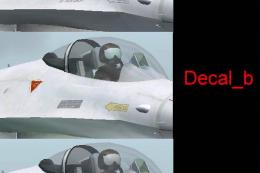







0 comments
Leave a Response