
FS2004 Douglas XC-47C
Douglas XC-47C “Poseidon Marine Engineers” livery brings a believable, sea-going charter and salvage backstory to the MAAM-SIM amphibian DC-3 family, with crisp exterior textures and a matching thumbnail for easy selection. Built for FS2004 and requires the MAAM-SIM R4D-6/DC-3/C-47 package for full virtual cockpit and aircraft integration.
- Type:Repaint for Payware Model
- File: maam_pme.zip
- Size:5.48 MB
- Scan:
Clean (18d)
- Access:Freeware
- Content:Everyone
Ficticious livery for "Poseidon Marine Engineers". The R4D-6/DC-3/C-47 package from MAAM-SIM is required. Instructions and "thumbnail" for FSX install included. Textures/skin by Rip Lichliter.
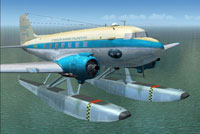
Screenshot of Douglas XC-47C in flight.
- Extract all files from "maam_pme.zip" (use folder names) to temp.
- Copy or move "texture.PME" folder to your "MAAM-SIM XC-47C" folder.
- Copy and paste the following into the aircraft CFG file (opens with "notepad") below the last aircraft listed. Make sure you've replaced "xx" (first line in brackets) with the next number in sequence:
[fltsim.xx]
title=Douglas XC-47C Poseidon MAAM
sim=MaamSim_DC3Amphib
model=
panel=
sound=
texture=PME
kb_checklists=checkloader
kb_reference=DC-3_ref
atc_id=N144Q
ui_manufacturer=Douglas
ui_type=MAAM-SIM XC-47C
ui_variation="Poseidon Marine Engineers N144Q"
atc_heavy=0
atc_airline=
atc_flight_number=XC
description=Fictitious livery for "Poseidon Marine Engineers", or "PoMar" for short. This diving, salvage and research team employs the aircraft to ferry parts, personnel, salvaged goods, etc. to and from their primary vessel at sea. It also functions as a diving school /charter service, flying divers, instructors and their gear out to explore known wreck sites,, or outfitted as she is now with full seating, taking employees, family and friends out on holiday.
The archive maam_pme.zip has 49 files and directories contained within it.
File Contents
This list displays the first 500 files in the package. If the package has more, you will need to download it to view them.
| Filename/Directory | File Date | File Size |
|---|---|---|
| File_ID.diz.txt | 08.21.07 | 270 B |
| Install, etc..txt | 08.20.07 | 5.91 kB |
| PME_001.gif | 08.20.07 | 12.05 kB |
| PME_01.jpg | 08.20.07 | 59.81 kB |
| A_spinprop.bmp | 10.06.04 | 85.43 kB |
| b25_gear2.bmp | 09.07.04 | 256.07 kB |
| b25_propblade_t.bmp | 10.06.04 | 64.07 kB |
| b25_spin_t.bmp | 09.02.02 | 16.07 kB |
| bm_fuse_1_t.bmp | 08.16.07 | 4.00 MB |
| bm_fuse_2_t.bmp | 08.18.07 | 4.00 MB |
| cabin.bmp | 08.15.07 | 64.07 kB |
| cabin2.bmp | 08.18.07 | 256.07 kB |
| cockpit.bmp | 08.23.00 | 65.05 kB |
| engine_32.bmp | 02.14.02 | 256.07 kB |
| glascab.bmp | 04.14.04 | 21.43 kB |
| glas_binnen_front.bmp | 04.20.02 | 65.05 kB |
| glas_binnen_zij.bmp | 05.08.02 | 65.05 kB |
| glas_cab_in.bmp | 12.05.03 | 17.05 kB |
| glas_t.bmp | 02.06.02 | 21.40 kB |
| glosspin_t.bmp | 08.08.04 | 16.07 kB |
| hsurf_t.bmp | 08.20.07 | 4.00 MB |
| magneto.bmp | 06.03.03 | 85.40 kB |
| r4d_cabin_stoel.bmp | 08.15.07 | 256.07 kB |
| r4d_cabin_stoel2.bmp | 08.13.04 | 64.07 kB |
| r4d_cab_in.bmp | 09.13.04 | 64.07 kB |
| r4d_cockpit.bmp | 08.30.04 | 65.05 kB |
| r4d_cp_stuff.bmp | 08.30.04 | 85.40 kB |
| r4d_cp_stuff1.bmp | 08.30.04 | 65.05 kB |
| r4d_cp_stuff2.bmp | 08.30.04 | 1.00 MB |
| r4d_engine.bmp | 08.30.04 | 256.07 kB |
| r4d_engineparts.bmp | 10.08.04 | 64.07 kB |
| r4d_entrance.bmp | 08.15.07 | 64.07 kB |
| r4d_gearbay.bmp | 08.30.04 | 65.05 kB |
| r4d_kleren.bmp | 10.07.04 | 64.07 kB |
| r4d_navcomplating.bmp | 08.30.04 | 65.05 kB |
| r4d_pilot2.bmp | 01.30.04 | 341.40 kB |
| r4d_rc1.bmp | 08.30.04 | 85.40 kB |
| r4d_rc2.bmp | 08.30.04 | 85.40 kB |
| r4d_vcc.bmp | 08.30.04 | 1.00 MB |
| r4d_vcl.bmp | 08.30.04 | 5.33 MB |
| r4d_vcll.bmp | 08.30.04 | 1.00 MB |
| r4d_vcr.bmp | 08.30.04 | 1.00 MB |
| r4d_vc_oh.bmp | 08.30.04 | 1.00 MB |
| thumbnail.jpg | 08.18.07 | 9.67 kB |
| wheel.bmp | 08.30.04 | 64.07 kB |
| Wheels_32.bmp | 08.30.04 | 64.07 kB |
| texture.PME | 08.19.07 | 0 B |
| flyawaysimulation.txt | 10.29.13 | 959 B |
| Go to Fly Away Simulation.url | 01.22.16 | 52 B |
Installation Instructions
Most of the freeware add-on aircraft and scenery packages in our file library come with easy installation instructions which you can read above in the file description. For further installation help, please see our Flight School for our full range of tutorials or view the README file contained within the download. If in doubt, you may also ask a question or view existing answers in our dedicated Q&A forum.










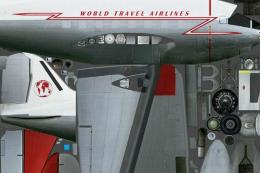





0 comments
Leave a Response