FS2004 XC-69/L-049 Constellation Prototype
 The XC69 is the Constellation that started it all. Originally designated as the "Excalibur", the Constellation had a legendary beginning and star studded designers. Depicted here in three liveries, rollout day colours, flight test colours, and USAAF delivery colours. This aircraft would later be ...
The XC69 is the Constellation that started it all. Originally designated as the "Excalibur", the Constellation had a legendary beginning and star studded designers. Depicted here in three liveries, rollout day colours, flight test colours, and USAAF delivery colours. This aircraft would later be ...
- Type
- Repaint⇲ Download Base Model
- Download hits
- 175
- Compatibility
- Microsoft Flight Simulator 2004
- Filename
- xc-69.zip
- File size
- 21.37 MB
- Virus Scan
- Scanned 14 days ago (clean)
- Access to file
- Free (Freeware)
- Content Rating
- Everyone
The XC69 is the Constellation that started it all. Originally designated as the "Excalibur", the Constellation had a legendary beginning and star studded designers. Depicted here in three liveries, rollout day colours, flight test colours, and USAAF delivery colours. This aircraft would later be transformed into the first L-1049 and finally the first WV-2. Original aircraft by Team 749 (Manfred Jahn, Roland Berger, Volker Boehme, Luis Pallas, Bill Tyne, and Stefan Werner), requires CalClassic / Team 749 L749 package (LOCKHEED749.ZIP), will work with or without updated .mdl files (749_MODELS_UPDATE.ZIP). Repaint by Dan McManus.

Screenshot of XC-69 Constellation Prototype taking off.
- Extract and Drop the folders texture.XC69, texture.XC69JUL43, and texture.XC69RO into your Team 749 Lockheed_L749_0 folder.
- Copy and paste the following into the appropriate acft.cfg file.
- Renumber the [fltsim.XX] to the next three available numbers.
[fltsim.XX]
title=XC-69 Prototype Rollout
sim=749
model=EAL
panel=
sound=
texture=XC69RO
kb_checklists=L749_check
kb_reference=
ui_manufacturer=Lockheed
ui_type=XC-69 Constellation
ui_variation=XC-69 Rollout Day
ui_typerole=Propliner
atc_heavy=0
atc_id=25600
atc_id_enable=1
atc_airline=Army
description= The XC-69 is the Constellation that started it all. Originally designated as the "Excalibur", the Constellation had a legendary beginning and star studded designers. Depicted here is XC-69 C/N 1961, NX25600, in rollout day colors. This livery was unique because it was a combination of USAAF Dark Olive Drab and CAA Registration markings. 43-103109 did not remain in military service after WWII. It was initially bought by Hughes tool, then repurchased by Lockheed to become the first L-1049 and finally the first WV-2.
prop_anim_ratio=0.99
atc_id_color=0x00000000
atc_id_font=Verdana,-11,1,600,0
[fltsim.XX]
title=XC-69 Prototype
sim=749
model=EAL
panel=
sound=
texture=XC69
kb_checklists=L749_check
kb_reference=
ui_manufacturer=Lockheed
ui_type=XC-69 Constellation
ui_variation=XC-69 First Flight Colors
ui_typerole=Propliner
atc_heavy=0
atc_id=25600
atc_id_enable=1
atc_airline=Army
description= The XC-69 is the Constellation that started it all. Originally designated as the "Excalibur", the Constellation had a legendary beginning and star studded designers. Depicted here is XC-69 C/N 1961 NX25600, in flight test colors. The first flight occurred on 9 January 1943. This livery was unique because it was a combination of USAAF Dark Olive Drab with no registration numbers and prominent "Lockheed" logos displayed. 43-103109 did not remain in military service after WWII . It was initially bought by Hughes tool, then repurchased by Lockheed to become the first L-1049 and finally the first WV-2.
prop_anim_ratio=0.99
atc_id_color=0x00000000
atc_id_font=Verdana,-11,1,600,0
[fltsim.XX]
title=XC-69 Prototype Jul 1943
sim=749
model=EAL
panel=
sound=
texture=XC69JUL43
kb_checklists=L749_check
kb_reference=
ui_manufacturer=Lockheed
ui_type=XC-69 Constellation
ui_variation=XC-69 USAAF Delivery Colors
ui_typerole=Propliner
atc_heavy=0
atc_id=10309
atc_id_enable=1
atc_airline=Army
description= The XC-69 is the Constellation that started it all. Originally designated as the "Excalibur", the Constellation had a legendary beginning and star studded designers. Depicted here is XC-69 C/N 1961 43-10309, in USAAF delivery colors. This livery was unique because it was the short-lived "Red Border" national insignia, but still with the "Lockheed" logos. By this time, although only six months old, "the beast" (as the test crews affectionately referred to her) had been put through the ringer, and accumulated a lifetime of wear already. 43-103109 did not remain in military service after WWII. It was initially bought by Hughes tool, then repurchased by Lockheed to become the first L-1049 and finally the first WV-2.
prop_anim_ratio=0.99
atc_id_color=0x00000000
atc_id_font=Verdana,-11,1,600,0
The archive xc-69.zip has 98 files and directories contained within it.
File Contents
This list displays the first 500 files in the package. If the package has more, you will need to download it to view them.
| Filename/Directory | File Date | File Size |
|---|---|---|
| Read Me.txt | 02.25.10 | 6.42 kB |
| texture.XC69 | 02.25.10 | 0 B |
| _dcal_01.bmp | 01.12.10 | 85.43 kB |
| DXT3 | 02.25.10 | 0 B |
| fins_t.bmp | 02.25.10 | 1.00 MB |
| fuse_t.bmp | 02.25.10 | 1.00 MB |
| wings_t.bmp | 02.25.10 | 1.00 MB |
| fins_l.bmp | 01.08.10 | 256.07 kB |
| fins_t.bmp | 02.24.10 | 4.00 MB |
| floor_2.bmp | 01.08.10 | 65.05 kB |
| fuse_l.bmp | 02.24.10 | 1.00 MB |
| fuse_t.bmp | 02.24.10 | 4.00 MB |
| Hide | 02.04.10 | 0 B |
| propdisk.bmp | 01.15.10 | 85.43 kB |
| shade_01.bmp | 01.08.10 | 64.07 kB |
| thumbnail.jpg | 02.25.10 | 10.04 kB |
| vc01.BMP | 01.12.10 | 4.00 MB |
| vc01_l.bmp | 01.08.10 | 64.07 kB |
| vc01a_l.bmp | 01.08.10 | 64.07 kB |
| vc02.bmp | 01.12.10 | 256.07 kB |
| vc02_l.bmp | 01.08.10 | 64.07 kB |
| vc03.bmp | 01.12.10 | 4.00 MB |
| vc03_l.bmp | 01.08.10 | 64.07 kB |
| vc04.bmp | 01.17.10 | 1.00 MB |
| vc04_l.bmp | 01.08.10 | 64.07 kB |
| vc05.bmp | 01.08.10 | 1.00 MB |
| vc05_l.bmp | 01.08.10 | 64.07 kB |
| vc06.bmp | 01.12.10 | 4.00 MB |
| vc06_l.bmp | 01.08.10 | 64.07 kB |
| wings_l.bmp | 01.08.10 | 1.07 kB |
| wings_t.bmp | 02.24.10 | 4.00 MB |
| texture.XC69JUL43 | 02.25.10 | 0 B |
| _dcal_01.bmp | 01.12.10 | 85.43 kB |
| DXT3 | 02.04.10 | 0 B |
| fins_t.bmp | 02.25.10 | 1.00 MB |
| fuse_t.bmp | 02.25.10 | 1.00 MB |
| wings_t.bmp | 02.25.10 | 1.00 MB |
| fins_l.bmp | 01.08.10 | 256.07 kB |
| fins_t.bmp | 02.24.10 | 4.00 MB |
| floor_2.bmp | 01.08.10 | 65.05 kB |
| fuse_l.bmp | 02.24.10 | 1.00 MB |
| fuse_t.bmp | 02.24.10 | 4.00 MB |
| Hide | 02.04.10 | 0 B |
| propdisk.bmp | 01.15.10 | 85.43 kB |
| shade_01.bmp | 01.08.10 | 64.07 kB |
| thumbnail.jpg | 02.25.10 | 5.32 kB |
| vc01.BMP | 01.12.10 | 4.00 MB |
| vc01_l.bmp | 01.08.10 | 64.07 kB |
| vc01a_l.bmp | 01.08.10 | 64.07 kB |
| vc02.bmp | 01.12.10 | 256.07 kB |
| vc02_l.bmp | 01.08.10 | 64.07 kB |
| vc03.bmp | 01.12.10 | 4.00 MB |
| vc03_l.bmp | 01.08.10 | 64.07 kB |
| vc04.bmp | 01.17.10 | 1.00 MB |
| vc04_l.bmp | 01.08.10 | 64.07 kB |
| vc05.bmp | 01.08.10 | 1.00 MB |
| vc05_l.bmp | 01.08.10 | 64.07 kB |
| vc06.bmp | 01.12.10 | 4.00 MB |
| vc06_l.bmp | 01.08.10 | 64.07 kB |
| wings_l.bmp | 01.08.10 | 1.07 kB |
| wings_t.bmp | 02.24.10 | 4.00 MB |
| texture.XC69RO | 02.25.10 | 0 B |
| _dcal_01.bmp | 01.12.10 | 85.43 kB |
| DXT3 | 02.04.10 | 0 B |
| fins_t.bmp | 02.25.10 | 1.00 MB |
| fuse_t.bmp | 02.25.10 | 1.00 MB |
| wings_t.bmp | 02.25.10 | 1.00 MB |
| fins_l.bmp | 01.08.10 | 256.07 kB |
| fins_t.bmp | 02.24.10 | 4.00 MB |
| floor_2.bmp | 01.08.10 | 65.05 kB |
| fuse_l.bmp | 02.24.10 | 1.00 MB |
| fuse_t.bmp | 02.24.10 | 4.00 MB |
| Hide | 02.04.10 | 0 B |
| propdisk.bmp | 01.15.10 | 85.43 kB |
| shade_01.bmp | 01.08.10 | 64.07 kB |
| thumbnail.jpg | 02.25.10 | 7.20 kB |
| vc01.BMP | 01.12.10 | 4.00 MB |
| vc01_l.bmp | 01.08.10 | 64.07 kB |
| vc01a_l.bmp | 01.08.10 | 64.07 kB |
| vc02.bmp | 01.12.10 | 256.07 kB |
| vc02_l.bmp | 01.08.10 | 64.07 kB |
| vc03.bmp | 01.12.10 | 4.00 MB |
| vc03_l.bmp | 01.08.10 | 64.07 kB |
| vc04.bmp | 01.17.10 | 1.00 MB |
| vc04_l.bmp | 01.08.10 | 64.07 kB |
| vc05.bmp | 01.08.10 | 1.00 MB |
| vc05_l.bmp | 01.08.10 | 64.07 kB |
| vc06.bmp | 01.12.10 | 4.00 MB |
| vc06_l.bmp | 01.08.10 | 64.07 kB |
| wings_l.bmp | 01.08.10 | 1.07 kB |
| wings_t.bmp | 02.24.10 | 4.00 MB |
| XC-69.jpg | 02.25.10 | 154.01 kB |
| XC-69JUL43.jpg | 02.25.10 | 306.41 kB |
| XC-69JUL43-2.jpg | 02.25.10 | 65.04 kB |
| XC-69RO.gif | 02.25.10 | 9.24 kB |
| XC-69RO.jpg | 02.25.10 | 213.56 kB |
| flyawaysimulation.txt | 10.29.13 | 959 B |
| Go to Fly Away Simulation.url | 01.22.16 | 52 B |
Complementing Files & Dependencies
This add-on mentions the following files below in its description. It may be dependent on these files in order to function properly. It's possible that this is a repaint and the dependency below is the base package.
You may also need to download the following files:
Installation Instructions
Most of the freeware add-on aircraft and scenery packages in our file library come with easy installation instructions which you can read above in the file description. For further installation help, please see our Flight School for our full range of tutorials or view the README file contained within the download. If in doubt, you may also ask a question or view existing answers in our dedicated Q&A forum.





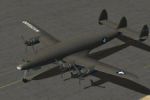










0 comments
Leave a Response