
FS2004 Douglas DC-2 Repaint Templates
Douglas DC-2 repaint templates for FS2004 deliver 24-bit layered bases derived from the original photoreal textures, giving painters a clean starting point for accurate liveries and markings. Requires the UIVER DC-2 base package, includes a sample readme for releases, and supports edits such as glareshield registration and thumbnail-ready texture folders.
- Type:Repaint for Payware Model
- File: dc2retem.zip
- Size:9.35 MB
- Scan:
Clean (2d)
- Access:Freeware
- Content:Everyone
Contains 24 bit repaint templates based on original textures by Gerard Kranenbarg and Jan Visser. Requires the base UIVER DC-2 package. By Tim Scharnhop.

Screenshot of a blank Douglas DC-2 in flight.
Installation:
Unzip DC2_retemp.zip to a temporary directory, ensuring that you retain folder names when unzipping. Then from within the download, move the folder 'DC-2 Repaint Templates' to a location of your choice.
Notes:
This is not a 'paint kit' as such, because the original DC-2 bitmaps are photoreal and were not built up from scratch.
I've also included a sample_readme.txt to make it easier for you to upload you work.
Don't forget to include a little picture (thumbnail.jpg, 256x128 pix) of you repaint in the texture folder for the FSX user.
If you want to change the registration on the glareshield in the VC you must edit the dc2_vc_r.bmp.
The archive dc2retem.zip has 35 files and directories contained within it.
File Contents
This list displays the first 500 files in the package. If the package has more, you will need to download it to view them.
| Filename/Directory | File Date | File Size |
|---|---|---|
| DC-2_2.jpg | 10.02.07 | 145.50 kB |
| readme.txt | 10.02.07 | 2.30 kB |
| sample_readme.txt | 09.24.07 | 2.19 kB |
| thumbnail.gif | 10.02.07 | 5.31 kB |
| Antiglare | 09.21.07 | 0 B |
| fuse_t.bmp | 09.21.07 | 3.00 MB |
| fuse_t_alpha.bmp | 09.21.07 | 3.00 MB |
| belly_t.bmp | 09.21.07 | 768.05 kB |
| belly_t_alpha.bmp | 09.21.07 | 257.05 kB |
| dc2_propblade_t.bmp | 09.21.07 | 192.05 kB |
| dc2_propblade_t_alpha.bmp | 09.21.07 | 65.05 kB |
| De-Ice Boots | 09.21.07 | 0 B |
| Uiver_hs_t.bmp | 09.21.07 | 768.05 kB |
| Uiver_hs_t_alpha.bmp | 09.21.07 | 768.05 kB |
| Uiver_vs_t.bmp | 09.21.07 | 768.05 kB |
| Uiver_vs_t_alpha.bmp | 09.21.07 | 768.05 kB |
| wingl_t.bmp | 09.21.07 | 3.00 MB |
| wingl_t_alpha.bmp | 09.21.07 | 3.00 MB |
| wingr_t.bmp | 09.21.07 | 3.00 MB |
| wingr_t_alpha.bmp | 09.21.07 | 3.00 MB |
| fuse_t.bmp | 09.21.07 | 3.00 MB |
| fuse_t_alpha.bmp | 09.21.07 | 3.00 MB |
| neus_t.bmp | 09.21.07 | 192.05 kB |
| neus_t_alpha.bmp | 09.21.07 | 192.05 kB |
| Uiver_hs_t.bmp | 09.21.07 | 768.05 kB |
| Uiver_hs_t_alpha.bmp | 09.21.07 | 768.05 kB |
| Uiver_vs_t.bmp | 09.21.07 | 768.05 kB |
| Uiver_vs_t_alpha.bmp | 09.21.07 | 768.05 kB |
| wingl_t.bmp | 09.21.07 | 3.00 MB |
| wingl_t_alpha.bmp | 09.21.07 | 3.00 MB |
| wingr_t.bmp | 09.21.07 | 3.00 MB |
| wingr_t_alpha.bmp | 09.21.07 | 3.00 MB |
| DC-2.jpg | 10.02.07 | 69.46 kB |
| flyawaysimulation.txt | 10.29.13 | 959 B |
| Go to Fly Away Simulation.url | 01.22.16 | 52 B |
Installation Instructions
Most of the freeware add-on aircraft and scenery packages in our file library come with easy installation instructions which you can read above in the file description. For further installation help, please see our Flight School for our full range of tutorials or view the README file contained within the download. If in doubt, you may also ask a question or view existing answers in our dedicated Q&A forum.




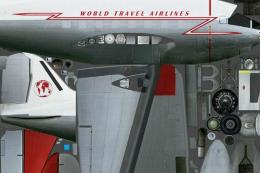











0 comments
Leave a Response