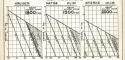
FS2004 KLM Douglas DC-3 PK-ALW
KLM’s Douglas DC-3 PK-ALW “Wielewaal” livery recreates the KNILM-operated Indies-route airliner, capturing its wartime evacuation history and classic KLM markings for authentic period flying in FS2004. It requires the MAAM-SIM DC-3 passenger model and includes matching textures and configuration details for a seamless hangar entry.
- Type:Repaint for Payware Model
- File: dc3pkalw.zip
- Size:5.95 MB
- Scan:
Clean (10d)
- Access:Freeware
- Content:Everyone
After the occupation of the Netherlands in May 1940 several KLM DC-3's got stuck in the Dutch East Indies. One of them was PH-ALW 'Wielewaal' ('Oriole'). Although the DC-3 was operated as PK-ALW by KNILM from 1 June 1940 on, she was still owned by KLM and as such flew the shortened "Indies-route" Batavia to Lydda (Palestine, by then under British mandate). On 7 March 1942 PK-ALW was the last civil aircraft to leave the Dutch East Indies when the Japan invaded the island Archipel. From then on the aircraft continued its career in Australia, first as a military aircraft and after the war as an airliner, registered VH-INR. The DC-3 still exists (2007) as a static museum piece of the Queensland Air Museum in Caloundra. The repaint of PK-ALW is based on the templates Mark Beaumont created for the MAAM-SIM Douglas DC3 (passenger version), which were based on Jan Visser's original textures. Repaint by Maarten Brouwer.

Screenshot of KLM Douglas DC-3 on runway.
Just before WWII broke out in Far-East Asia KNILM (Royal Netherlands Indies Airways) operated a fleet of Wright Cyclone GR-1820-G2 powered Douglas DC-3's, both KLM and KNILM aircraft. Unfortunately no MAAM-SIM DC-3 external model exists featuring Wright R-1820 series engines. However, it is possible, with the help of the existing DC-3 passenger model to 'create' a KLM Wright GR-1820-G2 powered DC-3. In order to achieve this, it is advised to:
- Create a new folder copying the folder MAAM-SIM DC-3 passenger. Name the copied folder 'MAAM-SIM DC-3 passenger (Wright-G2)'.
- Put the folder texture.KLM_PK-ALW into the folder 'MAAM-SIM DC-3 passenger (Wright-G2)'.
- Then just paste the texts below into the aircraft.cfg file of your 'MAAM-SIM DC-3 passenger (Wright-G2)' folder. Don't forget to replace the x into the rotation numbers. (e.g. [fltsim.1]:
[fltsim.x]
title=Douglas DC-3 KLM PK-ALW
sim=MaamSim_DC3
visual_damage=1
model=ual
panel=
sound=
texture=KLM_PK-ALW
kb_checklists=
kb_reference=
atc_id=PK-ALW
ui_manufacturer=Douglas
ui_type=DC-3
ui_variation=KLM
atc_heavy=0
atc_airline=KLM
atc_flight_number=
description=Built a DC-3-194B (c/n 1944) at Santa Monica, CA. Delivered to KLM in April 1937 as PH-ALW 'Wielewaal' ('Oriole'). Shipped from New York to Cherbourg and arrived 12 April 1937. Assembled by Fokker. In service on 25 April 1937. Was flying the "Indies-route" between Amsterdam (Netherlands) and Batavia (Dutch East Indies) when the Netherlands were occupied in May 1940. Although the DC-3 was operated as PK-ALW by KNILM from 1 June 1940 on, she was still owned by KLM and as such flew the shortened "Indies-route" Batavia to Lydda (Palestine, by then under British mandate). On 7 March 1942 PK-ALW was the last civil aircraft to leave the Dutch East Indies when the Japan invaded the island archipel. From then on the aircraft continued its career in Australia, first as a military aircraft and after the war as an airliner, registered VH-INR. The DC-3 still exists (2007) as a static museum piece of the Queensland Air Museum in Caloundra, Queensland.
The archive dc3pkalw.zip has 52 files and directories contained within it.
File Contents
This list displays the first 500 files in the package. If the package has more, you will need to download it to view them.
| Filename/Directory | File Date | File Size |
|---|---|---|
| FAA TC157.pdf | 03.06.07 | 39.53 kB |
| Introduction text KLM DC-3 PK-ALW.txt | 11.22.07 | 1.91 kB |
| PK-ALW 1.jpg | 11.22.07 | 38.51 kB |
| PK-ALW 2.jpg | 11.22.07 | 31.66 kB |
| Power chart KLM DC-3 (Wright G-2).jpg | 11.04.07 | 1.40 MB |
| Read Me.txt | 11.22.07 | 5.83 kB |
| texture.KLM_PK-ALW | 11.22.07 | 0 B |
| A_spinprop.bmp | 02.05.04 | 85.43 kB |
| b25_propblade_t.bmp | 05.24.07 | 256.07 kB |
| b25_spin_t.bmp | 09.02.02 | 16.07 kB |
| bm_fuse_1_t.bmp | 11.20.07 | 1.00 MB |
| bm_fuse_2_t.bmp | 11.20.07 | 1.00 MB |
| cabin.bmp | 10.31.07 | 256.07 kB |
| cabin2.bmp | 10.31.07 | 1.00 MB |
| cockpit.bmp | 08.23.00 | 65.05 kB |
| engine_32.bmp | 02.14.02 | 256.07 kB |
| glascab.bmp | 10.31.07 | 9.05 kB |
| glas_binnen_front.bmp | 04.21.02 | 65.05 kB |
| glas_binnen_zij.bmp | 05.08.02 | 65.05 kB |
| glas_cab_in.bmp | 12.05.03 | 17.05 kB |
| glas_t.bmp | 10.31.07 | 16.07 kB |
| glosspin_t.bmp | 10.31.07 | 16.07 kB |
| hsurf_t.bmp | 11.19.07 | 1.00 MB |
| magneto.bmp | 06.04.03 | 85.40 kB |
| r4d_cabin_stoel.bmp | 10.31.07 | 256.07 kB |
| r4d_cabin_stoel2.bmp | 10.31.07 | 256.07 kB |
| r4d_cab_in.bmp | 10.31.07 | 256.07 kB |
| r4d_cockpit.bmp | 10.31.07 | 65.05 kB |
| r4d_cp_stuff.bmp | 10.31.07 | 64.07 kB |
| r4d_cp_stuff1.bmp | 04.20.02 | 65.05 kB |
| r4d_cp_stuff2.bmp | 10.31.07 | 1.00 MB |
| r4d_engine.bmp | 10.31.07 | 256.07 kB |
| r4d_engineparts.bmp | 10.31.07 | 256.07 kB |
| r4d_entrance.bmp | 10.31.07 | 256.07 kB |
| r4d_gearbay.bmp | 10.31.07 | 65.05 kB |
| r4d_kleren.bmp | 10.31.07 | 256.07 kB |
| r4d_navcomplating.bmp | 03.29.02 | 65.05 kB |
| r4d_pilot2.bmp | 10.31.07 | 256.07 kB |
| r4d_rc1.bmp | 10.31.07 | 64.07 kB |
| r4d_rc2.bmp | 06.04.03 | 85.40 kB |
| r4d_vcc.bmp | 10.31.07 | 1.00 MB |
| r4d_vcl.bmp | 10.31.07 | 1.00 MB |
| r4d_vcll.bmp | 10.31.07 | 1.00 MB |
| r4d_vcr.bmp | 10.31.07 | 1.00 MB |
| r4d_vc_oh.bmp | 10.31.07 | 1.00 MB |
| Thumbs.db | 11.22.07 | 177.00 kB |
| wheel.bmp | 10.31.07 | 64.07 kB |
| Wheels_32.bmp | 10.31.07 | 256.07 kB |
| Thumbs.db | 11.22.07 | 15.00 kB |
| dc3pkalw | 11.22.07 | 0 B |
| flyawaysimulation.txt | 10.29.13 | 959 B |
| Go to Fly Away Simulation.url | 01.22.16 | 52 B |
Installation Instructions
Most of the freeware add-on aircraft and scenery packages in our file library come with easy installation instructions which you can read above in the file description. For further installation help, please see our Flight School for our full range of tutorials or view the README file contained within the download. If in doubt, you may also ask a question or view existing answers in our dedicated Q&A forum.
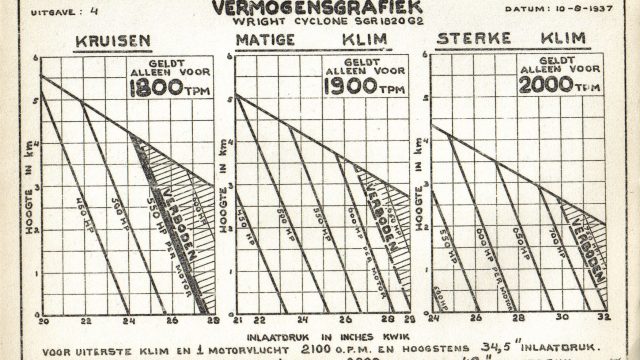
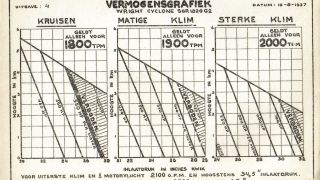








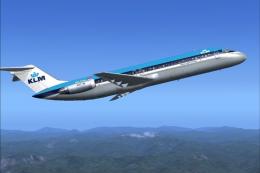

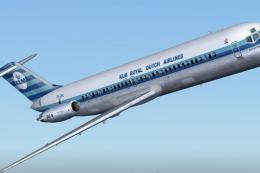




0 comments
Leave a Response