
FS2004 American Overseas Airlines L049 NC90922
American Overseas Airlines livery for the FSDZign Lockheed L-049 Constellation recreates NC90922 from American’s late-1940s transatlantic fleet, flown on Scandinavian and German routes before the 1950 Pan Am sale. Built for FS2004, it refreshes exterior markings for period authenticity and requires FSDZL049.ZIP.
- Type:Repaint⇲ Download Base Model
- File: aoal049.zip
- Size:2.28 MB
- Scan:
Clean (7d)
- Access:Freeware
- Content:Everyone
Textures only for FSDZign L-049 Constellation; requires FSDZL049.ZIP. American purchased a fleet of L-049 Constellations following their merger with American Export Airlines in the late 1940's. These were used mainly used on routes to Scandinavia and Germany. American sold their overseas division to Pan American in 1950 including the fleet of Constellations, following huge losses. Textures by Gary Harper.

Screenshot of American Overseas Airlines L049 in flight.
- Copy folder "texture.AOA" into L-049 Constellation folder.
- Copy the text below and paste in your aircraft config. file substituting your next consecutive [flightsim. _ ] number for "xx".
[fltsim.XX]
title=Lockheed L049A Constellation, American Overseas Airlines
sim=L049A
model= ;TWA Star of Switzerland
panel= ;Rebuilt from VN2 to VN049 but see development notes
sound=
texture=AOA
kb_checklists=L-049A_check
kb_reference=L-049A_ref
ui_manufacturer=Lockheed
ui_type=L049A "Constellation"
ui_variation=(A) AOA
atc_heavy=0
atc_id=NC90922
atc_airline=AAL
atc_flight_number=211
description=
The archive aoal049.zip has 47 files and directories contained within it.
File Contents
This list displays the first 500 files in the package. If the package has more, you will need to download it to view them.
| Filename/Directory | File Date | File Size |
|---|---|---|
| AOA Connie | 02.12.08 | 0 B |
| AOA-3.JPG | 02.12.08 | 75.48 kB |
| AOA-4.JPG | 02.12.08 | 100.14 kB |
| FILE_ID.DIZ.diz | 02.12.08 | 397 B |
| Readme.txt | 02.12.08 | 943 B |
| texture.AOA | 02.12.08 | 0 B |
| 049 crew-1.bmp | 12.15.06 | 85.43 kB |
| 0black1.bmp | 12.15.06 | 21.43 kB |
| 0metal1.bmp | 12.15.06 | 21.43 kB |
| 0metal2.bmp | 12.15.06 | 21.43 kB |
| 0olvgreen1.bmp | 12.15.06 | 21.43 kB |
| black.bmp | 12.15.06 | 21.43 kB |
| Blurred_prop.bmp | 09.11.06 | 64.07 kB |
| Cockpit Green.bmp | 12.15.06 | 48.05 kB |
| Connie Prop_01.bmp | 12.15.06 | 42.84 kB |
| Engine_Nacl_L.bmp | 12.15.06 | 1.43 kB |
| Engine_Nacl_T.bmp | 02.12.08 | 1.00 MB |
| Exhuast_Black.bmp | 12.15.06 | 21.43 kB |
| Fuslg_Aft_L.bmp | 02.11.08 | 1.00 MB |
| Fuslg_Aft_T.bmp | 02.12.08 | 1.00 MB |
| Fuslg_fwd_L.bmp | 02.11.08 | 1.00 MB |
| Fuslg_fwd_T.bmp | 02.07.08 | 1.00 MB |
| Fuslg_Mid_L.bmp | 02.08.08 | 1.00 MB |
| Fuslg_Mid_T.bmp | 02.12.08 | 1.00 MB |
| Gear-doors_L.bmp | 12.15.06 | 1.43 kB |
| Gear-doors_T.bmp | 02.03.08 | 1.00 MB |
| L049 tires and Wheels_01.bmp | 12.15.06 | 341.43 kB |
| metal_L.bmp | 12.15.06 | 1.43 kB |
| metal_T.bmp | 12.15.06 | 21.43 kB |
| Parts_L.bmp | 12.15.06 | 1.43 kB |
| Parts_T.bmp | 02.12.08 | 1.00 MB |
| Spinner_blurred_L.bmp | 12.15.06 | 1.43 kB |
| Spinner_blurred_T.bmp | 01.30.08 | 64.07 kB |
| Spinner_L.bmp | 12.15.06 | 1.43 kB |
| Spinner_slow_L.bmp | 12.15.06 | 1.43 kB |
| Spinner_slow_T.bmp | 01.30.08 | 64.07 kB |
| Spinner_T.bmp | 01.30.08 | 64.07 kB |
| Thumbs.db | 02.09.08 | 12.50 kB |
| Vrtcl Stab_Rudders_L.bmp | 12.15.06 | 1.43 kB |
| Vrtcl Stab_Rudders_T.bmp | 01.11.08 | 1.00 MB |
| Wheelwell.bmp | 12.15.06 | 1.33 MB |
| wingtop_L.bmp | 12.15.06 | 1.43 kB |
| wingtop_T.bmp | 02.12.08 | 1.00 MB |
| WingUndr_L.bmp | 12.15.06 | 1.43 kB |
| WingUndr_T.bmp | 02.12.08 | 1.00 MB |
| flyawaysimulation.txt | 10.29.13 | 959 B |
| Go to Fly Away Simulation.url | 01.22.16 | 52 B |
Complementing Files & Dependencies
This add-on mentions the following files below in its description. It may be dependent on these files in order to function properly. It's possible that this is a repaint and the dependency below is the base package.
You may also need to download the following files:
Installation Instructions
Most of the freeware add-on aircraft and scenery packages in our file library come with easy installation instructions which you can read above in the file description. For further installation help, please see our Flight School for our full range of tutorials or view the README file contained within the download. If in doubt, you may also ask a question or view existing answers in our dedicated Q&A forum.







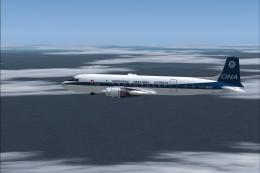


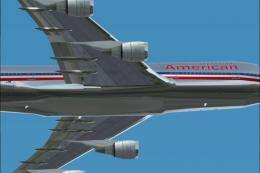

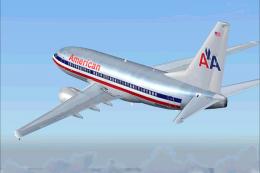
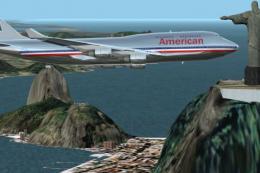
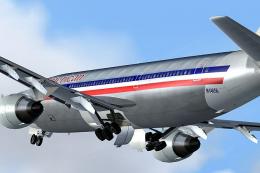

0 comments
Leave a Response