
FS2004 Allegheny Airlines Douglas DC-3 N145A
Allegheny Airlines Douglas DC-3 N145A brings a mid-1950s Allegheny livery to the classic passenger Douglas in FS2004, matching the look of the carrier’s 24-aircraft DC-3 fleet. The repaint focuses on period-correct exterior details and prop textures, and requires the MAAM-SIM R4D/DC-3 package.
- Type:Repaint for Payware Model
- File: maam_all.zip
- Size:4.93 MB
- Scan:
Clean (18d)
- Access:Freeware
- Content:Everyone
Textures only based on templates by Mark Beaumont and original textures by Jan Visser, prop textures by Bob Rivera. Requires the MAAM Sim R4D/DC-3 package. Repaint by Chuck Lawsen.

Screenshot of Allegheny Airlines Douglas DC-3 in flight.
Allegheny Airlines started out with the name "All American Aviation" in the mid 1930's and with serviced in Ohio and Pennsylvania. In 1949 the name was changed to "All American Airways" and also switched to passenger service. It changed its name again in 1953 to "Allegheny Airlines" until 1979 when it changed to "USAir". This paint scheme represents what their fleet of 24 DC-3's looked like in the mid 1950's.
- Copy the included texture.allegheny folder to your MAAM-SIM DC-3 Passenger aircraft folder.
- Add the following section to your MAAM DC-3A aircraft.cfg file, numbering it in sequence.
[fltsim.X]
title=Douglas DC-3A Allegheny Airlines
sim=MaamSim_DC3
visual_damage=1
model=ual
panel=
sound=
texture=allegheny
kb_checklists=checkloader
kb_reference=DC-3_ref
atc_id=N145A
ui_manufacturer=Douglas
ui_type=MAAM-SIM DC-3 - Passenger
ui_variation=Allegheny Airlines N145A
atc_heavy=0
atc_airline=Allegheny
atc_flight_number=145
description=Douglas DC-3 Transport
That's ot! Go flying!
The archive maam_all.zip has 51 files and directories contained within it.
File Contents
This list displays the first 500 files in the package. If the package has more, you will need to download it to view them.
| Filename/Directory | File Date | File Size |
|---|---|---|
| maam_allair_01.jpg | 02.17.08 | 49.35 kB |
| maam_allair_02.jpg | 02.12.08 | 83.03 kB |
| Read Me.txt | 02.18.08 | 1.81 kB |
| texture.allegheny | 02.18.08 | 0 B |
| A_spinprop.bmp | 05.11.07 | 256.07 kB |
| A_spinprop_off.bmp | 05.10.07 | 64.07 kB |
| b25_propblade_t.bmp | 11.03.04 | 64.07 kB |
| b25_spin_t.bmp | 09.02.02 | 16.07 kB |
| bm_fuse_1_t.bmp | 02.13.08 | 1.00 MB |
| bm_fuse_2_t.bmp | 02.13.08 | 1.00 MB |
| cabin.bmp | 05.01.04 | 341.40 kB |
| cabin2.bmp | 04.30.04 | 1.00 MB |
| cockpit.bmp | 08.23.00 | 65.05 kB |
| engine_32.bmp | 02.13.02 | 256.07 kB |
| glascab.bmp | 12.11.03 | 9.13 kB |
| glas_binnen_front.bmp | 04.20.02 | 65.05 kB |
| glas_binnen_zij.bmp | 05.08.02 | 65.05 kB |
| glas_cab_in.bmp | 12.05.03 | 17.05 kB |
| glas_t.bmp | 02.06.02 | 21.40 kB |
| glosspin_t.bmp | 10.07.03 | 21.43 kB |
| hsurf_t.bmp | 02.12.08 | 1.00 MB |
| magneto.bmp | 06.03.03 | 85.40 kB |
| r4d_cabin_stoel.bmp | 04.30.04 | 256.07 kB |
| r4d_cabin_stoel2.bmp | 04.30.04 | 256.07 kB |
| r4d_cab_in.bmp | 05.04.04 | 256.07 kB |
| r4d_cockpit.bmp | 04.18.02 | 65.05 kB |
| r4d_cp_stuff.bmp | 06.03.03 | 85.40 kB |
| r4d_cp_stuff1.bmp | 04.20.02 | 65.05 kB |
| r4d_cp_stuff2.bmp | 05.16.04 | 1.00 MB |
| r4d_engine.bmp | 02.28.02 | 256.07 kB |
| r4d_engineparts.bmp | 02.26.02 | 256.07 kB |
| r4d_entrance.bmp | 05.04.04 | 256.07 kB |
| r4d_gearbay.bmp | 03.01.02 | 65.05 kB |
| r4d_kleren.bmp | 01.30.04 | 341.40 kB |
| r4d_navcomplating.bmp | 03.28.02 | 65.05 kB |
| r4d_pilot2.bmp | 01.30.04 | 341.40 kB |
| r4d_rc1.bmp | 06.03.03 | 85.40 kB |
| r4d_rc2.bmp | 06.03.03 | 85.40 kB |
| r4d_vcc.bmp | 05.26.04 | 1.00 MB |
| r4d_vcl.bmp | 03.27.04 | 1.00 MB |
| r4d_vcll.bmp | 07.09.03 | 1.33 MB |
| r4d_vcr.bmp | 05.22.04 | 1.00 MB |
| r4d_vc_oh.bmp | 05.26.04 | 1.00 MB |
| Thumbs.db | 02.18.08 | 118.00 kB |
| wheel.bmp | 06.21.03 | 85.40 kB |
| Wheels_32.bmp | 05.05.04 | 256.07 kB |
| early photo.jpg | 02.18.08 | 39.56 kB |
| Thumbs.db | 02.18.08 | 10.50 kB |
| maam_allair | 02.18.08 | 0 B |
| flyawaysimulation.txt | 10.29.13 | 959 B |
| Go to Fly Away Simulation.url | 01.22.16 | 52 B |
Installation Instructions
Most of the freeware add-on aircraft and scenery packages in our file library come with easy installation instructions which you can read above in the file description. For further installation help, please see our Flight School for our full range of tutorials or view the README file contained within the download. If in doubt, you may also ask a question or view existing answers in our dedicated Q&A forum.






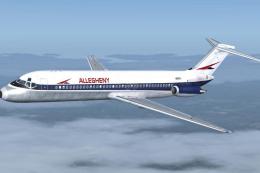










0 comments
Leave a Response