Nude Mod/Patch for The Sims 3
Nude Patch for The Sims 3 removes the blur and mosaic censor effect when Sims are unclothed, revealing fully nude character models for more open-ended, comedic, and realistic storytelling. It requires a compatible third-party patch file and is not officially supported by Electronic Arts, while leaving the rest of gameplay unchanged.
- File: MTS_RickSims3_UncensorPatch_v1.3.zip
- Size:2.88 MB
- Scan:
Clean (9d)
- Access:Freeware
- Content:Everyone
Added by popular demand from users (and re-listed because it was once removed) is this hilarious nude patch for The Sims 3.
This patch will remove the censored blur or mosaic filter around each of your Sims characters when they are not wearing any clothes. Add a bit of fun to your gaming experience and bare all with this file.
This mod was created by a third-party and is not officially supported by the creators of the software, Electronic Arts.

Screenshots of gameplay with patch applied. The image has been censored for users of this website, however when applying the patch there will be no censor.
Installation
- Extract to your root Sims 3 directory.
- If you installed Sims 3 to C:\Program Files\Electronic Arts\The Sims 3, that is your root Sims 3 directory.
IMPORTANT - READ FIRST - If you want these to work:
Mods for Sims 3 go into a different location (NOT My Documents any more) - you create this path for mods:
C:\Program Files\Electronic Arts\The Sims 3\Mods\Packages
You will need a file called Resource.cfg, which you can download by clicking here then place in C:\Program Files\Electronic Arts\The Sims 3
To get your skins to appear properly for existing (already created) sims, you go into My Documents\Electronic Arts\The Sims 3 and delete simCompositorCache.package
Once installed, your Sims should appear naked when not clothed.
The archive MTS_RickSims3_UncensorPatch_v1.3.zip has 7 files and directories contained within it.
File Contents
This list displays the first 500 files in the package. If the package has more, you will need to download it to view them.
| Filename/Directory | File Date | File Size |
|---|---|---|
| Mods | 06.02.09 | 0 B |
| Packages | 02.12.10 | 0 B |
| nomosaic.package | 06.05.09 | 2.88 MB |
| nomosaic_readme.txt | 02.12.10 | 909 B |
| Resource.cfg | 05.28.09 | 202 B |
| flyawaysimulation.txt | 10.29.13 | 959 B |
| Go to Fly Away Simulation.url | 01.22.16 | 52 B |
Installation Instructions
Most of the freeware add-on aircraft and scenery packages in our file library come with easy installation instructions which you can read above in the file description. For further installation help, please see our Flight School for our full range of tutorials or view the README file contained within the download. If in doubt, you may also ask a question or view existing answers in our dedicated Q&A forum.





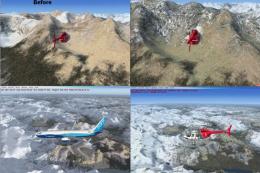



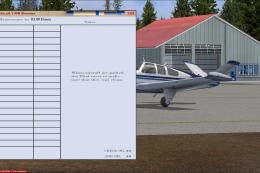


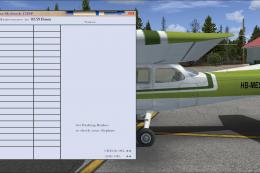
0 comments
Leave a Response