
FSX EgyptAir Boeing 737-800
EgyptAir’s Boeing 737-800 livery brings the carrier’s blue-and-white scheme to the default jet with crisp fuselage titles, accurate tail emblem placement, and clean engine markings that preserve panel and rivet detail under standard lighting in Microsoft Flight Simulator X. Textures-only repaint requires the default 737-800 base model.
- Type:Repaint
- File: fx738eat.zip
- Size:3.19 MB
- Scan:
Clean (18d)
- Access:Freeware
- Content:Everyone
This free release provides an authentic EgyptAir Boeing 737-800 external repaint developed by Sammy Dowidar for Microsoft Flight Simulator X enthusiasts looking to enrich their virtual hangar. It delivers accurate markings and a visually immersive representation of Egypt’s flag carrier while keeping the aircraft’s operational profile intact. These files supply textures only for the default 737-800, so you will need to retrieve the base model from the Fly Away Simulation library if it is not already installed.
Distinctive Livery Details
The trademark blue and white color scheme, reflective of EgyptAir’s established brand identity, is meticulously applied to match the carrier’s real-world aircraft. You can clearly see the airline's iconic emblem along the fuselage and tail section. Subtle panel lines and rivet details remain sharply visible thanks to precise alignment of texture layers. Moreover, the overall visual fidelity integrates well with existing default lighting in Microsoft Flight Simulator X.
Attention to Tail Design and Engine Markings
This repaint highlights the tail fin’s bold motif, ensuring the layout lines up with the aircraft’s rudder and stabilizer geometry. Engine inlet cowls feature authentic markings that simulate the operational appearance found in the actual fleet. From every angle, you will notice consistency in shading and contour transitions to amplify the sense of realism during ground operations and in-flight views.
Essential Installation Notes
Because this repaint was crafted for the default Boeing 737-800 in FSX, it does not come bundled with a model. You will need to source the freeware 737-800 base package from Fly Away Simulation’s download section before incorporating these texture files. Once you have the main reference folder, simply insert the newly provided texture folder and update the corresponding aircraft configuration to enable this EgyptAir variant. If done correctly, you will see the new livery ready for selection in the simulator’s aircraft menu.
Real-World Operational Context
EgyptAir utilizes the Boeing 737-800 fleet for regional and medium-length international routes, capitalizing on this narrow-body’s efficient range and fuel performance. In real operations, pilots rely on advanced cockpit instrumentation to accomplish short-to-medium haul missions, and this repaint ensures you can replicate those flights accurately within the simulator.

This freeware repaint by Sammy Dowidar offers virtual pilots a reliable rendition of EgyptAir’s recognizable scheme, showcasing the airline’s professional aesthetic with attention to detail in areas like fuselage markings, engine coloration, and tail design.
The archive fx738eat.zip has 10 files and directories contained within it.
File Contents
This list displays the first 500 files in the package. If the package has more, you will need to download it to view them.
| Filename/Directory | File Date | File Size |
|---|---|---|
| b737_800_1_T.dds | 04.15.07 | 682.80 kB |
| b737_800_1_T_Specular.dds | 09.04.06 | 1.33 MB |
| b737_800_2_T.dds | 09.04.06 | 1.33 MB |
| b737_800_2_T_Specular.dds | 09.04.06 | 1.33 MB |
| Fresnel_Ramp.dds | 09.04.06 | 640 B |
| texture.cfg | 08.14.06 | 137 B |
| thumbnail.jpg | 04.15.07 | 23.49 kB |
| Readme.txt | 04.15.07 | 1.11 kB |
| flyawaysimulation.txt | 10.29.13 | 959 B |
| Go to Fly Away Simulation.url | 01.22.16 | 52 B |
Installation Instructions
Most of the freeware add-on aircraft and scenery packages in our file library come with easy installation instructions which you can read above in the file description. For further installation help, please see our Flight School for our full range of tutorials or view the README file contained within the download. If in doubt, you may also ask a question or view existing answers in our dedicated Q&A forum.








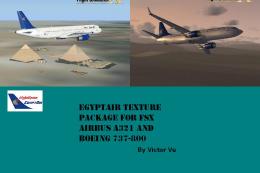

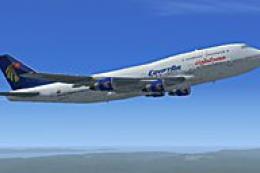





0 comments
Leave a Response