
FSX Air France Airbus A321
Air France Airbus A321 livery for the default model recreates registration F-CHAT with crisp airline branding, accurate fuselage markings, and refined details like door outlines, wing text, and engine textures. Built exclusively for Microsoft Flight Simulator X, it requires the stock A321 aircraft and drops in cleanly for authentic short-to-medium haul operations.
- Type:Repaint
- File: fx32-afr.zip
- Size:2.79 MB
- Scan:
Clean (14d)
- Access:Freeware
- Content:Everyone
This freeware release showcases an accurate Air France Airbus A321 repaint (registration F-CHAT) developed by the creators behind this texture set. It has been designed exclusively for Microsoft Flight Simulator X and is tailored to fit the default A321 model. Users will appreciate the detailed fuselage markings, precise airline branding, and the distinctive registration number, all optimized for seamless integration into the simulator.
Project Background
This livery depicts Air France’s A321 in its recognizable scheme. The Airbus A321 (part of the popular A320 family) is well-known for its short-to-medium haul capabilities and efficient passenger capacity. Air France, a major European operator, utilizes this variant to serve domestic and continental routes due to its balanced performance and reliability. By applying this repaint, enthusiasts can replicate real-world operations that mirror Air France procedures.
Key Repaint Details
- Developed to match the real aircraft’s external markings with authentic placement of logos and registration.
- Compatible exclusively with the default FSX Airbus A321 model (not included in this download).
- High-clarity color definition for fuselage, tail, and engine components.
- Customized textures, enhancing subtle details such as wing text and door outlines.

Installation Overview
To install, first ensure you have the default A321 present in your simulator’s directory. Extract the new texture folder into the main aircraft folder. Then, update your aircraft configuration file by adding the included [fltsim.X] entry (replace “X” with the next sequential number). Double-check that your “texture=” line points to the correct folder. A readme file notes any additional guidance or considerations.
Additional Notes
- This repaint only provides textures. The base model can be located in the Fly Away Simulation library.
- Once installed correctly, select the Air France Airbus A321 from your aircraft selection menu, and load the flight to view the fresh exterior details in FSX.
- All texture components were meticulously created by the developers, ensuring an authentic replication of the real-world aircraft’s livery.
The archive fx32-afr.zip has 14 files and directories contained within it.
File Contents
This list displays the first 500 files in the package. If the package has more, you will need to download it to view them.
| Filename/Directory | File Date | File Size |
|---|---|---|
| A321-Air_France | 04.16.07 | 0 B |
| Texture.afr | 04.16.07 | 0 B |
| A321_1_T.dds | 04.16.07 | 1.33 MB |
| A321_1_T_spec.dds | 04.16.07 | 1.33 MB |
| A321_2_T.dds | 09.04.06 | 1.33 MB |
| A321_2_T_spec.dds | 09.04.06 | 1.33 MB |
| Aircraft.txt | 04.16.07 | 808 B |
| Fresnel_Ramp.dds | 09.04.06 | 640 B |
| Install.txt | 04.16.07 | 480 B |
| texture.cfg | 08.14.06 | 137 B |
| thumbnail.jpg | 04.16.07 | 46.35 kB |
| thumbnail2.jpg | 04.16.07 | 45.08 kB |
| flyawaysimulation.txt | 10.29.13 | 959 B |
| Go to Fly Away Simulation.url | 01.22.16 | 52 B |
Installation Instructions
Most of the freeware add-on aircraft and scenery packages in our file library come with easy installation instructions which you can read above in the file description. For further installation help, please see our Flight School for our full range of tutorials or view the README file contained within the download. If in doubt, you may also ask a question or view existing answers in our dedicated Q&A forum.









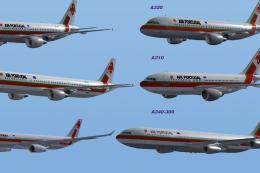







2 comments
Leave a ResponseThe content of the comments below are entirely the opinions of the individual posting the comment and do not always reflect the views of Fly Away Simulation. We moderate all comments manually before they are approved.