
FSX Manual/Checklist Default Boeing 737-800
Default Boeing 737-800 manual and checklist delivers an airline-style, PDF workflow that covers the full flight cycle in FSX, from cold-and-dark startup through engine start, taxi, takeoff, cruise, descent, approach, landing, shutdown, and securing. Clear phase-by-phase switch and lever cues create a quick-reference booklet for consistent virtual cockpit flows.
- File: fsx_b738.zip
- Size:1.02 MB
- Scan:
Clean (25d)
- Access:Freeware
- Content:Everyone
This PDF-based freeware manual and checklist covers every operational phase of the default Boeing 737-800 in FSX, spanning the entire flight cycle, starting from a dark cockpit and proceeding to full shutdown and secure. It was developed by Werner Schott, who also created versions for earlier simulators (FS2002 and FS2004) that accrued over 14,000 downloads. This content will guide you through a realistic flight deck environment, ensuring thorough procedural harmony for your virtual travels.
Detailed Checklist Flow
The manual delineates each step, beginning with a cold and dark configuration for your Boeing 737-800, a twin-engine aircraft frequently chosen for short- to medium-range routes. It incorporates headings for phases such as pre-start checks, engine initiation, taxi fundamentals, takeoff, climb procedures, cruise monitoring, descent setup, approach protocols, landing routines, and final engine shutdown. Each segment outlines the essential switches, lever positions, and system checks, ensuring that you adhere to accurate airline-style protocols.
Convenient Reference Format
Presented in booklet form, this updated edition provides quick-reference pages to streamline every segment of your virtual flight. You can consult each section in sequence or jump to specific subsections according to your simulated requirements. Moreover, the layout is optimized for rapid scanning, allowing you to verify tasks at a glance without interrupting your pilot workflow.
Establishing a Realistic Startup State
The Boeing 737-800 is often loaded with active engines and powered avionics by default in FSX. To align with the manual's cold and dark procedures, position your aircraft at a gate or remote parking area, run the final checklists under Taxi to Ramp, Shutdown, and Securing, and then save that configuration. By doing so, you will have a clean, powered-down environment, ready for your next session where the manual's instructions begin from a fully de-energized cockpit.
Integration with Flight Simulator Features
Since this manual and checklist leverage default FSX avionics, no additional add-ons or modifications are necessary to enjoy its full utility. However, if you prefer enhanced realism in your command inputs, combine this resource with hardware throttle quadrants or other advanced flight controls. By following the explicitly mapped steps, you will develop more accurate flows and a deeper understanding of your aircraft’s intricate systems.

Above: Flight deck layout for the default 737-800 in FSX.
Key Highlights
- Comprehensive checklist phases covering engine start to final shutdown.
- Step-by-step instructions for each flight condition, including approach and landing.
- Seamless alignment with FSX stock avionics and controls.
- Developed by Werner Schott, maintaining high-quality procedural details.
Whether sim pilots demand methodical procedures or are just looking to expand their knowledge of the Boeing 737-800’s cockpit sequences, this manual offers a reliable reference. Its structured approach bolsters realism for all FSX enthusiasts seeking to replicate commercial airline workflows.
The archive fsx_b738.zip has 7 files and directories contained within it.
File Contents
This list displays the first 500 files in the package. If the package has more, you will need to download it to view them.
| Filename/Directory | File Date | File Size |
|---|---|---|
| FILE_ID.diz | 02.10.07 | 414 B |
| FSX_B738.gif | 02.10.07 | 12.75 kB |
| FSX B-737-800.jpg | 02.10.07 | 133.54 kB |
| FSX B-737-800.pdf | 02.10.07 | 913.14 kB |
| Readme.txt | 02.10.07 | 1.75 kB |
| flyawaysimulation.txt | 10.29.13 | 959 B |
| Go to Fly Away Simulation.url | 01.22.16 | 52 B |
Installation Instructions
Most of the freeware add-on aircraft and scenery packages in our file library come with easy installation instructions which you can read above in the file description. For further installation help, please see our Flight School for our full range of tutorials or view the README file contained within the download. If in doubt, you may also ask a question or view existing answers in our dedicated Q&A forum.




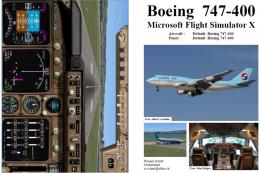
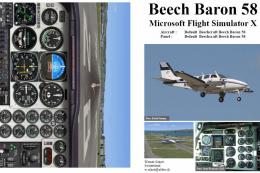

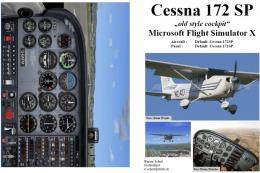
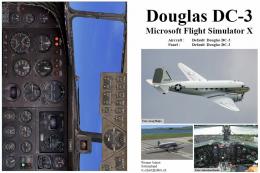
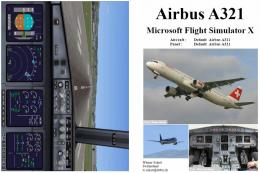
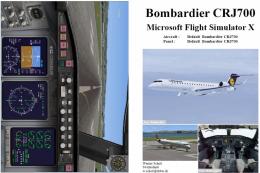
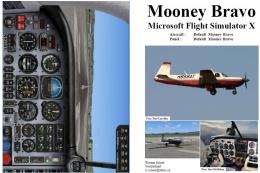
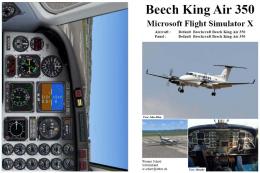

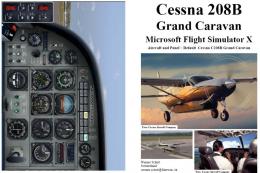
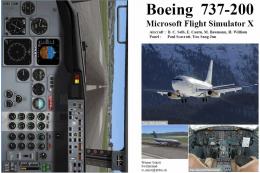
0 comments
Leave a Response