
FSX Manual/Checklist Default Maule M7-260C Orion
Manual and checklist booklet for the default Maule M7-260C Orion in Microsoft Flight Simulator X (FSX) walks through a full cold-and-dark start to shutdown and securing, with clearly staged flows for taxi, takeoff, climb, cruise, descent, approach, and landing. Practical manifold pressure and RPM targets add believable engine management for routine and STOL-style flying.
- File: fsx_maul.zip
- Size:482.93 KB
- Scan:
Clean (12d)
- Access:Freeware
- Content:Everyone
This comprehensive PDF manual serves as a step-by-step reference for operating the default Maule M7-260C Orion in Flight Simulator X (FSX). It provides a complete path from a fully powered-down panel all the way through to final shutdown and securing of the aircraft. The material was developed by Werner Schott, who carefully structured each phase and included manifold pressure and RPM data points for realism.
Technical Booklet in PDF Format
The document is prepared as a booklet, ideal for printouts or digital viewing. It guides pilots through every key stage of flight, beginning with a cockpit powered completely off—frequently termed “cold” or “dark and cold.” It then progresses through essential procedures like startup, before-taxi checks, taxi operations, takeoff, climb, cruise, descent, approach, and finally landing and parking.

Screenshot of Default Maule M7-260C Orion panel.
Core Procedural Guidance
Each section indicates recommended engine power settings, including manifold pressure and RPM values, which are especially useful during climb, cruise, and descent stages. Note that if your airfield elevation is significantly higher than 2,500 feet mean sea level (MSL), certain manifold pressure references may require refinement.
- Initial Preparation: Place the aircraft at a gate or parking area with a fully cold and dark panel for the most immersive experience.
- Startup to Taxi: Follow the booklet’s startup cadence, ensuring correct fuel pump usage and verifying the avionics are properly energized.
- Taxi and Pre-Takeoff: Conduct the standard checks, such as flight control surface movement and instrument alignment, while monitoring engine parameters.
- Takeoff and Climb: Observe recommended manifold pressure and propeller RPM settings alongside standard short takeoff technique often associated with the Maule series.
- Cruise, Descent, and Approach: Utilize each checklist item to maintain stable flight, adjusting power and mixture as required.
- Landing through Shutdown: Carefully step through flap settings, touchdown speeds, and final power reductions to secure the aircraft effectively.
Tips for Virtual Aviators
If you prefer to load your simulator with engines already running, you may still benefit from these procedures. Position the aircraft at a suitable location, then use the concluding sections of the manual that focus on “Taxi to ramp,” “Shutdown,” and “Securing.” Once you have set a fully powered-down environment, save that scenario for future cold and dark sessions.
About the Aircraft
The Maule M7-260C Orion, featured as a default aircraft in FSX, is widely appreciated for its short takeoff and landing (STOL) abilities. It commonly accommodates up to four seats, making it a versatile platform for bush flying, local sightseeing, or general utility missions. Werner Schott’s manual aims to capture these capabilities by detailing the correct procedures to optimize realism and fidelity in the simulator environment.
Authorship and Credits
All checklists and guidelines provided in this add-on are developed by Werner Schott. This freeware resource enriches the default Maule M7-260C Orion experience by offering a more systematic approach to every operational step. Whether pilots are familiar with advanced procedures or simply want a structured flow, this guide is intended to enhance immersion and ensure thorough pre-flight and post-flight routines.
The archive fsx_maul.zip has 7 files and directories contained within it.
File Contents
This list displays the first 500 files in the package. If the package has more, you will need to download it to view them.
| Filename/Directory | File Date | File Size |
|---|---|---|
| FILE_ID.diz | 06.07.07 | 369 B |
| FSX_MAUL.gif | 06.07.07 | 12.11 kB |
| FSX Maule M7-260C Orion.jpg | 06.07.07 | 131.67 kB |
| FSX Maule M7-260C Orion.pdf | 06.07.07 | 360.91 kB |
| Readme.txt | 06.07.07 | 1.96 kB |
| flyawaysimulation.txt | 10.29.13 | 959 B |
| Go to Fly Away Simulation.url | 01.22.16 | 52 B |
Installation Instructions
Most of the freeware add-on aircraft and scenery packages in our file library come with easy installation instructions which you can read above in the file description. For further installation help, please see our Flight School for our full range of tutorials or view the README file contained within the download. If in doubt, you may also ask a question or view existing answers in our dedicated Q&A forum.












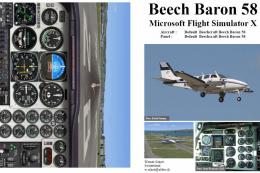
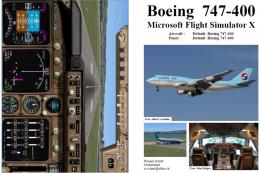

0 comments
Leave a Response