FSX Sf260 Pilot
Three new outfits for the default SF.260 pilot. He now sports a pair of Oakley tortoise shell sunglasses and either a red Ferrari shirt, brown leather jacket, or a Coogi sweater with white linen slacks. Your choice. By Aaron Penn.
- Download hits
- 101
- Compatibility
- Flight Simulator XPrepar3D
- Filename
- fsxsf-260pilot.zip
- File size
- 723.81 KB
- Virus Scan
- Scanned 18 days ago (clean)
- Access to file
- Free (Freeware)
- Content Rating
- Everyone
Three new outfits for the default SF.260 pilot. He now sports a pair of Oakley tortoise shell sunglasses and either a red Ferrari shirt, brown leather jacket, or a Coogi sweater with white linen slacks. Your choice. By Aaron Penn.

Pilot with sunglasses and a red Ferrari t-shirt.
Installation is easy and you can switch off when you want.
Navigate to your FSX SimObjects/Airplanes folder. Find RealAir SF-260 folder. Find the "Texture" folder and cut and save the RASSF260_Pilot.dds file somewhere else,aka desktop. This is the SF260 default pilot just in case you want to use or reinstall. Select one of my pilot folders and paste it into the same"Texture" folder. Rename it RASSF260_Pilot. You have just replaced the default pilot with the one of your choice. Start the simulator. That's it!
The archive fsxsf-260pilot.zip has 10 files and directories contained within it.
File Contents
This list displays the first 500 files in the package. If the package has more, you will need to download it to view them.
| Filename/Directory | File Date | File Size |
|---|---|---|
| Coogi Craig.bmp | 09.10.10 | 395.63 kB |
| Ferrari Craig.bmp | 07.30.10 | 442.18 kB |
| Leather Craig.bmp | 07.30.10 | 484.86 kB |
| New Text Document.txt | 09.10.10 | 840 B |
| pilot-Brown leather jacket.bmp | 04.20.09 | 256.07 kB |
| pilot-Coogi and white slacks.bmp | 12.09.08 | 256.07 kB |
| pilot-Red Ferrari shirt.bmp | 04.20.09 | 256.07 kB |
| FSX SF-260 Pilot | 09.10.10 | 0 B |
| flyawaysimulation.txt | 10.29.13 | 959 B |
| Go to Fly Away Simulation.url | 01.22.16 | 52 B |
Installation Instructions
Most of the freeware add-on aircraft and scenery packages in our file library come with easy installation instructions which you can read above in the file description. For further installation help, please see our Flight School for our full range of tutorials or view the README file contained within the download. If in doubt, you may also ask a question or view existing answers in our dedicated Q&A forum.







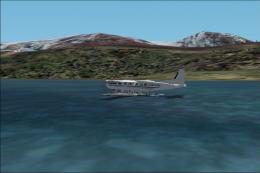

0 comments
Leave a Response