
FSX Flight Plan For OB-20 Holbrook AZ
OB-20 Holbrook, Arizona low-level IFR flight plan delivers a fast, precision corridor across Colorado, Utah, and Arizona for demanding tactical navigation in Microsoft Flight Simulator X. It includes TFR and Pave Tack gauges plus an optional Advanced Mini Panel v2.1, supporting high-speed terrain-following, reconnaissance, and bombing workflows for military jets, bombers, and capable props.
- File: ob-20_holbrook_az.zip
- Size:986.67 KB
- Scan:
Clean (12d)
- Access:Freeware
- Content:Everyone
This package presents a precise low-altitude, high-speed IFR track focusing on the OB-20 Holbrook, Arizona corridor. It is the fourth release in a specialized series from creator Bill McClellan, designed to push the limits of navigation skills in Microsoft Flight Simulator X. The flight path primarily crosses varied open landscapes in Colorado, Utah, and Arizona, making high-speed passes both visually striking and technically engaging. Developed for pilots who enjoy fast tactical missions, it offers a thrilling environment for those who prefer bombers, fighters, and other military-oriented aircraft.
Terrain Characteristics and Targeted Aircraft
The route weaves through a combination of flat basins and gently rolling terrain, providing an excellent mix of elevation changes well suited for low-level maneuvers. While the plan specifically targets classic platforms such as the B-52, F-111, B-1B, B-2, A-6, A-4, and even the Vulcan, it accommodates a broad range of jets and props. Pilots looking to master formation flying or refine approach protocols will find this track versatile and satisfying.
Enhanced Features for TFR and Reconnaissance
This release includes two gauges contributed by Karol Chlebowski. The first gauge focuses on TFR (Terrain Following Radar) operations, helping with rapid low-level flight by offering feedback on ground clearance. The second gauge, Pave Tack, provides complex bombing, navigation, and reconnaissance capabilities. Together, these tools introduce a layer of realism for flight simulation participants seeking to refine specialized sortie skills.
Advanced Mini Panel v2.1 (Optional)
Those seeking even more control may explore the optional mini panel, version 2.1, which integrates all the above functions and additional enhancements. This panel is engineered to complement challenging mission profiles, offering quick access to specialized navigation and targeting readouts.

Representation of the OB-20 Holbrook AZ route layout.
The archive ob-20_holbrook_az.zip has 15 files and directories contained within it.
File Contents
This list displays the first 500 files in the package. If the package has more, you will need to download it to view them.
| Filename/Directory | File Date | File Size |
|---|---|---|
| Entering OB-20 Holbrook AZ.WX | 07.08.11 | 344.29 kB |
| IP Inbound OB-20 Holbrook AZ.FLT | 07.08.11 | 19.29 kB |
| IP Inbound OB-20 Holbrook AZ.FSSAVE | 07.08.11 | 184.48 kB |
| IP Inbound OB-20 Holbrook AZ.WX | 07.08.11 | 351.76 kB |
| OB-20 Holbrook AZ.jpg | 07.08.11 | 326.94 kB |
| OB-20 Holbrook AZ.PLN | 07.08.11 | 3.52 kB |
| Pave Tack Notes.doc | 06.16.11 | 327.50 kB |
| Pave Tack.cab | 07.05.11 | 633.89 kB |
| Read Me.txt | 07.08.11 | 12.50 kB |
| Targets OB-20 Holbrook AZ.BGL | 07.04.11 | 4.95 kB |
| TFR.cab | 07.02.11 | 9.88 kB |
| Entering OB-20 Holbrook AZ.FLT | 07.08.11 | 19.81 kB |
| Entering OB-20 Holbrook AZ.FSSAVE | 07.08.11 | 90.45 kB |
| flyawaysimulation.txt | 10.29.13 | 959 B |
| Go to Fly Away Simulation.url | 01.22.16 | 52 B |
Installation Instructions
Most of the freeware add-on aircraft and scenery packages in our file library come with easy installation instructions which you can read above in the file description. For further installation help, please see our Flight School for our full range of tutorials or view the README file contained within the download. If in doubt, you may also ask a question or view existing answers in our dedicated Q&A forum.
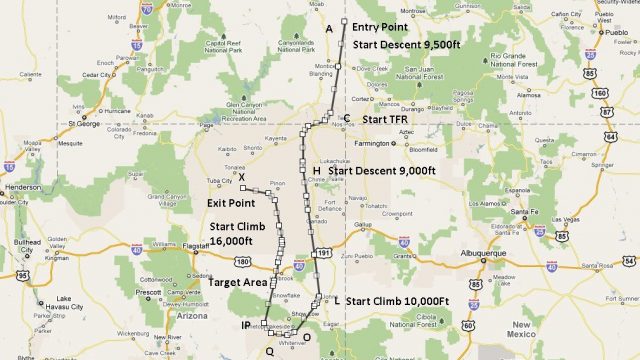





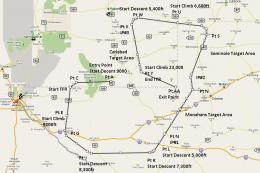






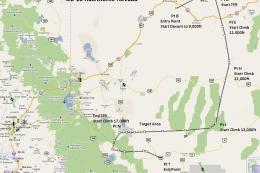
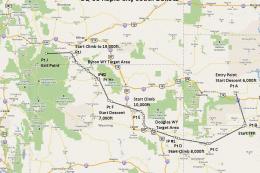
0 comments
Leave a Response