
FSX Cathay Pacific Boeing 377 Stratocruiser
Cathay Pacific’s colors wrap the Boeing 377 Stratocruiser in a tasteful “what if” repaint, pairing a retro green-and-white scheme with crisp rivet shading for believable post-war atmosphere in Microsoft Flight Simulator X. Designed for the A2A Simulations payware Stratocruiser, it requires that aircraft and keeps the classic prop-liner’s character front and center.
- Type:Repaint for Payware Model
- File: 377catha.zip
- Size:12.82 MB
- Scan:
Clean (4d)
- Access:Freeware
- Content:Everyone
This fictional Cathay Pacific repaint by Sean Doran enriches the A2A Simulations payware Boeing 377 Stratocruiser in Microsoft Flight Simulator X with a unique Far Eastern flair. The texture set delivers a retro-styled livery reminiscent of the post-war era, celebrating a period when Cathay Pacific opened new horizons for transpacific travel.
Cathay Pacific-Inspired Repaint Details
This repaint articulates a "what if" scenario by placing the iconic Boeing 377 in Cathay Pacific colors. While Cathay Pacific historically operated various aircraft, this rendition imagines their livery on the classic Stratocruiser airframe. The real Boeing 377 featured four powerful radial engines and was originally utilized by Pan American for long-haul routes, including ambitious transoceanic services. Sean Doran crafted these textures to capture that pioneering spirit, blending accurate paint detailing with the elegantly curved fuselage lines of Boeing’s vintage prop-liner.

Side perspective of the Boeing 377 Stratocruiser adopting Cathay Pacific markings.
Key Historical Context
Boeing introduced the Stratocruiser to serve post-war passenger demand with advanced pressurization and robust range. Pan American, as the launch customer, became renowned for operating these aircraft on its scenic Pacific routes, eventually outfitting them for increased comfort under the “Super Stratocruiser” concept. In the late 1940s, Boeing 377 variants showcased remarkable range capabilities and refined passenger cabins, making them prime candidates for transpacific flights. This fictional Cathay Pacific repaint pays homage to that era, transforming the aircraft’s identity to suit an alternate airline history.
Livery Creation
Sean Doran, who carefully prepared these textures, chose a classic green-and-white scheme that aligns with Cathay Pacific's heritage design elements. Subtle shading ensures the underlying rivet lines remain visible, creating a layered and realistic exterior. This texture set harmonizes with the A2A Simulations payware Stratocruiser model, which includes detailed cockpit instrumentation and high-fidelity engine modeling.
Installation Procedure
- Extract and locate the texture folder labeled “CATHAY.”
- Copy or move it into the following directory: C:\Program Files\Microsoft Games\Microsoft Flight Simulator X\SimObjects\Airplanes\WoS_B377
- Add the specified entry to the aircraft configuration file (aircraft.cfg) to enable the Cathay Pacific repaint as a selectable variant in your simulator.
Aircraft Configuration Entry
Insert the following text in your aircraft.cfg, ensuring you update the “x” in [fltsim.x] to the appropriate numbering sequence already present in your file:
[fltsim.x] title=Boeing Stratocruiser, CATHAY sim=b377 model= panel= sound= texture=CATHAY kb_checklists=b377_check reference= description=On 28 November 1945 Pan American ordered 20 Stratocruisers... ui_manufacturer=Boeing ui_type=377 "Stratocruiser" ui_variation=Cathay Pacific ui_typerole="Four Engine Prop" ui_createdby="A2A Simulations Inc." atc_parking_code=CPA atc_heavy=1 atc_id_enable=1 atc_id=VR-HFN atc_airline=CATHAY atc_flight_number= prop_anim_ratio=0.9 atc_id_color=0x00000000 visual_damage=0 atc_id_font=Verdana,-11,1,600,0
Important Notes
- Compatibility
- This repaint is exclusively intended for the payware A2A Simulations Boeing 377 model. Ensure ownership of the payware aircraft before attempting to use these textures.
- Fictional Scenario
- This Cathay Pacific livery was never operated on the 377 platform in real life; it is a creative interpretation for enthusiasts.
By integrating this repaint into your simulator, you can indulge in an alternate reality—experiencing how Cathay Pacific’s visual identity might have adorned the pioneering Boeing 377 Stratocruiser, courtesy of Sean Doran’s meticulous artistry.
The archive 377catha.zip has 38 files and directories contained within it.
File Contents
This list displays the first 500 files in the package. If the package has more, you will need to download it to view them.
| Filename/Directory | File Date | File Size |
|---|---|---|
| hfn.jpg | 08.17.08 | 44.96 kB |
| hfn1.jpg | 08.17.08 | 51.43 kB |
| hfn2.jpg | 08.17.08 | 141.44 kB |
| hfnavs.gif | 08.18.08 | 10.41 kB |
| hfnsoh.jpg | 08.18.08 | 27.54 kB |
| texture.cathay | 08.18.08 | 0 B |
| b377_1_lm.dds | 05.03.08 | 1.00 MB |
| b377_1_t.dds | 08.18.08 | 1.00 MB |
| b377_1_t_bump.dds | 07.12.08 | 4.00 MB |
| b377_1_t_spec.dds | 08.18.08 | 1.00 MB |
| b377_2_lm.dds | 05.03.08 | 1.00 MB |
| b377_2_t.dds | 08.18.08 | 1.00 MB |
| b377_2_t_bump.dds | 07.12.08 | 4.00 MB |
| b377_2_t_spec.dds | 08.18.08 | 1.00 MB |
| b377_3_t.dds | 08.18.08 | 1.00 MB |
| b377_3_t_spec.dds | 08.18.08 | 1.00 MB |
| b377_4_t.dds | 08.18.08 | 1.00 MB |
| b377_4_t_spec.dds | 08.18.08 | 1.00 MB |
| b377_5_t.dds | 08.18.08 | 1.00 MB |
| b377_5_t_spec.dds | 08.18.08 | 1.00 MB |
| b377_6_t.dds | 08.18.08 | 1.00 MB |
| b377_6_t_spec.dds | 08.18.08 | 1.00 MB |
| b377_7_t.dds | 08.18.08 | 1.00 MB |
| b377_7_t_bump.dds | 05.03.08 | 4.00 MB |
| b377_7_t_spec.dds | 08.18.08 | 1.00 MB |
| b377_8_t.dds | 08.18.08 | 1.00 MB |
| b377_8_t_spec.dds | 08.10.08 | 1.00 MB |
| b377_9_t.dds | 08.18.08 | 1.00 MB |
| b377_9_t_bump.dds | 05.03.08 | 4.00 MB |
| b377_9_t_spec.dds | 08.18.08 | 1.00 MB |
| prop.dds | 05.05.08 | 64.12 kB |
| prop_s.dds | 05.03.08 | 64.12 kB |
| texture.cfg | 05.03.08 | 137 B |
| Thumbnail.jpg | 08.17.08 | 3.39 kB |
| WOS 377.txt | 08.18.08 | 2.18 kB |
| wos_377_cathay | 08.18.08 | 0 B |
| flyawaysimulation.txt | 10.29.13 | 959 B |
| Go to Fly Away Simulation.url | 01.22.16 | 52 B |
Installation Instructions
Most of the freeware add-on aircraft and scenery packages in our file library come with easy installation instructions which you can read above in the file description. For further installation help, please see our Flight School for our full range of tutorials or view the README file contained within the download. If in doubt, you may also ask a question or view existing answers in our dedicated Q&A forum.






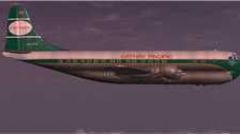



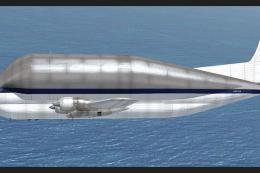






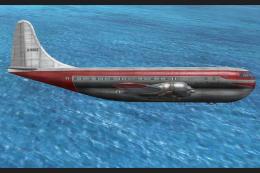

0 comments
Leave a Response