FSX FS Landing Info Utility
FS Landing Info Utility tracks landing performance in FSX by polling the sim and logging each touchdown with an instant summary, including multiple entries for bounces. A live readout also monitors key flight parameters such as angle of attack, pitch, roll, yaw, drift, heading, track, and vertical speed, and requires .NET v2.
- File: fslandin.zip
- Size:142.7 KB
- Scan:
Clean (14d)
- Access:Freeware
- Content:Everyone
This program's main purpose is to provide landing performance information. It polls FSX every 100 milliseconds and if it detects that the aircraft has landed a number of flight characteristics are displayed in the FS Landing Info screen. By Steven White.

Screenshot of FS Landing Info window.
I have wanted a program to check my landings for some time and while there are a few program around that do it they only provide basic information. I had a skeleton SimConnect program laying around from a little tool I wrote to randomly create failures so I converted that the FS Landing Info.
The software and source code it provided "as-is" and if you use any of it you do so at your own risk. As the source code is trivial the source code is released without restriction EXCEPT copies of this program and source code must remain freeware.
.NET v2 is required to run this program and a C# compiler is required to recompile the source code.
FSX Connection Panel - This panel connects and disconnects FS Landing Info to FSX.
Landings Panel - This panel is updated each time the aircraft lands so if you land five times there will be five landing summaries. If you bounce down the runway there may be more than one landing summary for that landing.
When the Show in Sim check-box is checked then a landing summary will also be provided in the simulator window at the top of the screen. The Show For number represents the number of seconds that the landing summary will be displayed.
Realtime Panel - This panel is updated continuously during flight. The available values are:
- Angle of Attack: The angle of the wings chord line to the relative airflow. When this gets near 16 then you are about to stall.
- Pitch: The angle of the aircraft nose relative to the horizon.
- Roll: The aircrafts bank angle.
- Yaw: The amount of side-slip.
- Heading: The aircrafts magnetic heading.
- Track: The track of the aircraft relative to the ground. (Take wind into account)
- Drift: The difference between heading and track.
- Vertical Speed: The aircraft decent rate.
- On the Ground: Whether FSX thinks the aircraft is on-the-ground.
Installation/Use:
- Start FSX and start a flight.
- Start FS Landing Info.
- Press the connect button.
- That's it, enjoy!
The archive fslandin.zip has 38 files and directories contained within it.
File Contents
This list displays the first 500 files in the package. If the package has more, you will need to download it to view them.
| Filename/Directory | File Date | File Size |
|---|---|---|
| FSLandingInfo | 10.04.08 | 0 B |
| FSFLandingInfo.exe | 10.04.08 | 32.00 kB |
| FSFLandingInfo.sln | 10.04.08 | 930 B |
| FSFLandingInfo.suo | 10.04.08 | 57.50 kB |
| FSLandingInfo | 10.04.08 | 0 B |
| bin | 10.04.08 | 0 B |
| Debug | 10.04.08 | 0 B |
| FSFLandingInfo.exe | 10.04.08 | 32.00 kB |
| FSFLandingInfo.pdb | 10.04.08 | 29.50 kB |
| FSFLandingInfo.vshost.exe | 10.04.08 | 5.50 kB |
| Microsoft.FlightSimulator.SimConnect.dll | 09.26.07 | 106.06 kB |
| frmMain.cs | 10.04.08 | 12.09 kB |
| frmMain.Designer.cs | 10.04.08 | 20.00 kB |
| frmMain.resx | 10.04.08 | 5.68 kB |
| FSFLandingInfo.csproj | 10.04.08 | 4.38 kB |
| FSFLandingInfo.csproj.user | 10.04.08 | 588 B |
| obj | 10.04.08 | 0 B |
| Debug | 10.04.08 | 0 B |
| FSFLandingInfo.csproj.GenerateResource.Cache | 10.04.08 | 844 B |
| FSFLandingInfo.exe | 10.04.08 | 32.00 kB |
| FSFLandingInfo.frmMain.resources | 10.04.08 | 180 B |
| FSFLandingInfo.pdb | 10.04.08 | 29.50 kB |
| FSFLandingInfo.Properties.Resources.resources | 10.04.08 | 180 B |
| ResolveAssemblyReference.cache | 10.04.08 | 3.40 kB |
| TempPE | 10.04.08 | 0 B |
| FSFLandingInfo.csproj.FileListAbsolute.txt | 10.04.08 | 1.08 kB |
| Program.cs | 10.04.08 | 405 B |
| Properties | 10.04.08 | 0 B |
| AssemblyInfo.cs | 10.04.08 | 1.25 kB |
| Resources.Designer.cs | 10.04.08 | 2.79 kB |
| Resources.resx | 05.24.08 | 5.22 kB |
| Settings.Designer.cs | 10.04.08 | 1.07 kB |
| Settings.settings | 05.24.08 | 249 B |
| Readme.rtf | 10.05.08 | 1.16 MB |
| Readme.txt | 10.05.08 | 2.43 kB |
| FILE_ID.DIZ | 10.16.08 | 293 B |
| flyawaysimulation.txt | 10.29.13 | 959 B |
| Go to Fly Away Simulation.url | 01.22.16 | 52 B |
Installation Instructions
Most of the freeware add-on aircraft and scenery packages in our file library come with easy installation instructions which you can read above in the file description. For further installation help, please see our Flight School for our full range of tutorials or view the README file contained within the download. If in doubt, you may also ask a question or view existing answers in our dedicated Q&A forum.




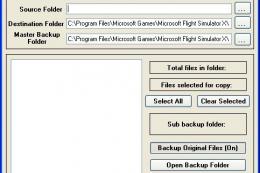

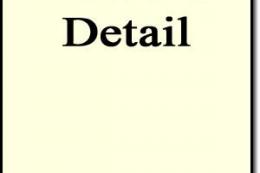
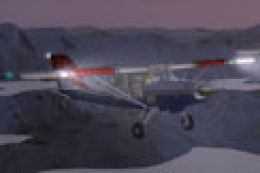






1 comments
Leave a ResponseThe content of the comments below are entirely the opinions of the individual posting the comment and do not always reflect the views of Fly Away Simulation. We moderate all comments manually before they are approved.
I cannot get this to work. I am using FSX SE, simconnect is installed, of course, and an error pops up when trying to start the application which says it cannot load simconnect.