FSX Airbus A321 Landing Lights
 Airbus A321 Landing Lights or taxi lights for use with Shockwave Redux; a workaround for the default A320. By Joost Visser.
Airbus A321 Landing Lights or taxi lights for use with Shockwave Redux; a workaround for the default A320. By Joost Visser.
- Type
- Repaint
- Download hits
- 882
- Compatibility
- Flight Simulator XPrepar3D
- Filename
- a321txlt.zip
- File size
- 913.23 KB
- Virus Scan
- Scanned 4 days ago (clean)
- Access to file
- Free (Freeware)
- Content Rating
- Everyone
Airbus A321 Landing Lights or taxi lights for use with Shockwave Redux; a workaround for the default A320. By Joost Visser.
A321 landig or taxilights only in shockwave Redux.
Workaround for Shockwave 3d –Redux lights in the default A320. (an easter egg!)
When you install the Shockwave 3d lights (both the plain version and the Redux version) you will end up with a plane that can not land with it’s lights on without having it’s gear down.
Luckily, there is a taxi light switch on the overhead panel that works.
Therefore by removing the “lights out when gear up command” by the shockwave gauge, lights won’t go out when gear is up anymore.
Now you’ll have to switch the gear lights (not the landing lights!) off by clicking the taxi lights switch on the overhead, and the taxi (gear) lights actually go out, while the landing lights stay on (and vice versa, and you also can have both on or off at the same time)
Alterd in the panel CFG is: gauge16=shockwave_lights!SW Lights_gear by adding: // (which makes it easy to revert)
This is what I did in the panel config:
[VCockpit01]
size_mm=1024,1024
pixel_size=1024,1024
texture=$A321_1
background_color=0,0,0
etc etc etc
//gauge16=shockwave_lights!SW Lights_gear, 1,1,1,1 //shockwave light
The rest is in the aircraft. Cfg (lightssection)
Now the landing lights and taxi lights can be switched off separately, as in the real plane!
Do I need to say to make a copy of the panel cfg and the aircraft cfg first? DO SO!
Just copy and paste both the panel cfg in the panel folder, and the aircraft.cfg in the main A321 folder.
Have fun!
Joost Visser 2-03-2008

Airbus A321 with landing lights.
The archive a321txlt.zip has 8 files and directories contained within it.
File Contents
This list displays the first 500 files in the package. If the package has more, you will need to download it to view them.
| Filename/Directory | File Date | File Size |
|---|---|---|
| aircraft.cfg | 03.01.08 | 25.47 kB |
| LandigLightsOnly.jpg | 03.22.08 | 436.96 kB |
| panel.cfg | 02.23.08 | 5.56 kB |
| preview.jpg | 03.22.08 | 35.82 kB |
| Taxilights&landinglights.jpg | 03.22.08 | 453.29 kB |
| readme.txt | 03.22.08 | 1.52 kB |
| flyawaysimulation.txt | 10.29.13 | 959 B |
| Go to Fly Away Simulation.url | 01.22.16 | 52 B |
Installation Instructions
Most of the freeware add-on aircraft and scenery packages in our file library come with easy installation instructions which you can read above in the file description. For further installation help, please see our Flight School for our full range of tutorials or view the README file contained within the download. If in doubt, you may also ask a question or view existing answers in our dedicated Q&A forum.



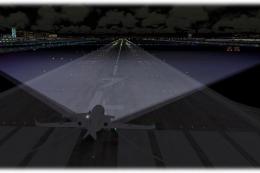

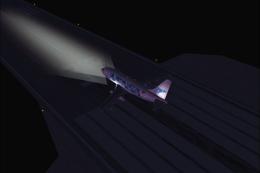
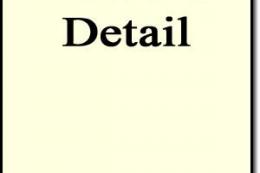
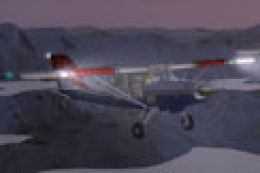



0 comments
Leave a Response