
FSX Bookmarks V1.0.4
FSX Bookmarks saves exact flight locations including latitude, longitude, altitude, and heading, letting users return to favorite viewpoints or points of interest instantly during a session. It runs as a lightweight tray utility with a right-click context menu and quick restore, and requires Microsoft .NET Framework 2.0.
- File: fsxbkmrk.zip
- Size:548.5 KB
- Scan:
Clean (16d)
- Access:Freeware
- Content:Everyone
This application allows you to save locations of interest (latitude, longitude, altitude, heading) and jump there at a later time. By Charlie McCormack.
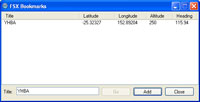
Screenshot of Bookmarks window.
I created this application to allow me to save locations I found of interest and jump there at a later time. Application minimizes to the system tray and has a context menu when you right click with the mouse button. Restore the window by double clicking on the icon with your left mouse button. Requires Microsoft .NET Framework 2.0.
Installation:
- Create a folder and dump the files in it, then create a shortcut and dump it on your desktop.
Version 1.0.4
- Initial Release
The archive fsxbkmrk.zip has 7 files and directories contained within it.
File Contents
This list displays the first 500 files in the package. If the package has more, you will need to download it to view them.
| Filename/Directory | File Date | File Size |
|---|---|---|
| FSXBookmarks.exe | 10.11.08 | 545.00 kB |
| Microsoft.FlightSimulator.SimConnect.dll | 09.26.07 | 106.06 kB |
| license.txt | 10.11.08 | 12.36 kB |
| readme.txt | 10.11.08 | 918 B |
| Screenshot.jpg | 10.11.08 | 48.50 kB |
| flyawaysimulation.txt | 10.29.13 | 959 B |
| Go to Fly Away Simulation.url | 01.22.16 | 52 B |
Installation Instructions
Most of the freeware add-on aircraft and scenery packages in our file library come with easy installation instructions which you can read above in the file description. For further installation help, please see our Flight School for our full range of tutorials or view the README file contained within the download. If in doubt, you may also ask a question or view existing answers in our dedicated Q&A forum.
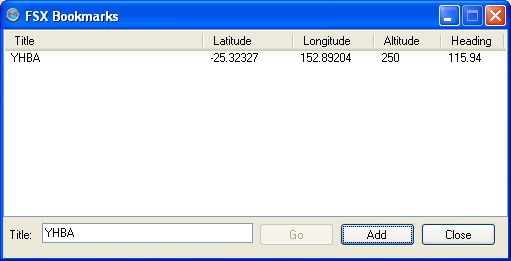
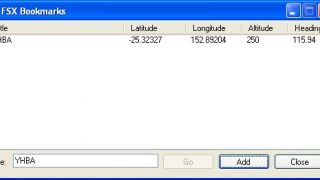

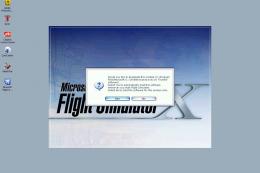

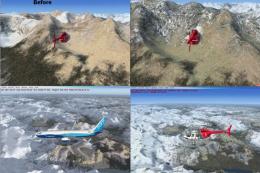
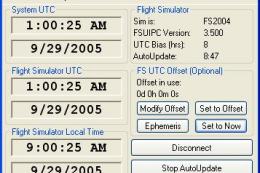








0 comments
Leave a Response