FSTramp For FSX V5.2
FSTramp is an integrated plug-in for FSX, with a navigation map, a world-wide search and find function for airports and navaids, a what's up? display for multiplayer / AI aircraft, and an autopilot front-end for easy operation. New: extensive inland waterways, cities, roads, railway tracks, onlin...
- Download hits
- 6.7K
- Compatibility
- Flight Simulator XPrepar3D
- Filename
- fstramp52fsx.zip
- File size
- 306.76 MB
- Virus Scan
- Scanned 18 days ago (clean)
- Access to file
- Free (Freeware)
- Content Rating
- Everyone
FSTramp is an integrated plug-in for FSX, with a navigation map, a world-wide search and find function for airports and navaids, a what's up? display for multiplayer / AI aircraft, and an autopilot front-end for easy operation. New: extensive inland waterways, cities, roads, railway tracks, online upgrade notice and dragging the map with the left mouse button depressed. By Team FSTramp.
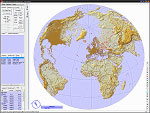
Screenshot of FSTramp for FSX.
System Requirements:
- Windows Vista or subsequent versions.
- FSTramp needs no internet connection.
- Microsoft Flight Simulator X with service pack 1 + 2 or with Flight Simulator X: Acceleration Expansion Pack.
- FSTramp will work only with FSX in windowed mode. Using FSTramp with FSX in Full-screen mode will cause massive windowing problems.
FSTramp for FSX:
- Can be uninstalled automatically.
- Does not modify any Flight Simulator settings.
- Adds the folders:
- C:\Program Files (x86)\FSTramp for FSX.
- C:\ProgramData\FSTramp for FSX.
- C:\Users\UserName\AppData\Roaming\FSTramp for FSX.
Basic Properties:
- FSTramp has been developed for Microsoft Flight Simulator X to help you find the way from one airport to another.
- FSTramp is a navigation chart and autopilot frontend all in one.
- All important navigation objects are derived from the Flight Simulator scenery files, and shown on a map of the world.
- FSTramp has been developed as a module of Flight Simulator. It is not an independent program. Within Flight Simulator you can toggle between the Flight Simulator windows and those of FSTramp.
Installation and First Steps:
- If you install FSTramp as Administrator, it will be installed for all users of the computer. In this case the destination path "C:\Program Files (x86)\FSTramp for FSX" is optimal. If you fly FSX as Administrator, then install FSTramp as Administrator. If FSTramp is installed by a standard user with limited rights, FSTramp is installed for this user only. In this case a different path is necessary for the installation, f.i. "C:\FSTramp for FSX" or "C:\Users\UserName\FSTramp for FSX".
- If you have a previous version of FSTramp for FSX 5.x, don't uninstall this! This way you don't need to enter the the license key again.
- After installation, use the external program FSTrampDBC.exe (the FSTramp Database Creator) to create the scenery database for FSTramp. The first time this will take a few minutes. After installation of new add-on scenery the database should be updated; this generally will only take seconds.
- If FSTramp has been installed for all users of your computer, then every user should activate FSTramp for FSX from his own account. This is done by simply starting and ending the FSTramp Database Creator.
- After installation and building the scenery database, start FSX, load a Flight and activate FSTramp from the Add-ons menu or with the default Hotkey Ctrl+F12. Test the other important key Shift+Ctrl+F12. All Hotkeys are configurable.
- Flight Simulator will ask you if FSTramp.dll can be used and trusted. Accept with "Yes".
The archive fstramp52fsx.zip has 8 files and directories contained within it.
File Contents
This list displays the first 500 files in the package. If the package has more, you will need to download it to view them.
| Filename/Directory | File Date | File Size |
|---|---|---|
| FILE_ID.DIZ | 04.01.13 | 422 B |
| FSTramp52FSX.exe | 03.28.13 | 306.17 MB |
| FSTramp52FSX.gif | 12.02.12 | 10.17 kB |
| FSTramp52FSX_de.pdf | 03.27.13 | 323.71 kB |
| FSTramp52FSX_en.pdf | 03.27.13 | 316.47 kB |
| readme.txt | 10.30.12 | 3.34 kB |
| flyawaysimulation.txt | 10.29.13 | 959 B |
| Go to Fly Away Simulation.url | 01.22.16 | 52 B |
Installation Instructions
Most of the freeware add-on aircraft and scenery packages in our file library come with easy installation instructions which you can read above in the file description. For further installation help, please see our Flight School for our full range of tutorials or view the README file contained within the download. If in doubt, you may also ask a question or view existing answers in our dedicated Q&A forum.
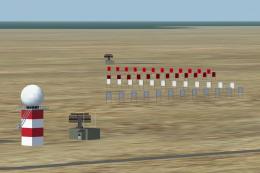








7 comments
Leave a ResponseThe content of the comments below are entirely the opinions of the individual posting the comment and do not always reflect the views of Fly Away Simulation. We moderate all comments manually before they are approved.
We are bow on FSTramp 8.52. And it also serves as an FMC for freeware planes.
FSTramp manual tells all the things it can do... but not how to do them... there needs to a step by step instructions.
As Rikardo Matos mentioned back in 2014, this is a trial version with full functionality for 20 flights and limited use thereafter.
So, if you are on a limited bandwidth you might consider carefully the cost benefit of downloading the 300MB file.
I have downloaded it but have not done the installation and thus cannot comment on the program itself. Rikardo Matos though thought it a fantastic add-on.
From the installation instructions:
"* You are hereby licensed to use this software with all functions for evaluation purposes without charge for 20 Flight Simulator sessions. After this time, the program works as freeware with limited functionality. A registration fee is required for continued full use.
* The purchased License Key works with all FSTramp for FSX versions from 5.x and with all your FSTramp installations, also on different computers simultaneously. The Key is unique and linked to the owner."
Hello! I already download fstramp. I made the scenery database before using FSX, but every time I try to to use it with FSX, the software ask me to make the scenery database. I already did it! What happens???
Does FSTramp wok on a networked setup (more than one computer?
Hi, I installed the version of the FSTramp website. But from what I saw is not free. After 20 flights asked to register, and there... we have to pay! :/ Of course apart from that, it is a fantastic addon!
good flights
I followed all instructions to install, however after creating database...I start FSX and then hit Ctrl+F12 and nothing happens. Help!!