
FSX Grumman G-164B/450
Grumman G-164 Super Ag Cat B/450 brings an aerobatic-ready Ag Cat to FSX with uprated acceleration, higher speed and G limits, and inverted flight support via an aerobatic carburetor. The package includes a fictional livery, a virtual cockpit plus wide-screen 2D pop-up panels, near-authentic sound, and tuned flight dynamics with spin capability.
- Type:Complete with Base Model
- File: fsx_grumman_g-164b_skydancer.zip
- Size:22.41 MB
- Scan:
Clean (12d)
- Access:Freeware
- Content:Everyone
Grumman G-164B/450 for aerobatics. This is Grumman G-164 Super Ag Cat B/450 in aerobatic configuration. The plane is powered by Pratt and Whitney R985-14B Wasp Junior, but apart from the regular one has increased acceleration and speed limits and arranged for inverted flying (equipped with aerobatic carburetor). The package is based on Bill Holker's work (WHLAGCAT.ZIP) and includes new fictional livery, VC and 2D pop-up panels, sound (close to authentic) and flight dynamics with spin capability. Sorry, 2D panels - for a wide-screen monitor only. By Vladimir Gonchar.

Screenshot of Grumman G-164B/450 in flight.
Specifications:
Airspeed Limits (CAS):
Vs (Stall speed) 55 m.p.h /48 Knots (60 m.p.h. for standard configuration)
Vne (Never exceed) 190 m.p.h. /165 knots (147 m.p.h. for standard configuration)
Va (Maneuvering) 150 m.p.h. /130 knots (117 m.p.h. for standard configuration)
Structural Limits: 6 G's positive, 3 G's negative (vs +4.2 and -1.0 in standard configuration)
Engine Limits:
Maximum 2300 r.p.m. (450 hp.) for all operations (both take-off and maximum continuous) with manifold pressure 36.5 in. Hg at sea level and 35.5 in. Hg at 3500 ft.
Geometry and weight:
Wing span (top): 42 ft. 3 in
Wing area: 392 sq.
Length (ground altitude): 25 ft. 11 in.
Height (ground altitude): 11 ft.
Empty Weight: 2900 pounds (3200 for standard configuration)
Gross Weight: 4500 pounds
Fuel capacity: 80 gal
Engine Start-Up Procedure:
(You can use Ctrl+E key combination for a Quick Start or the following step-by-step realistic procedure):
Fuel control - ON
Mixture - FULL RICH
Props - FAR FORWARD
Throttle - OPEN 1/4 INCH
Carb. heat - OFF
Master switch - ON
Fuel boost pump* - ON (to raise fuel pressure - at least 3 psi; you can do it with manual pump as well)
Primer - AS REQUIRED (if CHT is lower than 50 degrees C, when 50 or above no prime necessary)
Ignition switch - ON BOTH
Starter - PRESS
Fuel boost pump* - OFF (when engine starts)
Oil pressure - CHECK
* The real standard plane has a manual pump only for this purpose, so I added the electrical one to make the start-up procedure more easy.
Attention! The engine WILL NOT start-up, if you do not raise fuel pressure up to the mentioned above level, and if you do not use the primer when the cylinder temperature is lower then 50 degrees C.
Details:
Due to the original design limitations the VC has only few clickable areas (see enclosed VC and pop-up panels.bmp), so I made additional pop-up panels for full control. Precisely, the ECU in the original VC has throttle and mixture levers only, so as a standard model is equipped with a constant speed propeller I added 2D EDU with a prop lever. The default load configuration - a pilot (rear seat) and 80 gal of fuel. But it is capable to carry two passengers at front seats.
Flying Tips:
- Rotate at 60 mph
- Best climb - 100 mph (full throttle)
- Cruise - 120 mph (30 in. Hg MP/2000 RPM)
- Best approach at 70-75 mph, touch down at 60 mph
- Best speed to start vertical maneuver - at least 130 mph. When doing hammer, start vertical turn with speed not lower than 100 mph.
- To simulate spin decrease your speed to 55 mph staying in horizontal position, then pitch down nose a little, pull joystick and give the proper leg, wait until rotation begins; when it becomes stable, release joystick and rudder pedals to neutral position.
Installation:
- Unpack the package and put the staff to the main FSX directory.
Credits:
To Bill Holker for the wonderful original model.
Dedication:
To my wife Anna with all my gratitude and respect for her patience.
The archive fsx_grumman_g-164b_skydancer.zip has 95 files and directories contained within it.
File Contents
This list displays the first 500 files in the package. If the package has more, you will need to download it to view them.
| Filename/Directory | File Date | File Size |
|---|---|---|
| images | 04.26.13 | 0 B |
| flight_01.bmp | 04.22.13 | 1.71 MB |
| flight_02.bmp | 04.22.13 | 2.42 MB |
| flight_03.bmp | 04.22.13 | 1.90 MB |
| pilotage_01.bmp | 04.22.13 | 1.84 MB |
| pilotage_02.bmp | 04.22.13 | 1.58 MB |
| ready for take-off.bmp | 04.22.13 | 1.74 MB |
| readme.txt | 04.26.13 | 3.81 kB |
| to FSX main directory | 04.26.13 | 0 B |
| SimObjects | 04.26.13 | 0 B |
| Airplanes | 04.26.13 | 0 B |
| Grumman G-164B_Skydancer | 04.26.13 | 0 B |
| AgCat_R-985.air | 04.25.13 | 7.78 kB |
| Aircraft.cfg | 04.26.13 | 10.13 kB |
| Docs | 04.26.13 | 0 B |
| AgCat.doc | 03.19.13 | 29.00 kB |
| Type Certificate Data Sheet No. 1A16.pdf | 04.15.13 | 141.01 kB |
| VC and pop-up panels.bmp | 04.23.13 | 7.20 MB |
| model | 04.26.13 | 0 B |
| FSDS 3 AgCat wheel.mdl | 11.27.07 | 5.02 MB |
| Model.cfg | 10.21.07 | 37 B |
| panel | 04.26.13 | 0 B |
| AgCat_450.cab | 04.26.13 | 383.98 kB |
| AgCat_switches.cab | 04.26.13 | 1.84 MB |
| gauge_back.bmp | 03.22.13 | 768.05 kB |
| gauge_back_ASI_alt.bmp | 04.06.13 | 768.05 kB |
| gauge_back_CHT.bmp | 04.06.13 | 768.05 kB |
| gauge_back_engine3w.bmp | 04.06.13 | 768.05 kB |
| gauge_back_G-meter.bmp | 04.21.13 | 768.05 kB |
| gauge_back_MP.bmp | 04.21.13 | 768.05 kB |
| gauge_back_RPM_turn.bmp | 04.06.13 | 768.05 kB |
| gauge_back_VC04.bmp | 04.09.13 | 768.05 kB |
| gauge_back_VC09.bmp | 04.21.13 | 1.13 MB |
| gauge_back_vc10.bmp | 04.20.13 | 1.13 MB |
| gauge_back_volt.bmp | 04.06.13 | 768.05 kB |
| gauge_back2.bmp | 03.31.13 | 768.05 kB |
| left_panel.bmp | 03.31.13 | 203.89 kB |
| left_panel_new.bmp | 04.25.13 | 203.89 kB |
| mini-panel.bmp | 04.22.13 | 2.47 MB |
| panel.cfg | 04.25.13 | 6.11 kB |
| radio_electrical_panel.bmp | 04.22.13 | 1.26 MB |
| spitfire_mki.gau | 03.12.13 | 862.00 kB |
| Thumbs.db | 10.20.07 | 71.50 kB |
| WACO_switches.cab | 11.07.12 | 587.46 kB |
| sound | 04.26.13 | 0 B |
| door_small_close.wav | 05.12.06 | 55.99 kB |
| door_small_open.wav | 05.12.06 | 59.98 kB |
| fuel_pump.wav | 05.12.06 | 40.34 kB |
| GGoos_apdisconnect.wav | 08.04.06 | 176.62 kB |
| GGoos_flaps.wav | 08.04.06 | 175.61 kB |
| GGoos_geardn.wav | 08.04.06 | 288.12 kB |
| GGoos_gearup.wav | 08.04.06 | 312.37 kB |
| GGoos_gyro.wav | 08.04.06 | 1.88 MB |
| GGoos_noncombustion_left01.wav | 08.04.06 | 63.30 kB |
| GGoos_noncombustion_left02.wav | 08.04.06 | 46.80 kB |
| GGoos_Shutdown_Left.wav | 08.04.06 | 385.04 kB |
| GGoos_stallhorn.wav | 08.04.06 | 86.69 kB |
| R985_1.wav | 12.28.09 | 633.79 kB |
| R985_2.wav | 03.02.09 | 424.46 kB |
| R985_3.wav | 12.29.09 | 694.44 kB |
| R985_4.wav | 03.02.09 | 322.89 kB |
| Shutdown.wav | 07.12.05 | 83.13 kB |
| SOUND.CFG | 04.16.13 | 11.40 kB |
| start.wav | 11.11.10 | 70.13 kB |
| start0.wav | 12.19.01 | 70.09 kB |
| startup.wav | 01.24.06 | 362.19 kB |
| startup1.wav | 11.11.10 | 1.66 MB |
| touch_L.WAV | 07.31.05 | 24.12 kB |
| touch_R.WAV | 07.31.05 | 24.12 kB |
| touch_T.WAV | 07.31.05 | 18.33 kB |
| xGGoos_NonCombust1_Left.wav | 08.04.06 | 30.37 kB |
| xGGoos_NonCombust2_Left.wav | 08.04.06 | 15.60 kB |
| xGGoos_NonCombust2_Right.wav | 08.04.06 | 14.46 kB |
| xGGoos_Prop_Left.wav | 05.12.06 | 133.06 kB |
| xGGoos_PropFeath_Left.wav | 05.12.06 | 70.66 kB |
| texture | 04.26.13 | 0 B |
| _FSR.bmp | 04.16.13 | 1.33 MB |
| _FSR_t.bmp | 04.18.13 | 1.33 MB |
| Bottom Wing top_t.bmp | 04.22.13 | 1.33 MB |
| Cockpit colour_t.bmp | 10.19.07 | 1.33 MB |
| Fuselage Black_t.bmp | 10.05.07 | 1.33 MB |
| Fuselage Bulkhead_t.bmp | 10.17.07 | 1.33 MB |
| Fuselage Red_t.bmp | 04.16.13 | 1.33 MB |
| Fuselage_t.bmp | 04.20.13 | 1.33 MB |
| Glass Texture.bmp | 12.25.10 | 256.07 kB |
| Pontoon_t.bmp | 04.18.13 | 1.33 MB |
| Prop_STOL.bmp | 04.05.13 | 85.43 kB |
| STOL pilot_t.bmp | 06.06.07 | 1.00 MB |
| Tailplane_t.bmp | 04.18.13 | 1.33 MB |
| thumbnail.jpg | 04.23.13 | 34.32 kB |
| Thumbs.db | 11.28.07 | 42.00 kB |
| Virtual Cockpit_t.bmp | 04.06.13 | 1.33 MB |
| Wings_t.bmp | 04.22.13 | 1.33 MB |
| flyawaysimulation.txt | 10.29.13 | 959 B |
| Go to Fly Away Simulation.url | 01.22.16 | 52 B |
Installation Instructions
Most of the freeware add-on aircraft and scenery packages in our file library come with easy installation instructions which you can read above in the file description. For further installation help, please see our Flight School for our full range of tutorials or view the README file contained within the download. If in doubt, you may also ask a question or view existing answers in our dedicated Q&A forum.






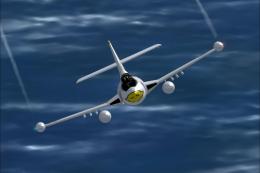








2 comments
Leave a ResponseThe content of the comments below are entirely the opinions of the individual posting the comment and do not always reflect the views of Fly Away Simulation. We moderate all comments manually before they are approved.
Easy to install, however, the time Fly Away Simulation has been going you would think that for all your scenery and aircraft installations you would have come up with an auto-installer by this time.
That in itself would generate a lot more registered customers I have opted only at this stage for Orbx packages nothing could be more simple
Cheers please let me know when it's going to happen and will pass on to all my simmers.
Cool plane! Great for aerobatics! Easy install. Thanks guys!