
FSX Red With Black Trim Piper Arrow
Red-with-black-trim livery for the Piper PA-28R-200 Arrow II adds a crisp, modern look with carefully placed accents that suit the Arrow’s clean lines. Formerly payware and now freeware, it runs in FSX and FS2004, and requires the Commercial Level Simulations freeware base model while leaving the virtual cockpit and flight dynamics untouched.
- Type:Repaint
- File: piper_arrow_ii_red_with_black_trim.zip
- Size:7.37 MB
- Scan:
Clean (1d)
- Access:Freeware
- Content:Everyone
This red-accented repaint for the Piper PA-28R-200 Arrow II merges bold exterior styling with subtle black highlights to produce a sleek look for virtual aviators. Formerly a payware release by Commercial Level Simulations, it is now freeware and compatible with both Microsoft Flight Simulator X and Microsoft Flight Simulator 2004. The repaint was meticulously created by Tom Tiedman, reflecting the careful attention to detail that makes it stand out in any flight simulator environment. You will need the freeware base model for this add-on, which can be found in the Fly Away Simulation library. The base package itself does not come bundled with this repaint.
Distinctive Red and Black Refinement
This custom finish is tailored to the Piper Arrow: a dependable, single-engine aircraft noted for its retractable landing gear and robust performance profile. The real variant gives pilots a balanced mix of fuel efficiency, range, and responsiveness suitable for cross-country flights. In this repaint, the vivid red hue and black trim are placed strategically across the fuselage, creating crisp lines that complement the aircraft’s clean aerodynamic shape. The result highlights the Arrow’s signature form while preserving an authentic visual style.

Screenshot of the Piper Arrow showcasing the red and black repaint.
Developer Credits and Practical Insights
Commercial Level Simulations is credited with crafting the foundational Piper Arrow model that this repaint relies upon. This rendition (now freeware) faithfully reproduces key flight behaviors, such as stall speed and climb rate, aligning closely with the real-world specifications. Meanwhile, repaint artist Tom Tiedman has refined the exterior texture while retaining the classic lines that characterize the PA-28R-200. Simulation enthusiasts will particularly appreciate that this livery does not affect cockpit configurations or internal systems; it focuses solely on elevating the aircraft’s external aesthetics.
Streamlined Installation Process
- Drop the texture.Red with Black Stripe folder into the main Commercial Level Simulations Piper Arrow directory.
- Open your aircraft.cfg file, add the corresponding [fltsim.X] entry (provided below) in numerical order, and modify “X” to whichever entry number is next for your repaint collection.
- Ensure you save the updated configuration file, then load your simulator to enjoy the newly applied artwork.
[fltsim.X] title=Commercial Level Simulations -- Piper PA-28R-200 Arrow II Red with Black Stripe sim=Piper_PA28R_Arrow model= panel=blk sound= texture=Red with Black Stripe kb_checklists=Piper_PA28R_Arrow_Chk kb_reference= atc_id=N4894C ui_typerole="Single Engine Prop" ui_createdby="Commercial Level Simulations" ui_manufacturer=Commercial Level Simulations ui_type=PA-28R-200 Arrow II ui_variation=Red with Black Stripe description=Commercial Level Simulations\nPiper PA-28R-200 Arrow II\nVersion FSX-2007.1.0\n\nFuel Capacity: 72 gal/182 l\nStall Speed: 53 kts (dirty)\nMax TAS: 145 kts\nCruise TAS: 137 kts (75% power)\nCruise Range: 880 nm/1,630 km (with 45 min reserve)\n\nService Ceiling (100 fpm): 16,200 ft/3,353 m\nRate of Climb: 649 fpm\n\nTakeoff\nGround Roll: 1065 ft\nOver 50ft Obstacle: 1760 ft
Key Operational Characteristics
The Piper PA-28R-200 Arrow II offers a balanced performance envelope that makes it a favorite among multiple generations of general aviation pilots. This specific repaint does not compromise airspeed indicators, flight modeling, or avionics, ensuring the simulated flight experience remains accurate to the original release. With this package, you retain the authentic handling, engine operation, and interior details—only the exterior paint scheme has been enhanced. Its blend of aesthetic precision and technical fidelity means each virtual excursion can be both visually appealing and operationally faithful.
The archive piper_arrow_ii_red_with_black_trim.zip has 21 files and directories contained within it.
File Contents
This list displays the first 500 files in the package. If the package has more, you will need to download it to view them.
| Filename/Directory | File Date | File Size |
|---|---|---|
| file_id.diz | 10.28.11 | 321 B |
| READ ME and INSTALLATION.txt | 10.28.11 | 2.04 kB |
| Texture.Red with Black Stripe | 10.28.11 | 0 B |
| clsPIPER_gau_2_L.bmp | 11.16.07 | 1.00 MB |
| clsPIPER_gau_L.bmp | 11.20.07 | 1.00 MB |
| PA28_1_L.bmp | 02.04.07 | 4.00 MB |
| PA28_1_T.bmp | 10.28.11 | 4.00 MB |
| PA28_2_T.bmp | 02.09.07 | 4.00 MB |
| PA28_3_T.bmp | 11.09.07 | 4.00 MB |
| PA28_4_T.bmp | 11.09.07 | 4.00 MB |
| PA28_5_T.bmp | 11.09.07 | 4.00 MB |
| PA28_6_T.bmp | 12.10.07 | 4.00 MB |
| PA28_misc_T.bmp | 02.05.07 | 4.00 MB |
| PA28_VC_1_T.bmp | 02.05.07 | 4.00 MB |
| Prop_PA28.bmp | 02.05.07 | 256.07 kB |
| thumbnail.jpg | 10.28.11 | 136.98 kB |
| Thumbs.db | 12.11.07 | 56.00 kB |
| User.bmp | 10.26.11 | 256.07 kB |
| thumbnail.jpg | 10.28.11 | 136.98 kB |
| flyawaysimulation.txt | 10.29.13 | 959 B |
| Go to Fly Away Simulation.url | 01.22.16 | 52 B |
Installation Instructions
Most of the freeware add-on aircraft and scenery packages in our file library come with easy installation instructions which you can read above in the file description. For further installation help, please see our Flight School for our full range of tutorials or view the README file contained within the download. If in doubt, you may also ask a question or view existing answers in our dedicated Q&A forum.













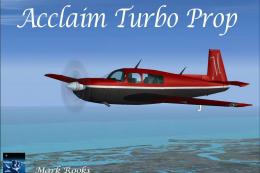
0 comments
Leave a Response