
FSX Qantastic Airbus A321
Qantastic Airbus A321 textures give the default jet a crisp, airline-inspired exterior with clean logo placement, subtle gradients, and preserved panel and rivet detail for more convincing screenshots and fly-bys. Built for FSX, the repaint keeps the original flight model intact and requires the default A321 base model.
- Type:Repaint
- File: qntast32.zip
- Size:5.14 MB
- Scan:
Clean (14d)
- Access:Freeware
- Content:Everyone
This user-created texture set offers a fresh visual experience for the default Airbus A321 in FSX and brings a distinctive “Qantastic” flair to your virtual hangar. Painted by Jon Murchison, this repaint modifies the exterior style of the aircraft without altering core performance or flight dynamics. It is provided as freeware and requires the original base model, which is readily found in the Fly Away Simulation library.
Intriguing Appearance Elements
The Qantastic repaint showcases a tailored color scheme that echoes the spirit of a well-known Australian airline while offering a unique spin on the liveries that many virtual pilots have come to appreciate. The detailed fuselage artwork was carefully implemented, ensuring that subtle panel lines and rivet details remain clearly visible. This meticulous approach helps retain authenticity, improving immersion for both cockpit views and external showcases.
Surface Detailing and Color Layers
- Subtle Gradient Effects: Integrated gradient patterns enhance realism along the cabin window line.
- Accurate Logo Placement: Brand-inspired elements highlight the Qantastic design without obscuring the Airbus A321’s structural features.
- Optimized Texture Mapping: The repaint aligns with the FSX default layout, ensuring easy installation and minimal conflicts with existing files.
Why Pilots Will Enjoy This Repaint
Flight simulation enthusiasts often appreciate repaints that capture the essence of real-world airlines or creative variations thereof. In this Qantastic Airbus A321 adaptation, the visual profile remains consistent from various camera angles, including wing views, spot planes, and tower perspectives. Virtual aviators can conduct regional or medium-haul flights knowing the external presentation is meticulously refined.

- Developer Credits
- Repaint by Jon Murchison.
Installation Notes
As these textures only modify the exterior appearance, ensure you have the standard A321 installed in FSX before adding this package. Simply replace the existing texture folder (or add a new entry in your aircraft.cfg file, if necessary) to complete the setup. Once the repaint is installed, load the aircraft from your FSX menu and enjoy the Qantastic identity during your virtual journeys.
The archive qntast32.zip has 9 files and directories contained within it.
File Contents
This list displays the first 500 files in the package. If the package has more, you will need to download it to view them.
| Filename/Directory | File Date | File Size |
|---|---|---|
| README _INSTALL.txt | 09.05.07 | 1.33 kB |
| QANTAS_-_Rugby_World_Cup_Repaint.pkg | 09.05.07 | 1.75 MB |
| QANTAS_-_Socceroos_Repaint.pkg | 09.05.07 | 1.78 MB |
| QANTAS_Pre_August_2007_Repaint.pkg | 09.05.07 | 1.73 MB |
| Downloads | 09.05.07 | 0 B |
| FSXRepaintSetup.exe | 09.05.07 | 385.87 kB |
| QANTASTIC_A321.gif | 09.06.07 | 83.31 kB |
| flyawaysimulation.txt | 10.29.13 | 959 B |
| Go to Fly Away Simulation.url | 01.22.16 | 52 B |
Installation Instructions
Most of the freeware add-on aircraft and scenery packages in our file library come with easy installation instructions which you can read above in the file description. For further installation help, please see our Flight School for our full range of tutorials or view the README file contained within the download. If in doubt, you may also ask a question or view existing answers in our dedicated Q&A forum.

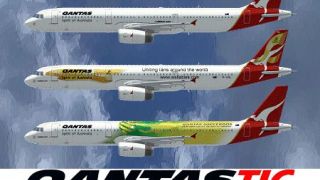


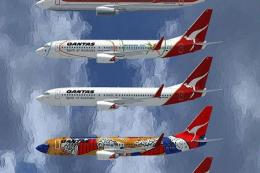

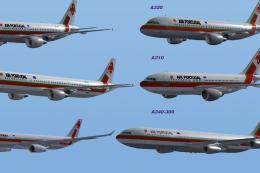








0 comments
Leave a Response