
FSX Qantas Boeing 747-400 Nalanji Dreaming Livery
Qantas Boeing 747-400 “Nalanji Dreaming” brings the airline’s celebrated Indigenous-inspired artwork to the default jumbo, with vivid color transitions, crisply aligned logos, and detailed fuselage and tail markings that respond well to changing light. Built for Microsoft Flight Simulator X, it requires the stock 747-400 base aircraft and adds textures only.
- Type:Repaint
- File: nalan744.zip
- Size:1.65 MB
- Scan:
Clean (14d)
- Access:Freeware
- Content:Everyone
Experience a vibrant addition to your simulator with this textured rendition of the Qantas Boeing 747-400, presenting the distinctive Nalanji Dreaming artwork. This package includes authentic color schemes specifically crafted to fit the default FSX Boeing 747-400, and it pays homage to a memorable chapter in Qantas history. Developed by Jon Murchison, this repaint is provided without the base model, so please ensure you have the necessary freeware files from the Fly Away Simulation mod library before proceeding with installation.
Qantas and the Nalanji Dreaming Design
Qantas introduced various cultural designs to celebrate vibrant Australian motives, and the Nalanji Dreaming scheme is among the most iconic. It was inspired by rich Indigenous heritage and represented a lively fusion of colors along the wide fuselage panels. Many aviation fans remember how it stood out on the classic Queen of the Skies (a phrase often used to describe the Boeing 747 series [a long-haul, wide-body airliner]). In this FSX repaint, you will find carefully placed symbols and flowing color transitions that reflect the spirit of the real-world livery.
Amazing Visual Elements
While the original Boeing 747-400 model is already beloved, these textures bring renewed vibrancy to the virtual cabin exterior. The intricate paint scheme carefully blends warm and cool tones, paired with detailed markings around the aircraft’s main deck and tail section. Additionally, advanced layering techniques help define certain hull segments, leading to a more realistic finish under different lighting conditions within the simulator.
Installation Requirements and Compatibility
This repaint works exclusively with the default FSX Boeing 747-400. Because it is textures only, you will need the base model (freely available in the Fly Away Simulation mod library). Ensure the aircraft files are intact on your system, then proceed with merging these new graphics into the appropriate folder, following the readme guidelines generally included with repaints.
Prominent Features and Enhancements
- Authentic color transitions reflecting the unique Nalanji Dreaming theme.
- High-fidelity paint details, especially along the rear fuselage areas.
- Seamless integration with Flight Simulator X’s stock 747 model.
- Meticulous alignment of logos and patterns for an accurate visual portrayal.
Creator Acknowledgment
Credit goes to Jon Murchison, who mastered the careful recreation of this classic Qantas style. He has ensured that the repaint enhances the simulator’s native textures while preserving performance and functionality.

All in all, you will gain a colorful glimpse into a historically significant livery that pays tribute to the vibrant heritage of Australia. The detailed textures also reinforce the iconic status of the Boeing 747-400 as a truly timeless aircraft in Flight Simulator X.
The archive nalan744.zip has 12 files and directories contained within it.
File Contents
This list displays the first 500 files in the package. If the package has more, you will need to download it to view them.
| Filename/Directory | File Date | File Size |
|---|---|---|
| README _INSTALL.txt | 09.07.07 | 1.75 kB |
| B747_1_T.dds | 09.05.07 | 1.00 MB |
| B747_1_T_Specular.dds | 09.04.06 | 1.33 MB |
| Fresnel_Ramp.dds | 09.04.06 | 640 B |
| fresnel_ramp_1.dds | 09.04.06 | 640 B |
| texture.cfg | 08.14.06 | 137 B |
| thumbnail.jpg | 09.05.07 | 26.07 kB |
| Texture.NALANJI | 09.06.07 | 0 B |
| NALANJI_744.gif | 09.06.07 | 193.51 kB |
| FILE_ID.DIZ | 09.17.07 | 126 B |
| flyawaysimulation.txt | 10.29.13 | 959 B |
| Go to Fly Away Simulation.url | 01.22.16 | 52 B |
Installation Instructions
Most of the freeware add-on aircraft and scenery packages in our file library come with easy installation instructions which you can read above in the file description. For further installation help, please see our Flight School for our full range of tutorials or view the README file contained within the download. If in doubt, you may also ask a question or view existing answers in our dedicated Q&A forum.















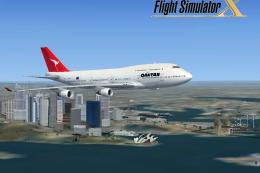

1 comments
Leave a ResponseThe content of the comments below are entirely the opinions of the individual posting the comment and do not always reflect the views of Fly Away Simulation. We moderate all comments manually before they are approved.