FS2004 AFCAD2 For Bari Palese
 This freeware add-on adjusts the airport layout for Bari Palese (LIBD) in Microsoft Flight Simulator 2004, bringing a new arrangement of gate assignments and taxi routes designed specifically for use with the payware scenery by SimFlyers. Developed by Carlos Lorenz Benlloch, it is intended to fin...
This freeware add-on adjusts the airport layout for Bari Palese (LIBD) in Microsoft Flight Simulator 2004, bringing a new arrangement of gate assignments and taxi routes designed specifically for use with the payware scenery by SimFlyers. Developed by Carlos Lorenz Benlloch, it is intended to fin...
- Download hits
- 87
- Compatibility
- Microsoft Flight Simulator 2004
- Filename
- af2_libd.zip
- File size
- 31.83 KB
- Virus Scan
- Scanned 29 days ago (clean)
- Access to file
- Free (Freeware)
- Content Rating
- Everyone
This freeware add-on adjusts the airport layout for Bari Palese (LIBD) in Microsoft Flight Simulator 2004, bringing a new arrangement of gate assignments and taxi routes designed specifically for use with the payware scenery by SimFlyers. Developed by Carlos Lorenz Benlloch, it is intended to fine-tune ground operations and does not fully align with the default airport layout.
Detailed Airfield Configuration for Bari Palese (LIBD)
Situated along the coastline of southern Italy, Bari Palese—also known as Bari Karol Wojty?a Airport—serves as a frequent gateway to the Apulia region. This AFCAD 2 modification places special emphasis on creating accurate positions for parking stands and refining taxiway pathing. As users taxi through the improved environment, they should notice a layout that mirrors real-world traffic flow more faithfully. The add-on is pinpointed for the payware scenery, so results may not align correctly with standard default data.
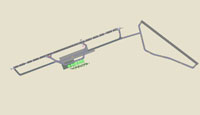
Visual example of the newly arranged stands and pathways at Bari Palese (LIBD).
Behind the Scenes of AFCAD 2
AFCAD 2 (Airport Facilities Computer-Aided Design) is a utility that modifies airport facility data within Microsoft Flight Simulator 2004. It allows creators to edit parameters such as ramp allocations, taxi segments, and even runway usage. Though similar to previous versions, AFCAD 2 offers improved tools and better control for designers, which Carlos Lorenz Benlloch has leveraged to develop this refined version.
Points on Installation
- Place the BGL file directly into the
fs9\addon scenery\scenerydirectory. - After insertion, restart Microsoft Flight Simulator 2004 for the new airport data to be recognized.
- Ensure that any existing AFCAD files for Bari Palese are removed or deactivated to prevent conflicts.
Creator’s Acknowledgments
This modified layout stems from the expertise of Carlos Lorenz Benlloch and the foundational work of Lee Swordy, whose AFCAD 2 tool makes advanced airport customization accessible. By revising ramp spaces, gates, and other structural elements, this add-on aims to deliver a more faithful representation of Bari Palese for virtual pilots and enthusiasts who utilize enhanced scenery packages.
The archive af2_libd.zip has 6 files and directories contained within it.
File Contents
This list displays the first 500 files in the package. If the package has more, you will need to download it to view them.
| Filename/Directory | File Date | File Size |
|---|---|---|
| readme.txt | 10.31.03 | 1.12 kB |
| LIBD.jpg | 10.31.03 | 41.30 kB |
| LIBDlittle.jpg | 10.31.03 | 3.38 kB |
| AF2_LIBD.bgl | 10.31.03 | 3.12 kB |
| flyawaysimulation.txt | 10.29.13 | 959 B |
| Go to Fly Away Simulation.url | 01.22.16 | 52 B |
Installation Instructions
Most of the freeware add-on aircraft and scenery packages in our file library come with easy installation instructions which you can read above in the file description. For further installation help, please see our Flight School for our full range of tutorials or view the README file contained within the download. If in doubt, you may also ask a question or view existing answers in our dedicated Q&A forum.



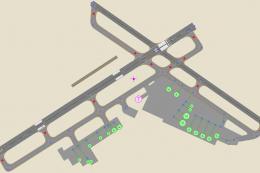
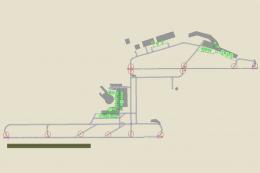
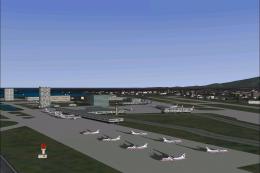
0 comments
Leave a Response