Microsoft Flight Simulator X Service Pack 1
Service Pack 1 for Microsoft Flight Simulator X resolves common activation and installation failures while improving overall stability and frame-time consistency. It refines multi-core texture loading and autogen behavior, corrects lingering content issues, and increases compatibility with older and third-party add-ons for a smoother, more reliable sim experience.
- File: fsx_sp1_ENU.exe
- Size:208.02 MB
- Scan:
Clean (20d)
- Access:Freeware
- Content:Everyone
Installing Microsoft Flight Simulator X can be a very useful thing to do if you want to start really getting into the world of aviation and really enjoying it as much as you can. Of course, there’s plenty to do and see so you’ll have your hands full trying to manage it all!
 One thing that you will find if you purchased FSX a while ago, though, is that you are lacking the necessary Service Pack updates that make FSX much more enjoyable to play and use thanks to fixing various errors and bugs.
One thing that you will find if you purchased FSX a while ago, though, is that you are lacking the necessary Service Pack updates that make FSX much more enjoyable to play and use thanks to fixing various errors and bugs.
What’s New?
-
One of the most important changes that was brought in with Service Pack 1 was the fact that it solved a lot of key activation issues that came with using the original release of FSX. Many people couldn’t even get their product to launch or even use, as well as suffering from a myriad of different and equally annoying problems with getting the software installed in the first place
-
As you can imagine, this can be a real issue and will leave you with a lot of problems – SP1 solves these irritating installation issues!
-
Of course, that isn’t all that FSX brings to the table. It also gives you excellent performance enhancements. This is very important because nobody wants to play a simulator that only runs at half capacity! If you want to start getting the most from FSX, you really need to get SP1 as it gives you a much more stable performance
-
This is because SP1 dealt with multi-threading issues when dealing with texture synthesis, as well as problems that existed with the autogen system that helps to create the atmosphere around the world that makes FSX such a pleasure to play
Why Do I Need Service Pack 1?
-
There are many reasons to consider picking up FSX SP1, but the most important reasons is because it will help you actually enjoy the experience. This is like the equivalent of a patch, and can be the perfect way to start shifting your design and giving yourself something truly epic to play with for years to come
-
It helps to stabilize the entire FSX experience and will make your life so much easier when you want to get used to new aircraft and areas – additionally, the improvement of multi-core processers when using FSX has been quite remarkable, giving you a far more polished performance than before
-
Content issues that existed in the past have been rectified, making it much easier to use all-important content that has been released in the past. This makes it a lot easier to install the kind of additions that you want when they are released by Microsoft
-
However, it also deals with the third-party add-on issues that exist with FSX. Many mods simply wouldn’t work, which was a cause of great frustration for many people – this helps to alleviate these issues and help you use the best fan made content much easier than ever before
Installation Instructions
Most of the freeware add-on aircraft and scenery packages in our file library come with easy installation instructions which you can read above in the file description. For further installation help, please see our Flight School for our full range of tutorials or view the README file contained within the download. If in doubt, you may also ask a question or view existing answers in our dedicated Q&A forum.






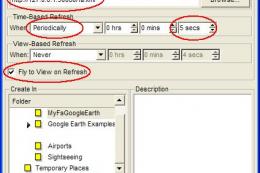


7 comments
Leave a ResponseThe content of the comments below are entirely the opinions of the individual posting the comment and do not always reflect the views of Fly Away Simulation. We moderate all comments manually before they are approved.
Does it involve Ultimate Traffic Live?
Hi, I had the same problem. I have not original FSX.
Downloaded SP2 just to find out that I didn't have SP1. No big deal, the hard part was waiting for the download. Waited forever to download SP1, and it disappeared at 97%. Can't find SP1 or SP2 in my download file, or even on my computer. I guess that I'll see if the steam version is free since I've already bought the game, but it probably won't be.
I've DL'd the FSX Service Pack1. I own FSX (Steam Version) When I attempt to install it stops stating that I need the FSX original CD. What should I do?
I see above where it says this Sp-1 update is also for Steam FSX, yet I ordered your premium service to quickly download and got it - then tried to install and I am told that I need the ORIGINAL FSX program for this to work. Am I missing something here? My original FSX disc was scratched and so I tossed it as I have Steam.
Tried downloading the free fsx sp1 but there is no indication that it was doing anything. is this how it should work? ie just wait and hope it does download?
I just found out how much quicker downloads are. Without membership I was looking at almost 4 hrs. I just downloaded 208.02 mb in 15 minutes I can handle that.