FS2004 AFCAD2 File For KTPA
KTPA Tampa International Airport receives a refined AFCAD2 layout for Microsoft Flight Simulator 2004, improving terminal gates, airline-coded parking, and taxi routing for more authentic ground operations. Accurate gate assignments, broad ramp parking, and concurrent multi-runway use help keep traffic flowing smoothly while matching real-world runway preferences and carrier placement.
- File: tpa_rm.zip
- Size:9.32 KB
- Scan:
Clean (21d)
- Access:Freeware
- Content:Everyone
This refined AFCAD2 enhancement for KTPA, widely recognized as Tampa International Airport in Florida, provides a realistic layout of airline terminals and runways within Microsoft Flight Simulator 2004. Created by Richard Mohammed, this freeware package integrates accurate gate assignments, wide-ranging parking spots, and concurrent multi-runway usage to mirror genuine airport operations. Enthusiasts can expect an immersive ground experience focused on streamlined traffic flow, precise airline designations, and visually consistent parking positions.
Comprehensive Gate and Ramp Configuration
The provided file optimizes gate placement by aligning designated carriers with their real-world counterparts. Each category of parking, from mainline terminals to regional stands, includes the correct airline codes. These assignments reflect actual traffic patterns and contribute to more believable scheduling for domestic and international flights.
Aligned With Real-World Operations
Tampa International serves a large volume of passenger and cargo operations. The included AFCAD2 adjustments ensure that major airlines and smaller carriers have historically accurate gates. Users flying standard or custom schedules can enjoy an environment that aligns more closely with published flight timetables.
Multi-Runway Accuracy
This enhancement incorporates multiple active runways, supporting takeoffs and landings simultaneously. Such realism proves beneficial when your simulator includes commercial jets and general aviation craft, offering more fluid ground movement. The layout accounts for standard runway preferences used at Tampa International, which helps avoid unnecessary congestion during heavier traffic periods.
Smoother Flow and Reduced Delays
Improved taxi routes and runway assignments help reduce bottlenecks and waiting times when taxiing to or from any gate. This design approach ensures that traffic levels remain more consistent, which delivers a smoother overall departure and arrival sequence.
Installation Guidance
Implementing this modification is straightforward. Move (copy and paste) the AFCAD2 file into your “Addon Scenery/Scenery” folder within your main simulator directory. Once installed, the new airport layout will automatically load the next time you launch your session in Microsoft Flight Simulator 2004.
Developed by Enthusiast for Enthusiasts
This freeware product has been meticulously crafted by Richard Mohammed to cater to those who love in-depth airport accuracy. Whether flying short domestic hops or traversing longer routes, users can rely on this enriched Tampa International atmosphere for more satisfying virtual journeys.
Explore this updated scenery and appreciate the improved ground coordination, gate assignments, and multiple runways in active use—thanks to the dedication of the creator. Enjoy!
The archive tpa_rm.zip has 4 files and directories contained within it.
File Contents
This list displays the first 500 files in the package. If the package has more, you will need to download it to view them.
| Filename/Directory | File Date | File Size |
|---|---|---|
| AF2_KTPA.bgl | 11.09.03 | 18.43 kB |
| afcad readme.txt | 11.11.03 | 96 B |
| flyawaysimulation.txt | 10.29.13 | 959 B |
| Go to Fly Away Simulation.url | 01.22.16 | 52 B |
Installation Instructions
Most of the freeware add-on aircraft and scenery packages in our file library come with easy installation instructions which you can read above in the file description. For further installation help, please see our Flight School for our full range of tutorials or view the README file contained within the download. If in doubt, you may also ask a question or view existing answers in our dedicated Q&A forum.



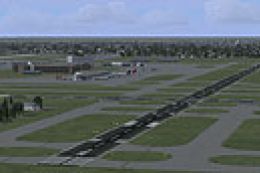

0 comments
Leave a Response