
FS2004 Toronto International AFCAD2
SimFlyers Toronto Pearson International gets a tailored AFCAD2 layout for FS2004, expanding parking across Terminals 1, 2, and 3 with well-organized gate assignments and airline priority coding for smoother AI traffic flow. Requires the SimFlyers CYYZ scenery to match the updated stand and terminal placements accurately.
- File: af2_cyyz.zip
- Size:222.79 KB
- Scan:
Clean (17d)
- Access:Freeware
- Content:Everyone
An AFCAD2 file for SimFlyers version of Toronto (Pearson) International, Ontario, Canada. It probably wouldn't work very well with the default scenery. Lots of parking slots are provided at all three terminals. Airline priorities are set up. Freeware; users are welcome to modify it to their hearts content. By Brian King.

Overview of Toronto (Pearson) International.
Parking is provided in almost all the places shown in the scenery, at Terminals 1, 2 and 3. No parking is provided at the Cargo area or Servicing areas. As far as I know, SimFlyers have not upgraded the scenery to show the building works going on to combine Terminals 1 and 2.
Installation:
Simply unzip the folder. Then copy the .bgl file to wherever you keep your AFCAD files. If you don't have any, I suggest creating ADDON SCENERY\AFCADS\SCENERY and putting the file in there. Then ensure that the folder is declared in the FS2004 Scenery Library.
The archive af2_cyyz.zip has 6 files and directories contained within it.
File Contents
This list displays the first 500 files in the package. If the package has more, you will need to download it to view them.
| Filename/Directory | File Date | File Size |
|---|---|---|
| AF2_CYYZ.bgl | 11.17.03 | 37.74 kB |
| AF2_CYYZ.GIF | 11.17.03 | 205.62 kB |
| FILE_ID.DIZ | 11.17.03 | 340 B |
| Read_me.txt | 11.17.03 | 935 B |
| flyawaysimulation.txt | 10.29.13 | 959 B |
| Go to Fly Away Simulation.url | 01.22.16 | 52 B |
Installation Instructions
Most of the freeware add-on aircraft and scenery packages in our file library come with easy installation instructions which you can read above in the file description. For further installation help, please see our Flight School for our full range of tutorials or view the README file contained within the download. If in doubt, you may also ask a question or view existing answers in our dedicated Q&A forum.
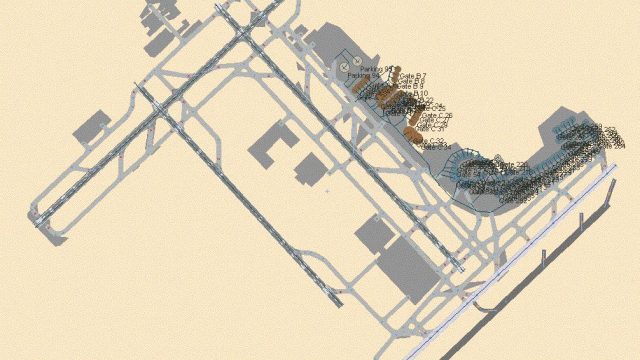




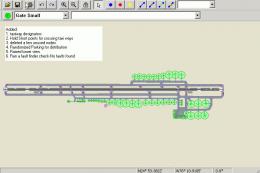


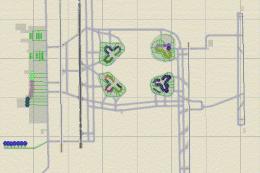

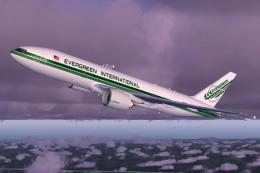


0 comments
Leave a Response