
FS2004 AFCAD2 File For NTTB
Motu-Mute Airport (NTTB) on Bora Bora gains precision instrument approaches with full ILS, including glide slope and DME, for runways 11 and 29, improving reliability in low visibility. Built with AFCAD 2.21 for FS2004, the updated airport data supports smoother IFR training and more accurate navigation.
- File: af2_nttb.zip
- Size:137.51 KB
- Scan:
Clean (28d)
- Access:Freeware
- Content:Everyone
Motu-Mute Airport, Bora Bora Island, French Polynesia. Adds full ILS to runways 11 and 29. By Nelson Plude.

Overview of Motu-Mute Airport.
Swordy's program, AFCAD 2.21, ILS add-ons and modifications are now a simple task. I have added a DME/GS (full ILS, including glide slope), to RNWY 11 and 29 at NTTB (Bora Bora Island). Credit Mr Lee Swordy for this great freeware utility. Configuring new ILS's is easier than ever!
Installation:
- Simply put the BGL file, AF2_NTTB.bgl into your FS9\Addon Scenery\scenery folder, FS will take care of the rest. Also run "FSNavDBC" if using FSNavigator.
Frequencies:
- 110.70 for RWY 11
- 108.70 for RWY 29
Set up some lousy weather and test your instrument landing skills.
Enjoy.
The archive af2_nttb.zip has 5 files and directories contained within it.
File Contents
This list displays the first 500 files in the package. If the package has more, you will need to download it to view them.
| Filename/Directory | File Date | File Size |
|---|---|---|
| AF2_NTTB.bgl | 01.10.04 | 2.48 kB |
| Bora Bora.JPG | 01.10.04 | 199.55 kB |
| Read.txt | 01.10.04 | 697 B |
| flyawaysimulation.txt | 10.29.13 | 959 B |
| Go to Fly Away Simulation.url | 01.22.16 | 52 B |
Installation Instructions
Most of the freeware add-on aircraft and scenery packages in our file library come with easy installation instructions which you can read above in the file description. For further installation help, please see our Flight School for our full range of tutorials or view the README file contained within the download. If in doubt, you may also ask a question or view existing answers in our dedicated Q&A forum.
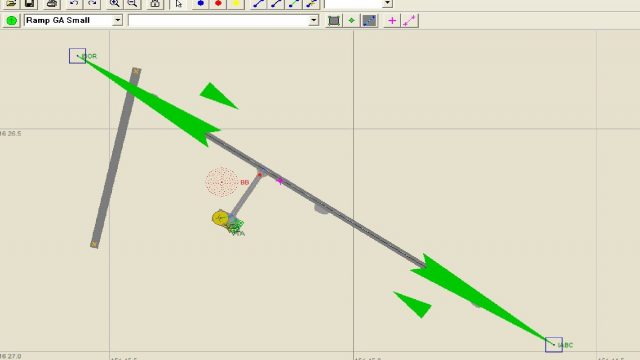
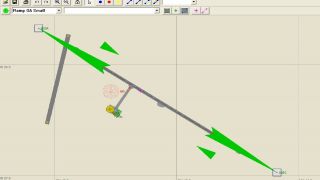


0 comments
Leave a Response