FS2004 AFCAD2 Files For EDWB And EDWW
 EDWB and EDWW, Germany. Two AFCAD files for FS2004 sceneries Bremerhaven (EDWB) and Blexen (EDWW: fictional) for use with those two sceneries. By Frank Lucke.
EDWB and EDWW, Germany. Two AFCAD files for FS2004 sceneries Bremerhaven (EDWB) and Blexen (EDWW: fictional) for use with those two sceneries. By Frank Lucke.
- Download hits
- 102
- Compatibility
- Microsoft Flight Simulator 2004
- Filename
- af2_edwb.zip
- File size
- 66.36 KB
- Virus Scan
- Scanned 18 days ago (clean)
- Access to file
- Free (Freeware)
- Content Rating
- Everyone
EDWB and EDWW, Germany. Two AFCAD files for FS2004 sceneries Bremerhaven (EDWB) and Blexen (EDWW: fictional) for use with those two sceneries. By Frank Lucke.

Overview of Bremerhaven (EDWB).
Blexen is part of Nordenham, the city on the west bank of the river Weser Opposite on the east bank you can find the city of Bremerhaven.
The Blexen scenery is a preliminary outcome of my work on the Bremerhaven scenery. Since Blexen has no ICAO-ID I gave it the ID "EDWW", which is not being used in real life at this time. With this EDWW ID you can call Blexen Tower on the
radio for landing and starting or weather information. Blexen serves gliders, motor glides and UL-planes but a Cessna will start and land there as well.
You can find the necessary airport information in the 2 *.jpg files. The Bremerhaven scenery is currently under developpment but the AFCAD file is already finished.
You can find a further enhancement to this scenery, by downloading the file Lighthouses.zip. which includes 4 lighthouses on the river Weser.
The archive af2_edwb.zip has 10 files and directories contained within it.
File Contents
This list displays the first 500 files in the package. If the package has more, you will need to download it to view them.
| Filename/Directory | File Date | File Size |
|---|---|---|
| license.txt | 08.07.05 | 1.07 kB |
| AF2_EDWB.bgl | 08.02.05 | 15.18 kB |
| AF2_EDWW.bgl | 08.04.05 | 5.53 kB |
| EDWB.jpg | 08.07.05 | 45.44 kB |
| EDWW.jpg | 08.07.05 | 23.69 kB |
| Readme.txt | 08.07.05 | 1.77 kB |
| File_id.diz | 08.07.05 | 224 B |
| Installation.txt | 08.07.05 | 1.29 kB |
| flyawaysimulation.txt | 10.29.13 | 959 B |
| Go to Fly Away Simulation.url | 01.22.16 | 52 B |
Installation Instructions
Most of the freeware add-on aircraft and scenery packages in our file library come with easy installation instructions which you can read above in the file description. For further installation help, please see our Flight School for our full range of tutorials or view the README file contained within the download. If in doubt, you may also ask a question or view existing answers in our dedicated Q&A forum.


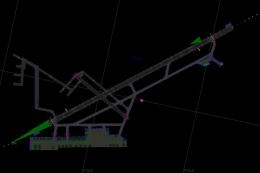





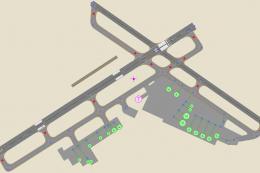
0 comments
Leave a Response