
FSX Lauda Air Boeing 777-200LR OE-LPC
Lauda Air’s classic Austrian livery comes to the Boeing 777-200LR OE-LPC with crisp, high-resolution textures, accurate markings, and clean alignment across doors, windows, and wing surfaces for convincing long-haul immersion in Microsoft Flight Simulator X. Requires the PMDG 777-200LR payware aircraft to display correctly, including full virtual cockpit integration.
- Type:Repaint for Payware Model
- File: pmdg777-200lr_lauda_air_oe-lpc.zip
- Size:12.19 MB
- Scan:
Clean (20d)
- Access:Freeware
- Content:Everyone
Experience a distinctive Austrian flair in Microsoft Flight Simulator X with this carefully crafted Lauda Air Boeing 777-200LR repaint by Corina Meyer. Designed for the payware PMDG 777-200LR model, it reflects the classic Lauda Air design, showcasing the carrier’s well-known color scheme and authentic markings. This texture set requires the separate purchase of the PMDG 777-200LR package from a source such as our payware store, SimShack.
Highlighting This Unique Lauda Air Presentation
Lauda Air, originally founded by former Formula 1 driver Niki Lauda, combined Austrian heritage with a global network. This repaint includes prominent airline identifiers that reflect the fleet’s legacy appearance. Every fuselage contour is mapped to match the precise winglets, doors, and window placements on the PMDG 777-200LR model, ensuring a visual match for those who appreciate authenticity when taking long-haul flights around the globe.
Refining the 777-200LR Model
The Boeing 777-200LR is a twin-engine wide-body airliner, well-known for its extensive range and efficient performance under varying payload conditions. In real-world operations, it commonly relies on GE90-series engines, recognized for their remarkable thrust and reliability. By integrating this repaint into the detailed PMDG rendition, sim pilots gain a clear view of the aircraft’s aerodynamic design, flight deck detail, and reliable handling, bolstered by a visually accurate Lauda Air scheme.

Screenshot showcasing the Lauda Air Boeing 777-200LR in a true-to-life airborne pose.
Step-by-Step Installation with PMDG Livery Manager
- 1. Extract the Provided Files
- Download and unzip the package to reveal the .ptp livery file.
- 2. Use PMDG Operations Center
- Launch the PMDG Operations Center. Under the PMDG 777 menu, locate the Livery Manager.
- 3. Integrate the Livery
- Click the “Add” option and choose the extracted .ptp file. The Livery Manager will handle the import automatically.
Technical Observations
This repaint retains high-resolution texture mapping, neat alignment on the fuselage rivets, and faithful color transitions along the tail. It is designed to leverage the advanced virtual cockpit and flight systems included in PMDG’s payware model, enhancing immersion for extended or transcontinental flights. Furthermore, the repaint offers consistent interior and exterior labeling so that sim pilots can enjoy a seamless in-sim environment matching Lauda Air’s historical operations.
Developed by Corina Meyer, this add-on offers a balanced blend of realism and Austrian charm. Load up the GE90-equipped 777-200LR in Lauda Air colors, prepare the flight deck, and embark on long-haul routes with a genuine sense of European aviation heritage.
The archive pmdg777-200lr_lauda_air_oe-lpc.zip has 9 files and directories contained within it.
File Contents
This list displays the first 500 files in the package. If the package has more, you will need to download it to view them.
| Filename/Directory | File Date | File Size |
|---|---|---|
| 1.gif | 11.29.13 | 8.32 kB |
| FS-49165.jpg | 11.29.13 | 92.50 kB |
| FS-49166.jpg | 11.29.13 | 149.04 kB |
| FS-49167.jpg | 11.29.13 | 92.45 kB |
| FS-49168.jpg | 11.29.13 | 192.10 kB |
| PMDG777-200LR Lauda Air OE-LPC.ptp | 11.28.13 | 11.67 MB |
| ReadMe_Install.txt | 11.27.13 | 1.02 kB |
| flyawaysimulation.txt | 10.29.13 | 959 B |
| Go to Fly Away Simulation.url | 01.22.16 | 52 B |
Installation Instructions
Most of the freeware add-on aircraft and scenery packages in our file library come with easy installation instructions which you can read above in the file description. For further installation help, please see our Flight School for our full range of tutorials or view the README file contained within the download. If in doubt, you may also ask a question or view existing answers in our dedicated Q&A forum.


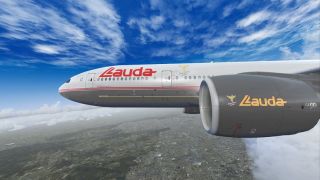

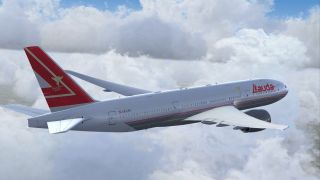



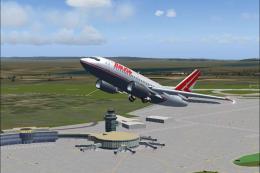

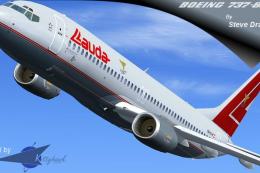







0 comments
Leave a Response